TuneUp keeps the wheels of enterprise turning, at home or office
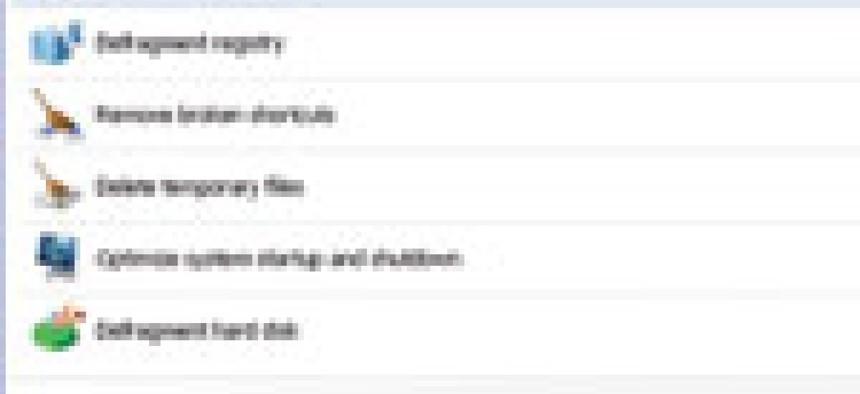

Connecting state and local government leaders
TuneUp Utilities Business Edition Version 2012 is ideal for telecommuters who need to maintain their systems but don't have an administrator to call in for backup.
For a very long time, we’ve advocated some type of utility suite to keep your computer humming along. Over time, computers begin to slow down for a variety of reasons. The biggest ones are disk defragmentation, registry errors, program clutter and programs that each take little nibbles from your existing memory pool whether they need it or not.
Some programs even continue to drain resources after they’ve been deleted. While not directly a security issue, keeping your systems running well is nonetheless important to gettin your jobs done. Over time, these little issues can become worse than getting infected by a virus.

Performance: A
Features: A
Ease of Use: A
Value: A
Price: $159 for 10 seats
Pros: Makes older systems run efficiently; can be managed from administrator.
Cons: Need to be physically present at machines for installation.
Related coverage:
An essential tool for telecommuters
One of the best programs that we’ve found to keep systems running at peak performance is the TuneUp Utilities series. We’ve recommended it for telecommuters who need to keep their own systems working well but don’t have a system administrator to call in for backup.
TuneUp Utilities Business Edition 2012 takes a slightly different approach. It’s designed for administrators to use on systems throughout their enterprise. It can be installed on systems where the users have limited administration privileges and set to update and run its various processes without any user interaction or control.
The best time to set up TuneUp Utilities Business Edition 2012 on systems is when your agency has purchased a bunch of new PCs. The reason for this is twofold. First, a brand new system hasn’t had time to degrade, so getting in on the ground floor is always best. Secondly, despite the fact that the program is designed to work across the enterprise you still need to be physically present at systems when the suite is installed, popping an install disk into the drive. So when all the systems are together at their staging area within your office, it’s an ideal time to get the protection up and running.
The so-called silent install, where users are given limited access to the program, works in much the same way as the normal install. You just have to know a couple of easily learned file arguments, which modify how the program acts once in place. Sold by the seat, this is a good way to manage basic protection on user systems. And at $159 per 10 seats, it’s a really good deal, too.
Both the limited rights version of the program and the full one have the same capabilities. The only difference is that if you install the full rights version, you can activate the different processes whenever you want, whereas the limited rights version does a lot more automatically and can only be changed by an admin. As we’ve stated in previous reviews, the suite is very powerful. You can mess up a system if you don’t know what you’re doing. For that reason, it’s great that admins can set exactly what the suite is supposed to do and when and lock users out of the controls. All users need to know is that their systems will be kept running as smoothly as the day it was dropped onto their desk.
The six main things that TuneUp Utilities Business Edition does are repairing the registry, fixing the registry structure, cleaning up your desktop history, eliminating old temporary files, speeding up start-up and shutdown delays by removing unnecessary processes, and preventing registry fragmentation. It can also defragment the entire hard disk and check it for physical errors.
Process build-up
Most of these problem areas are not too bad on their own, or in small amounts. But over time, they can build up to bring down even the fastest systems. To illustrate this point, we installed the program on an older system that had been running without any utility protection for over a year. TuneUp Utilities found 874 registry problems and more than 2G of temporary files that were not needed. It also found several programs that loaded themselves, or parts of themselves, into memory when the system booted. This is bad because they don’t really need to do that, and if you go all day without even using them, then you’ve suffered a performance hit for nothing. And they run just fine when you need them without the preloading routine.
After all the fixes were made, we found a 30 percent increase in system memory available for use by programs, and The Passmark Performance Benchmark recorded a 15 percent overall increase in speed across the board. Without the temporary files, virus scans completed a full 30 minutes more quickly, too.
Of course you'll hardy notice any gains when TuneUp Utilities Business Edition is installed on a brand new system. But that’s kind of the point. It will keep that system running like new and never allow it to creep into a debilitated state over time.
Computers won’t lose their performance edge overnight, but they will degrade slowly over time. Installing a program like this one to prevent that from happening should be part of your standard practice in an office. With a good interface that is able to run automatically in the background without user interaction or interference, TuneUp Utilities Business Edition 2012 and its helpful suite of programs earns our Reviewer’s Choice designation for this review.
Tune-up Corp., www.tune-up.com/enterprise

NEXT STORY: Make your passwords hard to crack, easy to use




