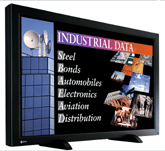The value of multimedia presentations has always been a mixed bag. They're often necessary, even illuminating, in office meetings, conferences and road shows. And if nothing else, they give people something to do besides stare at you, the presenter.But the equipment has never been much fun to work with. The overhead projectors of yore were heavy and required you to use adhesive, insubordinate transparencies or paper charts that made for tedious presentations. Notebook PCs are easier to use, but are good mostly for small groups.Presentation hardware still doesn't fit in a wallet, but image quality, weight and interactivity have improved to the point where making presentations is easier, more fun and more informative. And you have a good choice of formats.Lightweight LCD and digital light processing (DLP) projectors can be tucked inside a suitcase and are powerful enough to show colorful slides, spreadsheets and video clips, even in brightly lit conference rooms.Gas plasma displays of 42 inches and larger can be connected to notebook PCs and placed on stands, walls and even ceiling mounts for simultaneous viewing by large groups.Electronic whiteboards with storage, playback and print features let you record information by writing it on the board, printing it and handing it out.Interactive whiteboards paired with multimedia projectors simulate large computer touch screens that allow presenters and audiences to change information as it passes across the screen.At the heart of virtually all presentation hardware is a computer'most likely a notebook PC'with sufficient processor speed, memory, audio and video cards, and image resolution to deliver the presentations you want to make. In fact, if your audience is one or two people gathered around a desk or conference table, you might need only a fast notebook PC with 1,024- by 768-pixel XGA resolution, a 15.1-inch or larger TFT screen and a DVD drive.But if you make presentations to more than a few people at a time, consider the systems listed in this guide. These are the most popular display systems for group presentations. They connect to your computer's video port and project large, distortion-free images on walls and portable screens.If weight is an important consideration, you can easily find units that weigh from 3 to 6 pounds and don't give up much in performance. Units weighing between 6 and 15 pounds have more features but cost more.Semiportable projectors weighing 15 to 20 pounds typically are feature-rich devices designed for conference room and classroom use. Units of 25 pounds or more are generally high-performance machines fixed to a conference room ceiling or behind a wall.Projector light output, or brightness, is measured in American National Standards Institute lumens. Generally, units with less than 800 lumens are good for small group presentations in rooms where the lights are off or turned down. Projectors with 800 to 1,500 lumens can work in meeting rooms with enough ambient light to let group participants see each other.High-performance units in the 1,500- to 3,000-lumen range work under most indoor lighting conditions. And projectors with ratings above 3,000 lumens can handle virtually any lighting conditions.Resolution, expressed in columns and rows of pixels, affects the detail and quality of the images the projector displays. XGA models, which have 1,024- by 768-pixel resolution, are well-suited for presenting typical spreadsheets and text. Some models now have SXGA resolution of 1,280 by 1,024 pixels and UXGA resolution of 1,600 by 1,200, for significantly higher prices.A 300-to-1 contrast ratio, indicating the difference between the whitest whites and the blackest blacks, is the minimum for good image quality, and increasing numbers of both LCD and DLP projectors now come with 400-to-1, 500-to-1 or higher contrast ratios. The higher the contrast ratio, the better the image.Most LCD and DLP units can project images ranging in width from 24 to 200 inches, sometimes even more, without significant distortion or loss of clarity.. If you're taking your show to a large audience at a conference center, or want to wow the folks at home with information on a large screen'and if you can afford a high price'consider a gas plasma display.You can use a single gas plasma display or, with a hardware controller and specialized software, hang them together in panels of two, four or more units to form a video wall that can display one huge image or multiple separate ones.Gas plasma technology uses phosphors to give the same rich color fidelity you see on CRT monitors. Gas plasma technology produces exceptionally vibrant colors on 37-, 42- or 50-inch or even larger screens, measured diagonally, most of them less than six inches thick. Many models listed in this guide are less than four inches thick.The brightness of these displays is measured in candelas per square meter, or cd/m2. A display with a brightness rating of 200 cd/m2 is good'about the same as a television'and one with a rating of 500 cd/m2 or higher is excellent.Almost all have a viewing angle of 160 degrees, so you get clear images even from the side. Resolutions vary, but most match or exceed XGA ratings.A word of caution: Many plasma display vendors do not list contrast ratios. In such cases I strongly suggest you try before you buy.To update images on a plasma screen remotely, the attached computer will need a modem, a dial-up or dedicated phone line, and remote control software. Digital whiteboards, also called copyboards, look like standard dry-erase whiteboards but can digitally save everything written on their surfaces for future printing, faxing, e-mailing and editing. By connecting through a serial or Universal Serial Bus port to your PC or Mac and loading specialized software, you can manage all the information on your presentation even after it has been erased.Digital whiteboards use several technologies to identify the activities of the specialized pen that marks up their surfaces.Sonic devices attached to the board can 'hear' the pen emit an ultrasonic sound and interpret its direction. Boards with resistive membranes track the movement of your pen by sensing pressure against the surface of the board. Some boards have pens that emit a small magnetic field, which is used to determine the pen's location. Still other systems use laser scanners built into the board's frame that track the pen location as it moves around.Interactive whiteboards use both a PC and an LCD or DLP projector that can display not only computer-based images, but those from video recorders, DVD players and satellite systems. Software can make the whiteboard into a huge touch screen, letting you control your presentation by touching various sections of the screen, just as a mouse controls a monitor cursor.Many interactive whiteboards also come with built-in optical character recognition software that can be programmed to recognize your handwriting and turn it into computer text.
Eizo Nanao Technolgies Inc.'s FlexScan P5071 has a 50-inch diagonal screen and a high contrast ratio. It can be used as part of a multipanel display. It's priced at $14,435.
Boxlight Corp.'s XD-10m DLP projector has XGA resolution and can project images 41 inches to 141 inches across. It's priced at $3,299.