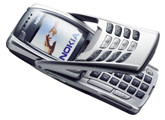When Captain Kirk and his crew visited a new planet, they always took along a tricorder'a device that would record pictures, sound and sensor readings, display information on its CRT screen, and link wirelessly to the mainframe on board the Enterprise.'Star Trek' was set in the 2300s, but the industry has already exceeded some of those features. True, cellular phones aren't much good for instant chemical analysis or detecting 'life forms,' but their voice and data communications and image-capturing capability are impressive. What's better, the devices we have can easily slip into someone's pocket. They might even be free, when accompanied by a two-year service agreement.The rate of cell phone and handheld PC adoption is startling: People bought a half-billion cell phones and 11 million handhelds last year. Meanwhile, the line separating the two devices has blurred.Cell phones have morphed into smart phones offering Web browsing, text messaging, e-mail, contact management, cameras and multimedia support. Similarly, PDAs have added the ability to transmit voice and data over cellular networks.'The combo cell phone/PDA-type devices will become very popular in the next couple years,' said Jack Gold, vice president of META Group Inc. of Stamford, Conn. 'Organizations need to start looking at deploying and supporting these combined devices.'Even though a camera, speakerphone, keyboard and screen can all be installed in a single device, there is no single design that works best for all applications.Ken Dulaney, an analyst with Gartner Inc. of Framingham, Mass., said devices, therefore, will be data-centric, voice-centric or image-centric, and most users will probably have two or more devices to meet different needs.'We believe in functional convergence but physical divergence,' he explained. 'Each device will be designed for one of those primary purposes, but will have many secondary features.'So, devices designed primarily for voice communications'cell phones'are adding cameras, personal information manager synching, calendars, text messaging, e-mail and browsing features. But they still typically have just a 10-button input, rather than a full QWERTY keyboard, which makes them less convenient for messaging and document creation. They also typically have a screen about a quarter of the size of data-centric devices.Data-centric devices, on the other hand, generally have either full keyboards or touch screens, more powerful processors and more memory. Running on either Palm OS or Microsoft Windows CE operating systems, they can use the thousands of applications written for those two platforms. But they are larger and are not designed to hold up to your face for conversations the way phones are.Another drawback to either type of device is that they are hard to use for voice and data simultaneously.'If you are talking on the phone and then need to look at the data, you have to take the phone away from your head to look at the screen,' Dulaney said. 'If you want to do both at the same time you have to attach a headset, if you remembered to bring it that day, or you have to use the speakerphone, which is a security issue since anyone else in the area can listen in.'Heavy users will, therefore, want to have separate devices for voice and data, but most people can get by with one, generally a phone.'The voice-centric combo devices will outsell the PDA-centric combo devices by 10-to-1,' Dulaney said. 'Most people will prioritize size and voice as the primary function, with some browsing or e-mail as a secondary function.'Even if an agency doesn't include phone/PDA devices as part of its IT strategy, employees will buy and use them for their own convenience. So, it is best to be prepared for the security and management issues they present.[IMGCAP(2)] Any portable device is subject to theft or loss. In the 2003 Computer Security Institute/FBI Computer Crime and Security Survey, 59 percent of respondents said one or more of their laptops had been stolen in the previous year.While the survey didn't cover handhelds, pocket-sized devices can also easily go missing. The hardware cost is only a few hundred dollars, but the cost of a few hundred megabytes of data winding up in the wrong hands can be much higher.Even if an entire device isn't lost, SD cards'postage-stamp-sized flash memory devices holding up to a gigabyte of data'can be misplaced. Hospital staff use PDAs to record patient data when making their rounds. FBI agents use them to hold witness contact information or record field investigation data. Even if they just store e-mail, that data must be kept secure.Cameras also are a concern. While useful, they can also be a security breach. Gyms are banning cell phones with cameras from their locker rooms, and agencies may soon need to ban them from their offices.And then there are viruses and cyberattacks. Attacks targeting handheld OSes aren't as common as those designed for servers or workstations, but they are starting to show up. As mobile devices become more powerful, more connected and more important to enterprise operations, they will also become more attractive to hackers.Built-in security features for these devices are not yet comparable to those for other computing devices. You should, therefore, use a third-party security system such as Credant Mobile Guardian from Credant Technologies Inc. of Addision, Texas, or Mobile Firewall Plus from Bluefire Security Technologies of Baltimore.The SANS Institute of Bethesda, Md., has a Handheld Devices Audit Checklist that gives steps to improve security in this area. To find the checklist, go to and enter 279 into the GCN.com/search box.Managing the devices is also an issue. The wide range of devices on the market complicates the matter. Individual users may prefer a particular one, but the agency doesn't have the resources to support every possible device.Many people see it as a personal choice, while an agency will want to adopt a one-size-fits-all approach, Gold said.Dulaney recommended that organizations take a three-tiered approach.Using this approach, groups or individuals are free to purchase whichever device they feel best fits their needs, but IT doesn't have to support all their choices.Selecting a device depends on several factors in addition to the hardware itself. The equipment isn't the main expense'connection fees, support and software are.The first step is to find out what carriers and coverage are available in the area the agency services. Just as your IT department doesn't support every possible model of handheld, neither do telecoms. So before setting your heart on a particular unit, make sure that your current cellular provider supports it or that you can obtain the service from another carrier at a good rate.Next is the issue of which software platform to support. Devices run on Symbian, Windows Mobile, BlackBerry, PalmOS or Linux, and the applications are not necessarily interchangeable. BlackBerry, for example, is currently a popular choice for government use, but Dulaney cautioned that it may not meet future needs.'If you go with BlackBerry, contact your service provider and make sure they will deliver support for other devices so you remain flexible,' he said.With the carrier and platform nailed down, you can select the specific devices. Even if the agency doesn't have the budget to buy these for its employees, it still needs to be prepared for employees who buy them on their own. Leaving it all up to the users opens too many security holes.'These things are coming and you need to be prepared for them,' Gold said. 'Putting your finger in the dike and trying to keep them out just won't work.'
Motorola's $429 MPx 200 has 32M of SRDRAM, runs Windows Mobile OS and works with GSM/GPRS networks.
Nokia's 6800, priced at $300, has a QWERTY keyboard and a color screen and works with GCM.GPRS networks.
- At Level 1, the agency provides full support for a selected, enterprise standard platform and set of devices.
- At Level 2, the agency provides limited support but for a wider range of devices. This gives users a degree of choice while also limiting IT's burden.
- Level 3 covers any device not included in Level 1 or 2. IT does not support these devices and users cannot use them to access the network.
Freedom to buyFlexibilityDrew Robb of Glendale, Calif., writes about IT.