A government tablet from the ground up
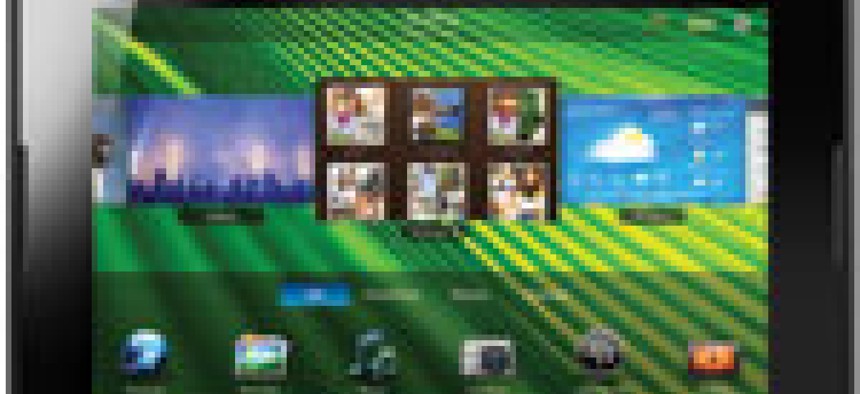

Connecting state and local government leaders
Research in Motion's BlackBerry PlayBook is an adequate tablet for consumers, but it really shines in government circles.
Whenever we review technology with consumer market origins for its suitability for government, it always comes down to the "but." You see, something that may be all the rage at Best Buy, is talked about on TV and finds its way into celebrity handbags mIGHT not be the best product for government workers. So the reviews are always some version of: “It’s easy to use but has limited security,” or “It’s a performance monster but won’t connect to your enterprise network.” The “but” always tends to win out.
Enter the BlackBerry Playbook. Finally, we’ve found a tablet with no buts, at least for government employees. The truth is that if you’re a consumer without a smart phone or a tablet, you probably won’t buy the PlayBook. There are other tablets that are either cheaper or have access to more consumer-friendly functions out of the box.
However (See? No buts, just a however.), for government workers, especially ones who already carry a BlackBerry smart phone of some type, the PlayBook is just about perfect.

Pros: Secure, fast, great display.
Cons: Needs a separate BlackBerry phone to use some features.
Performance: A
Ease of Use: A-
Features: A
Value: A
Price: $499
Related coverage:
Who won the Best of FOSE Awards?
8 top tablets for federal employees
So let’s jump into that right off the bat and then we can get into the specifics on the PlayBook 16G model we reviewed. A PlayBook is much like most tablets that are Wi-Fi only in that you need to have access to a wireless signal to do just about anything. This is no different from an Apple iPad or a Dell Streak in that respect.
The differences come into play when you grab a Wi-Fi signal. Most tablets then let you connect to some type of e-mail program and can become extensions to your desktop. The PlayBook does not have anything like that natively. You can still use webmail services such as Yahoo or Gmail, but you probably won’t be able to link to your corporate e-mail.
To use those more enterprise functions, you need to go through a process called bridging, where the PlayBook connects via a Bluetooth connection to a BlackBerry smart phone. When you do, that connection is seamless and lets you check e-mail and perform all the enterprise functions you normally do with your smart phone, only on the larger and much more functional screen of the PlayBook. The genius of this is that most federal agencies already have security in place for RIM push e-mail. For additional security, the PlayBook stores nothing locally. As soon as you close the connection or get more than 10 feet away from your phone and beyond the Bluetooth range, it goes back to its normal state, where no personal or government information can be gained by going through it.
Originally, RIM made this connection invisible to the host carrier, so your cell phone company could not charge you ridiculous and unnecessary piggyback fees, and you could surf the Web from your PlayBook using your smart phone as the bridge. Unfortunately, we found out at FOSE that some phone companies pressured RIM to remove this feature. However, T-Mobile still allows invisible piggybacking. So if you want to spend less money with your PlayBook, make sure your smart phone runs on T-Mobile.
As you can probably guess, many consumers don’t like the bridging function, and we don’t really blame them. If you don’t own a BlackBerry smart phone, then your PlayBook really does not have full functionality. But given that most government agencies have security and push e-mail in place, it’s great for them to be able to add PlayBooks to increase productivity with no additional security risks.
Now the specs
Okay, with that out of the way, the PlayBook is a thin tablet that measures 5.1 inches by 7.6 inches and is 0.4 inches thick. It sports a 7-inch LCD that can brilliantly display images at 1024 by 600 (Wide Super Video Graphics Array). The touchscreen was extremely responsive in all our testing and even supported gestures, so you can use two fingers to open and expand windows.
The coolest part of the display design is that the margins of the screen are sensitive to touch. So if you are finished with an application, you simply touch into the margin and push your finger in an upward motion. This throws the running application into a smaller window where it can be closed or minimized.
Yes, you can minimize windows without closing a program. The PlayBook supports running many programs at the same time on its 1 GHz dual-core TI OMAP4430 processor. There is also 16G of system memory available for programs. In our testing, we had everything from movies running, a program checking the weather in real time, a game playing and an e-mail being composed through the bridge interface at the same time, and none of them skipped a beat or dropped a frame. And the PlayBook offers full Flash support, so you get access to the full and complete Internet, a huge advantage over the Apple iPad.
For storage size, it depends on which PlayBook model you purchase. We tested a 16G model that sold for $499. All storage is Flash memory, so there are no moving parts and it’s really speedy. You can also buy a 32G model for $599 or a 64G model for $699. So when you see the number and the G on the box, that stands for how much storage the unit can handle. Nothing else changes between them. Given that e-mail messages are not stored locally, we did just fine with the 16G unit. Only if you want to use your PlayBook as a presentation tool with large PowerPoint slides or perhaps download a lot of apps (and we mean a lot of them because most are pretty tiny) would you really need more. We downloaded several applications over our test period and never ran out of space. Only about 2G worth of storage was used up at the end of the month.
This tab's for you
Battery life on the PlayBook was good. Using lots of applications, we still got more than seven hours of power on a single charge. Using the bridge function decreased that somewhat, but not by more than 30 minutes in a typical day of use. And incidentally, using Flash applications did not decrease the battery life any faster than normal in our tests.
There is a camera on the PlayBook we tested, which was actually a little disappointing. Not that the camera is bad. There are actually two of them, both 1080p HD models. The front-facing one is 3 megapixels and the back-facing one is 5 megapixels. And you can capture high-definition video with them. Our only concern is that a lot of feds are not allowed to bring cameras into their buildings, so given the emphasis on security and the bridging functions, we wanted to find a Playbook without a camera.
And like most tablets, the PlayBook has bells and whistles such as Global Positioning System, an accelerometer, a gyroscope and a magnetometer (better known as a digital compass).
The bottom line is that the PlayBook is a beautiful and powerful device that would fit well for most government uses. If you are not a government worker, you may not like it as much as some of the others out there. But if you are, the PlayBook will become your new best friend. It earns our Reviewer’s Choice designation because we’ve never found a tablet designed specifically for government before. For feds, this should be your new tablet. Use it well.
Research in Motion, www.rim.com




