Test drive: BlackBerry 10 has the features for work/life balance
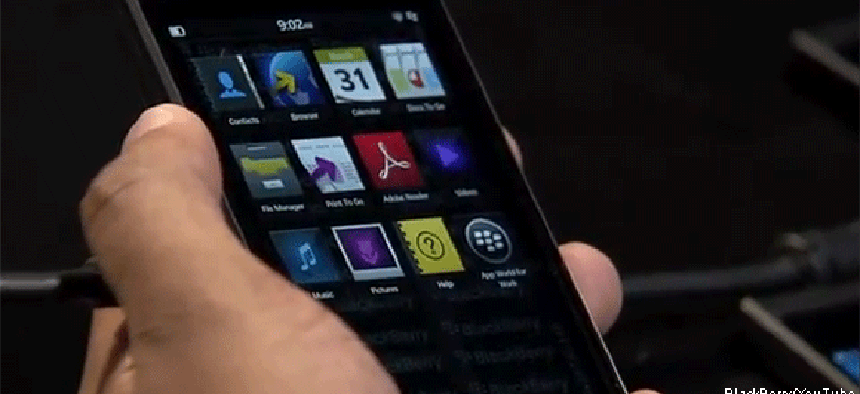

Connecting state and local government leaders
Centralized messaging, integrated calendar, predictive text and segregated work and personal functions are aimed at helping RIM maintain a hold in the enterprise.
Research In Motion (RIM) just announced that the newest version of its mobile device operating system – BlackBerry 10 – will have its launch event on Jan. 30, 2013. At the same time, the company will unleash a slew of devices that use the new OS. But the question is whether the improvements in this new version will help BlackBerry retain and possibly regain popularity among mobile device users, including those in public-sector agencies.
I recently had the opportunity to preview BlackBerry 10 at RIM’s offices in Washington, D.C., and although I don’t know what the future holds for BlackBerry, I can say that it will give the competition something to think about.
Now, of course, public sector users would expect the new BlackBerry to have top-notch security, and it will be every bit as secure as its users are accustomed to; it recently gained FIPS 140-2 certification, which is important for government users. But this time around RIM is concentrating on the user experience. The company wants customers to be able to use the phone for tasks they would normally have to go to a desktop or notebook computer to accomplish.
First, the BlackBerry 10 is capable of running up to eight apps simultaneously. Switching between apps is literally a two-swipe process. When an app is in the foreground, it takes up the entire screen – no real estate is set aside for alerts or system menus. Instead, a certain swipe will make the app screen a little smaller to reveal the alerts.
The BlackBerry Hub is a messaging center that keeps all e-mails, tweets, calendar events and so forth all in one place. It is accessible with just swipe up from the bottom and to the right, making it effectively “on the left” of every single pane.
The messaging, calendar and contacts are all completely integrated. Users can drill down from any of them to find related information. For instance, when displaying the list of attendees at an upcoming meeting, a click on an attendee’s name will reveal more information, such as if he follows you on Twitter or how many degrees away he is on LinkedIn.
RIM really made an effort to make predictive text actually work for the users. While typing on the virtual keyboard, words the system expects will hover over the next letter key in that word. If it’s the right word, just swipe up when touching that key to select the word. If the user switches languages, the BlackBerry will recognize the change and start suggesting words in that language. BlackBerry bases its predictions on the user’s typing history, so accuracy will improve with use.
RIM’s Balance feature will interest government network administrators. This feature sets up two profiles on the BlackBerry -- work and personal – that never interact. If a document is created in one profile, it doesn’t exist when operating in the other. Sites such as BlackBerry App World will only show agency-approved apps when operating in the work profile, and apps installed in the personal profile are not accessible when in the work profile. With Balance a network administrator can keep a tight rein on mobile access while leaving the user free to use the BlackBerry as a personal device.
The BlackBerry 10’s Web browser is fully HTML5-compliant. In fact, it gets a higher compliancy rating than many desktop browsers. It also includes a “reader mode” that strips out everything from a Web page but the text, essentially allowing users to read that page like an e-book.
In order to revitalize its position among public-sector agencies, RIM has got to make the BlackBerry more commercially appealing. From the looks of BlackBerry 10, it seems the company is making a serious effort toward that goal.
NEXT STORY: Want free Wi-Fi? Check your Windows Phone 8




