The basic notebook is being redefined for the enterprise
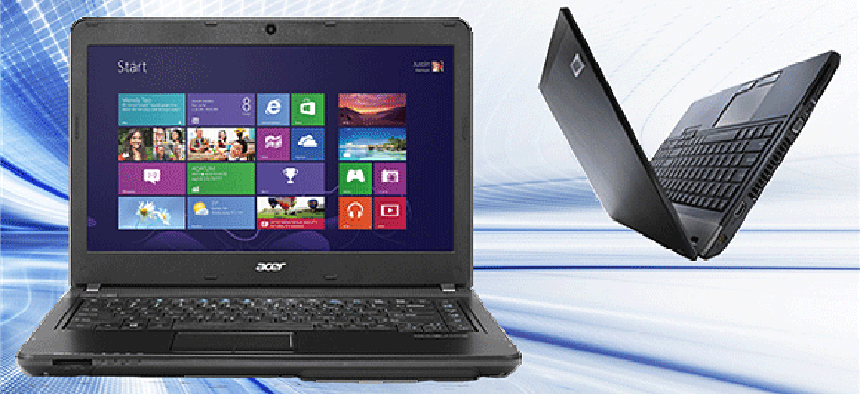

Connecting state and local government leaders
Acer's Travel Mate P series has a standard look and price, but the notebook GCN tested has the power, features and security for public-sector work.
Not every traveling public-sector employee needs a rugged powerhouse notebook, or a mini-supercomputer. Most people on the go for work just need an inexpensive yet dependable notebook that can get the job done. But that doesn’t mean they have to compromise on functionality or give up claims to security. One way to cover their bases is with the Acer TravelMate P243-M-6617 laptop.
Acer’s P series TravelMate line is designed for enterprise users, or at least enterprising ones. But before you start thinking that means expensive, consider that the TravelMate P243-M-6617, as configured for our review, can be found for the government price of $679.
The TravelMate P we reviewed looked like a standard notebook at first glance. It was 13.5-inches wide by 9.6-inches deep and 1.3-inches thick when closed. It weighs 4.85 pounds, perhaps a little too heavy to be considered ultraportable, depending on your definition (the lab generally considers 4.5 pounds to be the cutoff), but certainly it’s light enough for easy traveling.
The screen is impressive: a 14-inch active matrix TFT with a native resolution of 1,366 by 768 in the standard 16:9 aspect ratio for wide-screen displays. It uses LEDs as the backlight, and comes with the CineCrystal display.
CineCrystal technology means that the screen is glossy, which deepens contrasts and makes colors really pop. We do prefer the way it makes images look compared to the older matte screens, with the only disadvantage being that it tends to pick up a lot of glare in certain lighting conditions, especially outside, where the duller screens could more easily absorb bright ambient light. The graphics are driven by the Intel HD 4000 controller, which is fine for all but the highest-end needs, and perfect for business travelers.
For enterprise users, there are plenty of ports, including two USB 2.0 ports and one USB 3.0 port. There is also an HDMI port, in case you need to use it to drive a large presentation monitor or projector.
For networking, we were happy to find that the TravelMate P had a Gigabit Ethernet port, though we suppose that is becoming the standard, especially since it works just fine on the slower 10/100 networks most of us are more familiar with using. Wireless support covers IEEE 802.11 a, b, g or n. And there is Bluetooth 4.0 onboard as well. Technically a port, but mostly considered an extra feature, our unit boasted a 4-in-1 media card reader that could accept Secure Digital (SD) Cards, MultiMediaCards (MMC), Memory Stick PROs or an xD-Picture Card.
Our test unit ran Windows 7 as the operating system, though the TravelMate is also available with Windows 8. A Windows 8 notebook would have the extra security that the newer OS offers, but many people are probably still more used to Win 7, and either way, the TravelMate P has a 64-bit OS.
Most TravelMate Ps, like our test unit, have a 2.5-GHz Intel Core i5-3210M (3M Intel Smart Cache) processor with up to 3.1-GHz speeds possible with the Intel Turbo Boost Technology. It had 4G of DDR3 SDRAM which also helped with processing data. If you need more power and speed, then you can expand that to 8G. But our unit, with its dual-core processor, was more than enough to handle any business application we could throw at it.
Interestingly enough, we were surprised to find a DVD-RAM drive as part of the TravelMate P configuration. There is this big push in the industry to remove disk drives from notebooks, mostly as a space and weight-saving method. The logic is that many programs can be obtained through the cloud these days. But we still feel that a removable media drive is helpful for most people. Given the 4.85-pound weight of the TravelMate, we’re glad that the extra bulk translated into some extra features. There is also a 500G hard drive, so it has a nice overall storage package.
In terms of security, our test unit has the ability to set a pre-boot, pre-BIOS password, which is a good first step to locking down the unit. However, it did not have a fingerprint reader. According to the specification, some TravelMate P notebooks come with an integrated fingerprint reader. Having one would allow government employees to setup two-factor authentication out of the box when the biometrics are combined with a password. We would highly recommend getting a TravelMate model that had one.
The new TravelMate P series, like the TravelMate P243-M-6617 we tested, is pushing the boundaries of entry-level notebooks, offering enterprise users good security and top performance for a low price. Packed with extras like a 4-in-1 media reader, a DVD-RAM drive, Gigabit Ethernet and a USB 3.0 port, it could redefine what a low-cost notebook looks like. Feds just need to make sure they configure their unit with all the security options, like the fingerprint reader, to get the most bang for their buck, and to suit their unique needs on the road.




