5 agency IT processes crying out for automation
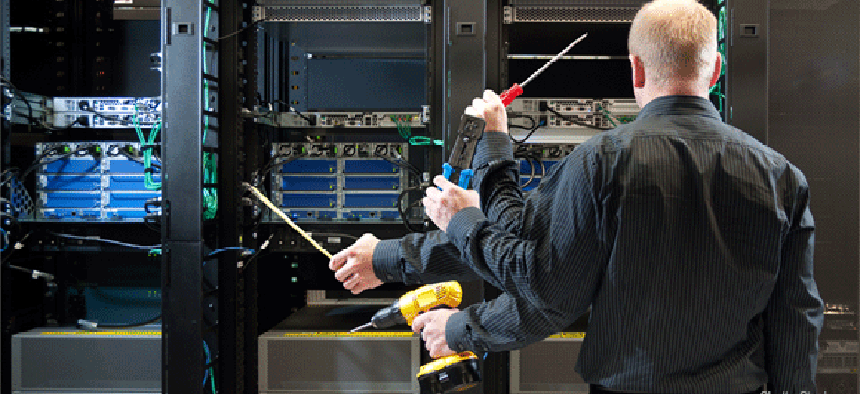

Connecting state and local government leaders
Government sysadmins are capable of innovation, but it's tough when you're busy maintaining the status quo via manual processes.
It is all well and good to talk about IT innovation in the agency world. CIOs are not shy about lauding their agency’s plans to enter the cloud or launch “X-as-a-service,” and are eager to showcase just how forward-thinking they can be. And these CIOs are not wrong; they are pushing federal IT forward by leaps and bounds, driving the public-sector world into the cloud and beyond.
But let’s not forget what makes these innovations possible — it’s the federal systems administrators (sysadmins) and other IT support staff slogging away in the depths of the agency data center that fuel the engine of technological progress. For every innovative solution added to an agency’s network, these professionals must handle the “messy bits,” integrating the new with the old and otherwise keeping the lights on.
Much of this maintenance involves complex, time-consuming manual processes, such as various compliance checks, performance monitoring, patching and so on. Federal sysadmins and their compatriots fill their days with these tasks, pushing through endless lists of data and alerts to ensure that critical networks and systems stay up and running, regardless of what new gewgaws are lauded by their department bosses.
But sysadmins and the wider IT support team are much too valuable to just function as IT janitors; they can make these pipe-dream projects a reality by speeding up integration and ensuring compatibility between existing and new systems. As it stands right now, however, federal sysadmins’ hands are tied — they’re too busy keeping the status quo to actively help innovate agency IT.
What sysadmins need is a little help, specifically in the form of IT process automation. By automating rote (albeit complex) tasks, sysadmins and other IT professionals are freed to provide more creative value to the agency network footprint; but in order to do this, the processes that are the biggest time sinks must be automated.
So what are these processes, and how can they be automated?
1. Patching
For third-party applications, like Java, Flash and Adobe Reader, sysadmins typically conduct the patching process via proxy (i.e., trusting the end user) or by physically visiting each desktop and installing the patch. If it sounds time-consuming, it’s because it absolutely is. Beyond just the actual patching, federal sysadmins are tasked with generating compliance reports, typically due to “data calls” requesting critical patch status — all of which must be done manually.
Data calls and patching in general are massive black holes on a sysadmin’s schedule but, luckily, these tasks don’t have to stay that way. Automated patching, or at least automated-assisted patching, can go a long way toward helping agency IT professionals regain time lost to a tedious manual process, along with some of their sanity. The act of patching aside, applying automation to this task enables the easy and efficient creation of compliance reports for data calls, allowing sysadmins to easily prepare patching reports as well as network-wide patch status/readiness.
2. Server Performance Monitoring
The performance of agency servers is obviously vital to the uptime of mission-critical systems, and is another tedious manual process that federal sysadmins must handle. Rather than just reactively checking server performance to determine the source of downtime or a problem, sysadmins need to stay ahead of network health … but that means constantly checking stats, resource usage and so on.
Instead, federal sysadmins need to implement an automated server monitoring solution, from which there are many to choose. Beyond helping them prevent potentially significant system downtime, automating this task helps out with the infamous data calls — when something does impact a mission-critical system and a CIO requests an audit of CPU usage, memory stats, and so on, agency sysadmins can now have this information readily at hand in near real-time, rather than having to spend hours pulling relevant data by hand.
3. Licensing Compliance
A huge component of the average agency sysadmin’s professional life is managing IT assets, specifically applications and devices with a licensing agreement attached to them. Understanding how many licenses a given application has versus how many are currently in use is a major point-of-order with agency CIOs, who never want to violate a licensing agreement with a vendor. This means that any time a new project spins up or a new office opens, sysadmins have to run a check to determine how many copies of a given application are currently being used … which, of course, is done manually.
Much like server performance management, automating licensing compliance eliminates the stress associated with a CIO or other higher-up issuing a data call. Rather than having to go from workstation to workstation or consulting an (often outdated) Excel/Word document, agency sysadmins can pull licensing information from the entire network with a few keystrokes.
4. On-Call Scheduling
It might seem like building on-call schedules (essentially calendar and escalation rules for when things go wrong) is a simple task, but when looking at a beast as complex as an agency network, it’s anything but. A combination of tools is typically used to handle this process, from Outlook invites and spreadsheets to specific pagers, phones and mobile devices, but centralizing and automating this process not only saves sysadmins time, it also cuts down on response time and “missed calls” when it comes to handling network outages.
5. Server Reboots
Rebooting a laptop is easy — rebooting servers at a data center in Kansas when a sysadmin is based in D.C. is not. Even though most agency networks have scheduled “reboots,” many of these processes are done by hand (physically restarting a box via button-press) or through a remote desktop session. Adding an automated process that can automatically schedule and reboot specific servers on a certain date or when certain criteria are met saves federal sysadmins not only time, but also headaches resulting from missed manual boots.
Automation is not the panacea for the federal sysadmin — there are still dozens, if not hundreds, of unsavory complex tasks that must be done by hand. What process automation does do, however, is pull the most time-consuming and humdrum tasks out of the IT professionals hands, letting them focus on the integration and critical infrastructure tasks at hand rather than just keeping the network’s lights on.
NEXT STORY: Upgraded aquatic robot 'a server rack at sea'




