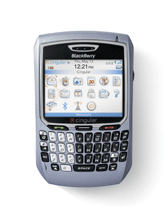IT experts often talk about disruption, as in a technology development that fundamentally changes the way people work and takes entire organizations and companies with it. E-mail and the Internet were prime examples of disruptive technology. Wireless networking may also be on that path.Although it's too early to tell whether 2005 yielded something similarly revolutionary, we in the GCN Lab found ourselves testing products with an eye toward helping agencies answer buying questions that until this year were a whole lot easier to answer. Questions like: Desktop or notebook? Two cores or one? Color or monochrome? LCD or CRT? BlackBerry or Treo?For example, until the latest crop of notebooks came out, powered by full-featured, economical chip sets, it almost went without saying that in order to realize the benefits of a mobile workforce, agencies had to spend more and settle for less. That's no longer the case, which is why this may be the first year that IT shops deploy more portables than desktops.The GCN Lab tested more than 200 products in 2005, from a tiny firewall that fits in your pocket, to enterprise patch management software that can help protect your network against hackers.Some were outstanding, such as the BlackBerry 8700c. Others were not, such as several underperforming IEEE 802.11g wireless networking products.What follows is a quick recap of 12 months in the GCN Lab. We've also provided one-stop shopping for all our 2005 Reviewer's Choice winners (the best products in comparative reviews) and Grade A technologies (our top standalone reviews).Keep in mind that our impressions represent a year of hands-on testing. Vendors continually update products with new features and capabilities. If there's a product here that interests you, check with the company to see if it's been tweaked or upgraded. These are some of our favorite products of 2005; anything that improves them is icing on the cake.The year 2005 could have been called the year of the appliance, as more federal agency administrators learned the joys of smart equipment capable of updating itself and protecting networks without much human intervention. As network attacks became more common, rapid and sophisticated, a self-aware first line of defense was paramount.The lab examined ways to protect one of the most vulnerable holes in most network walls, the mail gateway.Security is always weakest at such an entry point because if you let some traffic into a network (and you can't exactly keep all e-mail out), unwanted programs can try to sneak in. E-mail security appliances can be a quick and easy defense. These appliances regularly contact their host networks for software updates. That way they have the latest information about attack techniques and virus signatures. They scan every e-mail coming into or going out of a network and block spam, viruses or malware before they get their foot in the door.The Proofpoint P800 appliance proved why this type of plug-and-play system is so well respected, stopping 99.2 percent of all spam and 99.87 percent of all viruses during our testing. Perhaps more important, it generated only five false positives out of the more than 1,000 e-mail messages we jammed through the system.Although it had a much more complicated interface, which we consider a drawback for an appliance that's supposed to make life easier, the CipherTrust IronMail 345 performed even better than the Proofpoint product. It blocked every e-mail-borne virus we threw at it and raised no false positives.Both devices showed the value of strong gateway defenses and would make good additions to an agency's integrated network security programs. Both vendors continue to update their product lines, so check their respective Web sites for new information. And read this issue's Buyers Guide on enterprise e-mail security tools.We're trained to be skeptical of vendor claims until we can test them. Such was the case early this year when Intel Corp. promised that its latest Centrino chip set, previously codenamed Sonoma, would usher in a new era of desktop-like notebook performance.[IMGCAP(2)]The GCN Lab got its hands on some of the very first notebooks to include the next-generation Centrino and we were pleased to find that Intel was right.Over the course of the year, we tested notebooks in a variety of form factors'from ultraportable to rugged'and came to the conclusion that now was the time for agencies to consider seriously whether notebooks and network docking stations could effectively replace desktops in their particular organizations.The Centrino technology (which comprises several chips, including a CPU, chip set, and optional graphics processor and WiFi radio) helps notebooks perform as well as or better than entry-level desktop systems. And because it uses less power, Centrino offers better battery life to boot. Although we'd argue that Intel and its system customers could still do a lot to make standard batteries last longer.The Dell Latitude D610 and the Sharp Actius AL3DU provided excellent examples of the early integration of Centrino chips into notebooks. Both topped out at over 8,000 on the GCN/Alterion benchmark tests, with the Sharp scoring an incredible 8,477. The fastest desktop workstations we've ever tested topped out at just over 9,000.Later in the year, Centrino started to make its way into ultraportable notebooks.Again, Dell scored big with the Dell Latitude D410, earning a Reviewer's Choice award for its 3-pound, 5-ounce notebook. Not surprisingly, you give up a little performance to achieve ultraportability. Still, the D410's score of 6,699 was impressive. If you're looking for more choices in thin-and-light notebooks, we also liked the Fujitsu LifeBook S7020 and the HP Compaq nc4200. Both bring their own slants on mobile computing. HP, for instance, has spent considerable effort building integrated security features into its notebooks to help protect enterprises against the drawbacks of anywhere computing.Speaking of mo- bility, in 2004 a lot of people (the GCN Lab included) were looking forward to the emergence of 64-bit computing at the notebook level. Expected to branch out from the server world, 64-bit computing was supposed to reach the desktop and even the notebook arena in 2005. Having 64-bit power in a notebook could have been the Holy Grail for many users. As such, we scrambled to review a 64-bit notebook as quickly as possible.Kudos to Acer for getting us its new 64-bit Aspire 1520 notebook, which came to us powered by an Advanced Micro Devices Athlon 64-bit 3000+ processor. It's not easy being something of a pioneer.Back in January 2005, the 64-bit technology was less than impressive, handling common 32-bit applications like a slug moving through a salt mine. The Aspire 1520 scored only 3,866 on our GCN/Alterion benchmarks, which was half that of most 32-bit notebooks.It looked like the platform was doomed until dedicated 64-bit applications could roll out. (Seen many? Neither have we.) But what a difference a few months and a revved-up CPU can make. Over the summer, Acer came back from the drawing board with its Ferrari 4000 notebook.[IMGCAP(3)]Besides a flashy red color scheme, the new notebook sported an AMD Turion 64-bit Mobile ML-34 processor, able to handle both complex 64-bit programs and normal 32-bit ones. The Ferrari jumped off the line and finished with an impressive 8,395 GCN benchmark score, doubling that of the Aspire 1520.The Ferrari can handle 32-bit apps with the best of them and tackle 64-bit programs when needed. It's probably not time to jump headlong into the 64-bit notebook waters, but for mobile command centers or portable high-end graphics, you might want to stick a toe in the pool.A year ago at this time, we pitted a Palm Treo 650 against a BlackBerry 7100t to see how far the former had come in unseating the latter as a favorite handheld platform of government users. It turns out the Treo 650 had come a long way and we preferred it to most BlackBerry smart phones we'd seen. And over the past year, we've seen more and more Treo 650s around D.C.[IMGCAP(4)]But the BlackBerry folks continue to make good new products. For federal workers who primarily need to keep track of e-mail, Research in Motion's BlackBerry 7250 distinguished itself from other handhelds, earning one of two Reviewer's Choice awards in a field of seven tested competitors.The main reasons? Besides a QWERTY keyboard, which makes messaging much easier, it also offered incredible battery life. We found it could last 180 hours on a single charge. That's a lot of trips on the commuter train.Only the Dell Axim X50v could best it in features and value, although with a much shorter battery life. The Axim X50v came with a robust Intel Xscale processor and a mobile version of Windows, making it more than just an e-mail machine.With that as our backdrop, we were extremely impressed when last month we laid hands on the new BlackBerry 8700c, a handheld that simply blows everything else out of the water.With its own ultrafast Intel processor, the 8700c executed programs like lighting and offered good coverage for phone, e-mail and Web browsing through the Cingular EDGE network.If the Treo 650 stole BlackBerry's thunder last year, we'd say the new 8700c is an outstanding retort, and a good reason for feds to remain wedded to this popular platform.At the beginning of the year, we felt a bit like Dorothy when she crossed into the Land of Oz and found that everything was in color. Costs for high-quality color laser printers dropped significantly in 2005, to the point where it actually made sense to pick up a color instead of a black-and-white printer.[IMGCAP(5)]The Lexmark C760n was a prime example of this trend, with amazing performance printing a complex 30-page document of mixed graphics and text in just 2 minutes 51 seconds, or a straight text document in 1 minute 32 seconds. With a price tag currently around $1,000 for a fully networked printer capable of 70,000 pages-per-month, the C760n made black-and-white seem so 1950s.Still, sometimes a little extra money goes a long way. If in your job color isn't just a nice feature but a must-have for all modes of communication, the $3,899 Xerox Phaser 7300/N is for you. Yes, that's a lot of money, but in a large workgroup that requires the best color printing it can buy, the 7300/N won't let you down.With the clock running out on 2005, last month we corralled several new dual-core desktop PCs to investigate what companies like Intel and AMD had been saying all year'that dual-core was revolutionary.Skeptical as always, we shoved two simultaneous instances of our GCN/ Alterion benchmarks down each system's throat to see which would choke on the load. None did.[IMGCAP(6)]Dual-core PCs, such as the Dell OptiPlex GX620 MT (score of 8,896) are certainly fast, but not necessarily faster than top-of-the-line single-core systems.However, there isn't much software out there that takes full advantage of dual cores. Plus, our testing showed that dual-core PCs can definitely do something well that their single-core cousins cannot: handle multiple productivity and graphics applications without any perceptible performance hit.And the best news may be that dual-core doesn't have to mean dual hits to the IT budget. Our favorite system, the $1,029 HP Compaq dc7600, is extremely affordable and a good way of future-proofing when it comes time for the next desktop refresh cycle.Software developments have actually helped drive the need for large monitors. With multipaned program views becoming standard, especially for collaborating online, that old 14- or 15-inch LCD panel just won't cut it if you're to get full productivity benefits.[IMGCAP(7)]But that doesn't mean you need to clear out an office to make room for a 21-inch CRT. Big LCDs can get the job done in a very small footprint, and they don't cost as much as you might expect.The LG Electronics Flatron L2013P performed beautifully in our review against nine competitors. Its 20.1-inch display had no interlacing flickers and maintained perfectly rendered images without any moire distortion common to larger format monitors.It even had a nice footprint-reducing stand that would look great in a cubicle or as part of a fancy display in the CFO's office. Best of all, you can get it from between $580 and $750.We also liked the Samsung SyncMaster 213T, which displayed images so realistically that a user might feel like they were swimming in them while looking at the gorgeous 21-inch display. It has two inputs depending on if you are using an analog or a digital signal. Of course, the digital signal looks better on the monitor, but the analog display was surprisingly clear as well. Price tag? Today you can get it for under $800.
The Samsung SyncMaster 213T