A portable drive with rock-solid security
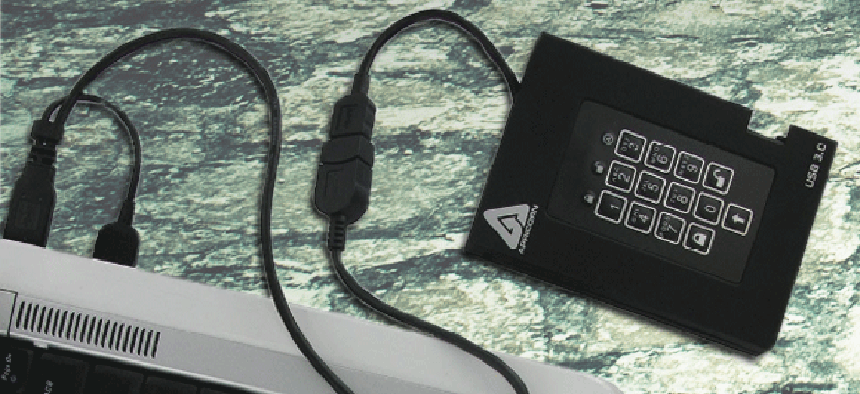

Connecting state and local government leaders
Apricorn's software-free Aegis Padlock Fortress keeps all data encrypted and protected from tampering.
It's pretty easy to see why Apricorn decided to call its newest secure portable drive the Aegis Padlock Fortress. It's fairly large and designed vaguely like a padlock, the type of big square iron lock found on the massive doors of a colonial barn. And the Padlock’s large numeric keypad clearly indicates that it’s a protected device requiring a numerical password. Security metaphors aside, the 3.3 inch by 4.7 inch drive, which is 0.75-inches thick, is also a bona fide fortress, built from the ground up to be one of the most secure data storage devices in the world.
Every Padlock in use today has security enabled by default. The first time someone uses a Padlock Fortress, the drive forces him to set up security with a 7- to 16-digit number. There is no option to pass on enrollment. Once set up, drives attached to computers won't even be recognized until the proper PIN code is entered. And the Padlock Fortress must be attached to a computer, because all the power comes from the USB cable.
The Padlock Fortress has no software component; all security is handled with hardware chips. Thus, there is no middleware to hack on the drive, and no need for any software to autorun once attached, making the device impervious to key logging attacks too.
The drive will automatically lock itself down if no activity is detected after an amount of time established by the user. Thereafter, the PIN needs to be reentered to use the drive again, just as if it were being reattached to a computer. And if the wrong PIN code is entered more than 20 times, the drive will completely wipe itself and all of its data. We tested this out, and the wiping process is quick and quiet. The drive can still be used again after that process, but all the data will be lost. The Padlock Fortress is designed more to protect the data itself rather than the actual hardware, an important distinction that agencies dealing with classified information will appreciate.
Users can even set a self-destruct PIN number, something we have not seen in any other product. Entering the self-destruct number instantly erases the drive, resets all PIN numbers and reissues the encryption key. That's a pretty cool feature because a user who knows his drive is about to be compromised can trigger the full erase manually. We thought about making the self-destruct PIN something like 1234567, since that is an easy-to-guess number an attacker might try, but the actual number is determined by the user. (Actually, our plan wouldn't work anyway because no PINs on the Padlock Fortress can be totally sequential or made up of the same number, like 2222222, though it would be cool if the destruction PIN could break that rule.)
The Padlock Fortress also has a drive erase feature that will wipe the drive and clear all the existing PIN codes. At that time, a new, random crypto key is generated, and the device can be turned over to a different user at an agency, in the event that the original user leaves without giving up the codes. It also means that legacy users would no longer have access to their old devices or data.
As a guard against physical attacks, the encryption circuitry boundary is protected by an epoxy resin. The sticky substance locks onto the chip and will destroy it if anyone tries to tamper with the drive, a feature that helps the Padlock Fortress earn FIPS 140-2 Level 2 validation.
Software attacks on the drive itself would likely go nowhere since they have no launching point, but in any case, all of the data on the drive is AES 256-bit encrypted using hardware. A user simply can't save unprotected files to the drive. Even if the drive were somehow removed from its enclosure, the data would be safe because everyone pretty much accepts that 256-bit encryption is unbreakable without a supercomputer and several hundred years of free time.
We tested the device on a PC running Microsoft Windows 7, a Mac with OS X 10.2 and a box running Linux. It worked fine in all cases. Transfer rates can vary wildly depending on whether it is connected to the computer via a USB 3.0 or USB 2.0 interface. The Padlock Fortress can use either, but it really zooms with 3.0 ports.
There are two types of Padlock Fortresses -- those with standard 5400 RPM drives and those with solid state drives. The SSDs would likely run a bit faster, though our test model had a standard drive. Using both large and small files, we found the average seek time to be between 12 and 15 milliseconds, which was as expected when using USB 3.0 and a hardware encryption setup. In real-world terms, it means that even folders with several hundred megabytes of information would transfer to the device in less than 30 seconds.
Our review unit had 1T of storage capacity and is priced at $419, a good deal given the drive’s speed and, especially, the security. There is also a 500G model with a standard drive available for $349 and a 750G for $399, making the largest drive is actually the best deal. The SSD version costs $399 for a 128G model, $599 for a 256G model or $899 for a 512G one. That's a pretty big price jump just to have an SSD, though it would make the drive more inherently rugged and likely a bit faster.
Users probably won't be able to get data at rest to be more secure than when using an Aegis Padlock Fortress. Not only would it be a good way to store sensitive data such as patient records or classified files, it could be used for secure transport. Users could ship the device knowing that the data will be secure in route and usable so long as the person on the other end has the unlocking PIN.
Government has been wary of using portable drives for any type of important file storage, but a Padlock Fortress would likely keep data more secure than it would be on a desktop or agency server. With a reasonable price, especially for the standard drive models and fast transfer times, it provides headache-free security.




