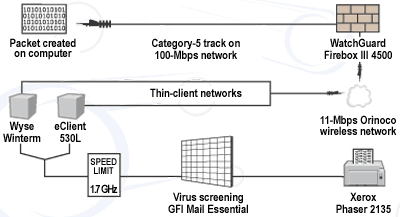| GCN STAFFThe office of the future has arrived.Although rocket cars and android assistants have never made the scene, some government users do have lightning-fast networks and near-supercomputer workstations, and more soon will.GCN Lab staff members spent weeks constructing and deconstructing some of the marvels we expect to find in the office of the future. A few products in this review, and in reviews appearing in the next two issues of GCN, might sound like fantasies. But all are available on General Services Administration Information Technology Schedule contracts and from resellers.We selected products for their connectivity prowess because the network is the backbone of any office, futuristic or not. We looked at each product from the viewpoint of a data packet as it raced to its destination.Our packet came to life inside one of eight network clients, including 1.7-GHz Pentium 4 desktop PCs, 1.5-GHz workstations and high-end personal digital assistants.Mr. Packet zipped through four network topologies that conceivably could link everything in the office in the not too distant future. Mr. Packet sped over standard Category 5 and Fibre Channel cabling from thin-client to wireless client-server to totally new infrastructures. It even flew through the air wirelessly.But our packet wasn't concerned only with speed. It also had to navigate security checkpoints along the way. We reviewed a firewall brick, network monitoring software, and antivirus and antispam utilities.After Mr. Packet negotiated these checkpoints, it reached its digital destination at peripherals.All the components in our test bed network played nicely together. Products that could not do so were rejected. We wanted GCN readers to be able to choose components with confidence for their networks. After all, why wait for the future when you can enjoy it now?The network component that users care most about is the computer on their desks. If it's not powerful enough to handle their applications, a high-speed network backbone won't do much good.Desktop systems in the office of the future need to be lightning-fast with plenty of room to grow. If you choose wisely, you won't have to upgrade to a new box just to change the operating system or office suite.The desktop systems we tested broke the lab's old speed records, topping out well above 1 GHz. With that much computing horsepower, managers can ignore the 'upgrade every two years' rule.The PC with 1.5-GHz Pentium 4 processor was a real speed demon, and its 400-MHz system bus was three times faster than that of any Pentium III system the lab has tested.In practice, this means apps can push more data through so that Mr. Packet won't get stuck waiting by the front-side bus highway to and from the processor. Such waits on the sidelines have been a problem for Pentium systems.The E4600's 10/100-Mbps twisted-pair Ethernet PCI card and Intel LANDesk Client Manager 6.1 software were a breeze to set up. Within minutes the E4600 was fully connected with no configuration problems.Its 128M of Direct Rambus RAM was fast, though we would have liked to see a bit more memory in the standard unit. Our tests overloaded it, resulting in some slowdowns. The E4600 can accommodate up to 1G.Although our packet could move around freely inside the system, it ran into a bottleneck when carrying video data. The E4600 arrived with a 32M ATI Technologies Radeon Accelerated Graphics Port card with TV-out and digital video capability'impressive specs, but in testing the card fell short of expectations.It could not properly render detailed graphical motion, and video looked grainy at times. When we swapped out the ATI card for an nVidia GeForce2 substitute, performance improved dramatically.The Gateway E4600 is a stable platform with a lot of expandability. You might need extra oomph in the areas of memory and video performance, however.The also was a solid performer. Its stealth-black case hid a 40G hard drive and a 1.4-GHz processor with 400-MHz planar clock speed.Like the Gateway, the NetVista came with only 128M of RAM, though performance did not seem to suffer even at peak loads'a tribute to solid motherboard engineering. It included an nVidia TNT2 graphics card with 32M of video RAM and an AGP 4X bus.One of the most impressive features was the internal cooling system. A fan blew directly over the processor's heat sink. Manifolds at the front of the unit directed a large portion of cool outside air directly onto the chip before a separate rear fan expelled it. Last year's Pentium III models had a 133-MHz front-side bus. This year, the Dell minitower had a speedier 400-MHz system bus and an Intel 850 chip set on its Pentium 4 motherboard.Configuration flexibility stood out. The Precision 330's AGP-connected video had a wide range of card options, starting with an nVidia TNT2 Pro with 16M of memory and ranging up to 3D Labs' Wildcat II 5110 with 128M of synchronous dynamic RAM.The chassis was well laid-out. The hinged power supply swung back for easy access to the Precision 330's Rambus DRAM, which started at 128M and could go up to 2G.Some people have argued that even though RDRAM can reach 800 MHz, a bottleneck between the memory and the bus wastes the processor's speed. Dell put dual channels between memory and processor in the Precision 330 to get bandwidth as high as 3.2 Gbps.Despite its good design, the Precision 330 did have one notable flaw. The integrated network interface card was placed below the fan, next to the P4 processor in a large, green plastic heat funnel surrounding the main chips.P4 processors give off an amazing amount of heat, and in this system the NIC overheated and stopped working. We advise using a nonintegrated NIC.Hewlett-Packard's 1.7-GHz Pentium 4 system was unsurpassed in both performance and design.Although the other vendors did revamp their chassis for smoother operation, HP rang the bell. A handle opened the side panel just like on a briefcase. It closed just as effortlessly.Inside, the Vectra had plenty of room for adding or removing equipment. Sleds slid out from bays holding the internal devices and reconnected gracefully. The hard drive tilted to face the user when the case was open. The DVD-ROM and floppy drives hung suspended from their bays and could be removed with one hand.One design feature we'd never seen before embedded the P4's cooling fan inside the heat sink on top of the chip. The heat sink encircled the cooling fan, which kept the chip cool even after a full day's use.The Vectra performed tasks such as opening large databases a few seconds faster than the other test computers with similar specs, a result of its innovative cooling system.It's not cheap, however. A basic VL800 starts at $1,300 with a 1.3-MHz processor and runs up to $3,000, fully loaded and including a 1.7-GHz processor.We should add that the Vectra was also the quietest computer we tested. The office of the future should have nothing less.You needn't be a data packet to tell the difference between two minitowers from MicronPC.The had the latest 1.3-GHz Advanced Micro Devices Athlon processor plus an AMD 760 chip set boasting a 200-MHz system bus transfer rate and 128M to 1G of double-data-rate, double-synchronous RAM.Even though the specifications looked less impressive than those of the other test PCs, particularly the Dell Precision 330, performance differences were barely noticeable.The XP2 costs $2,600 complete with a 19-inch monitor and DVD-ROM and CD-rewritable drives.It did produce extraordinary heat, and there was no funnel around the processor to insulate the hottest-running part from the rest of the motherboard. In fact, no computer in this review used a funnel except for the Dell Precision. Most had dual fans, one in back and one on the processor. Without a funnel to direct air flow, pockets of heat could build and hurt performance.The XP2's brother, the 1.7-GHz , was a Pentium 4 with the Intel 850 chip set. It had 256M of PC800 Rambus DRAM and no separate ventilation funnel.At almost $3,000, it costs a good bit more than the AMD unit. If you're going to purchase a Micron PC, the lower-priced AMD model delivers nearly identical performance.In our view, the PDA of the future should give users flexibility to add whatever they need. More than just a digital organizer, a PDA should be able to take digital photos, place wireless calls, check location via a Global Positioning System interface and, equally important, sign on as a network client.The new can do all that. Their differences are in weight, price and color.At 4 ounces, the $400 m500 is the lightest PDA available. The m505 weighs 4.9 ounces and costs $50 more but has an LCD capable of producing 65,000 colors.Palm has retained the Palm V form factor for these advanced units, but everything else including the operating system is different. The new Palm OS 4.0 accommodates an expansion slot at top left that uses MultiMediaCards. A card with 256M of memory is available.The new OS also supports a bottom slot for connecting the m500 or m505 to a wireless phone or a digital camera.With expandability at both top and bottom, it's only a matter of time until third-party add-ons make possible PDA tools we can now only imagine.Now let's talk about network topology. A packet trying to find a node hidden among innumerable cables and hubs is like a first-time tourist trying to get around New York City on the subways.That's why, in the office of the future, network design is trending toward fewer wires and, where possible, no wires at all.To simplify a network, you can't just think about the packet that burns time traveling here, there and everywhere in search of its destination. You also must consider the poor network administrator who travels here, there and everywhere to find a malfunctioning node.ClearCube Technology Inc. offers help to the harried administrator of a small to medium-sized network with the rack of mini-PC 'blades' that connect to nodes via Category 5 cables.The C3 product has three components: the central processing unit blades, command port and cage. The CPU blades are individual 21- by 5.2- by 2-inch processor strips that slide into the cage.A cage holds up to eight blades, and 12 cages fit into a 19-inch rack. That's 96 computers, all easily administrated from a central location.From the cages, each blade connects by a Cat-5 cable to a command port on a user's desk. The command port supplies monitor, keyboard and mouse.Each blade has a 700- or 866-MHz Pentium III or Celeron processor, an Intel 810e chip set with up to 256K of Level 2 cache and up to 512M of synchronous dynamic RAM.The benefit of this architecture is that if a packet gets into trouble because of failing equipment, all the administrator has to do is swap out the bad blade. A blade also can be reconfigured without having to go to the user's desk, saving time and travel.The problem we found with this type of network was the distance limitation of Cat-5 cable. Even though ClearCube network connections can span distances up to 200 meters, that would not be far enough to reach 96 or more users dispersed through a building. And there would be cables running everywhere.The blades, though well-ventilated, were open to dust. In a closed server room, they should work just fine and not need replacing any more often than standard desktop computers. We ran ours constantly for a month with no problems.Packets don't always ride the bus. Sometimes they fly. We tested the IEEE 802.11b standard for wireless networking in Lucent Technologies' $700 .The AP-1000 is an access point, which receives and sends packets at 11 Mbps and supports 10/100-Mbps Ethernet connections.We attached the Orinoco PC Card Gold to notebook PCs to test the range of the wireless links. The gold card's documentation stated that it receives and transmits over distances of up to 1,750 feet. We could connect notebooks from the ends of our office floor, 210 feet, without interruptions. If we rebooted or lost connectivity, we had to move closer to the access point.The $150 gold card does 128-bit key encryption using the RC4 algorithm of RSA Security Inc.The card easily fit into notebook PC Card slots, and Lucent's software was simple to install and run. All we had to do was connect the AP-1000 access point to a switch via a Cat-5 cable, and we were ready to go.Thin clients have gotten off to a slow start but are looking like an increasingly viable alternative to labor-intensive client-server architectures. Thin clients initially can cost as much as full PCs, but savings should manifest themselves over time in lower administrative costs.The user's desk holds just a monitor, often with an embedded OS and RAM, plus a keyboard and mouse. All data and applications reside on a server elsewhere, and the user cannot add or subtract software or copy data to floppy disk.Savings also comes from the avoidance of software and hardware upgrades. Only the main server gets them.We first set up a thin-client network of several Wyse Technology terminals. They connected to a test bed server running Microsoft Windows NT 4.0. We loaded several programs onto the server and made them accessible to the thin clients, doing all the work from the server. We did not have to visit the clients.Our packet slowed down on the thin client network, which was attached to the server by standard Cat-5 cable. When multiple terminals needed to access the server, as in making changes to a large database file, there was a noticeable network slowdown.We fixed this by adding memory to the server'a necessary upgrade if you run multiple clients with a minimal server.We were generally impressed with the setup. Adding new software required fiddling only with the server, and slowdowns were few. For an office with lots of users performing routine activities such as data entry, thin clients can save money as well as time.A second thin-client network we configured for this review used eClient 530L terminals from Eizo Nanao. They were easy to set up within five minutes of removal from the box.The eClient 530Ls, which cost more than the lowest-end Wyse Winterms, each came with a 64-bit, 168-MHz RISC processor and 32M of SDRAM plus 16M of flash ROM. They also had 2M of video RAM for graphics controllers. The extra hardware yielded smoother performance overall.Mr. Packet was happier on the Eizo network, although neither thin-client network could compete with the speed of standard client-server networks. Even the Lucent wireless client-server network beat the thin clients for speed.The Wyse network looks like a good bet for massive, low-level computing, whereas the Eizo thin clients would be better for users with more demanding database, spreadsheet or graphics work. Power users will continue to need full clients on their desks in the office of the future.But no office can be viable without securing all the information. Hackers and malicious virus programs are perpetually lurking in wait. Every office needs a state-of-the-art security system.We looked at three ways to secure a packet, not only against people outside the firewall but also from those within.A firewall is a virtual security guard that checks every incoming and outgoing packet for suspicious elements. Operating an office network without a firewall is as dumb as driving a car without insurance.The problem with firewalls is that they've always been difficult to set up and administer. But we didn't have too much trouble with the 'brick.' At $10,000 it's not inexpensive, but it is effective.The Firebox 4500's most notable features are its ability to establish up to 330 simultaneous secure tunnels in a virtual private network, and to protect up to 5,000 simultaneous users.The 4500 can be fully set up and managed from a workstation. But if you have a connection between two units in different locations and one of them gets restarted, you might have to restart the other to re-establish the connection.ICSA Labs, a division of TruSecure Corp. of Reston, Va., recently certified the Firebox for compliance with the IPSec protocol that lets firewalls communicate with one another. That means the 4500 can create VPNs with other vendors' firewalls and with other agencies' networks. It also can communicate via the older Point-to-Point Tunneling protocol. PPTP is slowly being phased out but is still present in many networks.The most difficult job in the office of the future will be knowing exactly what components are on the network and what programs are running on each machine.Over time, it's easy to lose track of a complex network setup. When a staff member leaves, it's nearly impossible to bring someone new up to speed with all the network assets.Take our test setup for the office of the future as an example. We built four complete, end-to-end networks with differing architectures in addition to our normal test bed. Clients were running different operating systems plus we had a mix of peripherals.It turned into a behemoth of an infrastructure, and we couldn't have made sense of it all without .Peregrine Systems' management software is not for low-budget networks. The $50,000 package often is sold as a 'solution' with a qualified staff to manage it, which of course drives up the cost. It is aimed at organizations with 2,500 or more desktop computers.AssetCenter rolls four programs into one to do asset tracking, leasing management, procurement and cost management. For this review, we tested only the asset discovery portion.It ran well on both NT and Windows 2000 platforms. It also worked with Windows 98, but much slower.AssetCenter gathers data throughout the network and puts it into a choice of Oracle Corp., Microsoft Corp. or Sybase Inc. databases. We used Microsoft Access as a data depository.Besides telling us what hardware in what configuration we had on our test bed, AssetCenter used Peregrine Systems' InfraTools Desktop Discovery to inform us about currently active software licenses.You can set InfraTools to warn you when the user count is getting close to license limits. We found it highly accurate, to the point of detecting and telling us when we changed even minor components on a client machine.The downside: This is one of the most complicated programs we have tested. It took more than a week of study to get to the point where we could manipulate the program for our review, and that was using just one module in the package. But without AssetCenter, we would have had no way of knowing exactly what components were working within the test bed.For large networks, this program is a lion tamer. Just hire someone to hold the whip.Even with firewall protection, the office of the future is still not completely safe. Antivirus software is crucial to maintaining a strong defense against harmless-looking e-mail attachments.GFI Software's antivirus and content-checking software can be installed and run from a network mail server or on a separate machine. It monitors all incoming and outgoing mail before network entry.Mail Essentials starts at $350 for 10 users and goes up to $5,000 for 2,500 users. E-mailed antivirus updates are free for the first year, then they cost $175 for 10 users and go to $1,400 for 1,000 users.The problem we found was that, although Mail Essentials was effective at stopping viruses, it interfered with the mail server's performance. Because of e-mail's value to the office, many administrators prefer not to hamstring the mail server.But Mail Essentials isn't simply an antivirus product. It can block attachments, view transmitting packets and keep out spam'a must for privacy and storage efficiency in the office of the future. Just be sure to monitor its behavior carefully when it is first installedHaving a superfast network is nice, but all those packets need somewhere to go. That's where peripherals enter the picture. Although they exist outside the backbone, they are in a sense the network's focus. A backbone without peripherals is like a racecar with no finish line.Peripherals are often the most innovative parts of a network. We selected them for speed, network compatibility and ease of use. We wanted them to speed up workflow and not be an administrative burden for the office manager of the future.The was by far the fastest printer we have used in the lab. It's one of the next-generation color laser printers that combines speed with high output quality. And when we say speed, we mean for both color and monochrome output.Average black-and-white text documents poured out at 26 pages per minute. That's impressive, but we have seen network printer speeds almost as high before.The amazing thing was how well the Phaser 2135 processed full-color documents. Most color printers that can deliver around 20-ppm monochrome performance drop to 12 ppm or less when presented with a color document.Not the 2135. It printed full-color documents at an astonishing 21 ppm. The first time we saw it in action, we were so surprised we nearly forgot to push the end-program button on our stopwatch.Truly complex color images slowed the 2135 down to around 18 ppm, but that's still impressive. Mr. Packet didn't have to wait long before being rendered in full color.The Phaser's speed advance raises user productivity at a traditional choke point: waiting for the printer. And image quality is highly detailed with good contrast and color balance.Given the right network, users can share data from client computers or store files in the public areas of a server. But to maintain network speed, it's a good idea to keep storage activities separate from the servers running Dynamic Host Configuration Protocol, security, e-mail, maintenance and backup programs.Storage generally makes the biggest hit on network resources when multiple users are trying to get at data.It doesn't make a lot of sense to buy a fancy storage server with a large hard drive when all you need is the hard drive. The processor and the rest just waste your money and space.Snap Appliances' slim new stands only 1.75 inches high on a server rack. Our test unit had four drives for a total 300G of storage capacity. It worked fast at shuffling both large and small files over the network.Don't worry about administration. When you plug it in to a free port and hit the power switch, chances are about 99 percent that the device will become immediately visible to users. The few times a client could not automatically access the drive were fixed by a quick visit to the client in question. Mostly it turned out to be the fault of the OS configuration.If you need to restrict access privileges, the interface lets you set up permissions for different users and folders on the drive.Our friendly Mr. Packet could cool its heels in storage on the Snap Server 4100, yet be instantly ready for reuse. And when a new storage squeeze arrives, a new 4100 can be added and administered as easily as the first.What if the packet circulating in the network of the future is an audio recording? We found a speaker setup that can render it, no matter how complex.The eight-piece multichannel speaker system delivered the most advanced surround-sound for computers we have encountered yet.It came with five 20-watt satellite speakers, one 100-watt subwoofer and an ADS-2000 digital control station with remote control. The ADS-2000 could fine-tune for distorted or poor audio files such as speeches or phone conversations.The $400 system was Dolby Digital-ready with Dolby Pro Logic Decoding. Decoding separates and distributes sounds to their proper locations depending on characteristics such as pitch.The result was a clean, evenly dispersed surround-sound effect perfect for training and presentations.There were wall mounts for the two rear 4.6- by 4.7- by 4.5-inch satellite speakers. The 11- by 13- by 10-inch subwoofer seemed a little cumbersome, especially sharing space with a bulky uninterruptible power system under the desk. The loss of legroom seemed worth it, however, to experience the sound quality.