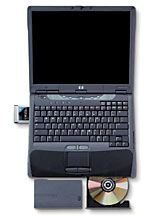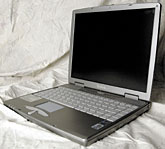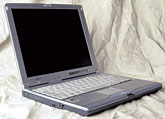Offices with desktop PCs strewn from end to end are becoming ever more obsolete. Even the most basic notebooks can perform typical office functions as well as their desktop counterparts.There are lots of reasons someone would want a notebook, the most common being travel. When you think about it, it's pretty amazing that you can pack a powerful 800-MHz or faster system into your bag, and have an office arrive with you at the end of your journey.And if that same notebook can perform just as well as the desktop PC back at your own office, is there really a need for a desktop PC at all?The GCN Lab tested seven high-end notebooks suitable as desktop computer replacements or trusty road warriors.For the most part, we were impressed with the notebooks. Their form factors varied greatly, from huge triple-spindle designs to miniature ultraportables, but all the systems exhibited high-performance rates'both in raw power and in price-versus-performance calculations.The lab used a new benchmark suite from Alterion Inc. of Conshohocken, Pa., to test the notebooks in high-stress environments. The benchmark software uses Adobe Photoshop, Microsoft Excel, PKzip and Specviewperf 6.1.2. The lab also conducted application tests designed to measure different areas of processing power (see story this page).[IMGCAP(1)]To determine the final grades, we also factored in the weight, size and price of each notebook as configured for the tests.In general, the notebooks had the most difficulty rendering graphics, which led to large discrepancies in the benchmark scores for graphics performance.The deciding factor in graphics rendering came down to the graphics chip set of each computer. The Dell Latitude, for instance, came with an nVidia GeForce chip, which performed quite well. Notebooks with lesser graphics chip sets could not muster comparable performances, regardless of their raw processor speed.The Dell Latitude C810 is a surprisingly good system for the price. With its 1-GHz processor, the Latitude performed far better than notebooks that, on paper, you presume would perform faster. This is testimony to the fact that the Dell components dovetailed perfectly, resulting in a solid performer.In benchmark scoring, the Dell ran on average 50 percent faster than most of the other six systems. As mentioned already, one of the Latitude's secret weapons is the nVidia GeForce chip with its 32M of video memory. [IMGCAP(2)]The Dell blew through the video component of the test, while most of the notebooks had trouble rendering and manipulating the graphics test's complex wire frames.If your agency doesn't do a lot of graphics work, using programs such as Adobe Photoshop or visually intense applications for virtual reality and computer-aided design, this advantage will mean less to your users. But it's nice to know that the power is there if you need it. For video scores, the Latitude did as well as we would have expected of most desktop PCs.The Dell also has solid number-crunching ability. A program written by the lab, with results later verified by one of many available freeware programs, asks computers to find how many ways eight queens can be arranged on a chessboard so that none can check one another.Because queens can move any number of squares in any direction, each queen must be placed on its own row, column and diagonal. No straightforward mathematical formula has ever been devised to solve this query. Though tedious and often error-inducing for humans, the trial-and-error method'coupled with problem-solving techniques such as recursion and backtracking'is well-suited to a computer.There are, by the way, 92 possible answers to the problem. Only 12 are unique, the rest are variations created by rotating the chessboard. The program doesn't attempt to isolate the unique solutions.[IMGCAP(3)]We pushed the system through as many complete solutions to the problem as it could handle in one second. Mostly, this test measures raw CPU power, though memory size also affects results.The Dell Latitude was able to solve the problem 3,825 times in one second. That figure on its own may not mean much, but it is several hundred times more than all but one of the other notebooks tested.At 7 pounds, the Latitude is no lightweight. But it does a good job in another area: heat dissipation. For a notebook of its size, you really don't notice the heat it generates. Many books we reviewed were almost hot enough to fry an egg on.The Dell Latitude C800 gets an A-minus and the Reviewer's Choice designation based on the fact that it leapt the hurdle of graphics performance on a notebook without sacrificing quality in other areas, or adding an inordinate amount of weight or heat to the design.On the other end of the weight spectrum is the . The X1, thin and light, weighs 4.7 pounds. Some of the other notebooks dwarfed it.The X1's technical specifications are impressive. It has a 1-GHz Pentium III processor and 320M of RAM to back it up. These extras cost a bit more; the notebook as configured for the GCN Lab tests runs just more than $3,000.Performance on the X1, however, was less impressive than a desktop system with the same speedy baseline. It scored several thousand points lower than the Dell on the Alterion benchmark, lagging heavily on the graphics component.Its SiS630 graphics chip just could not handle the complex wire frames the benchmark app asked it to crunch. In all, it performed about 15 percent slower than the Dell on all tests.During the queens test, which relies heavily on raw processing power, it also scored lower than the Dell. It completed the logic puzzle 3,384 times a second. That's 441 fewer times than the Latitude did.Nonetheless, it is still a fast notebook, especially considering its size. And though it's a dual-spindle design, you won't need an external floppy drive because one of the spindles is a DVD/CD-RW drive. The WinBook X1 has multiple ports, including a Universal Serial Bus, serial or PS/2 port, and a modem and a LAN port for use inside or outside a network.[IMGCAP(4)]The tiny frame also yielded another hidden advantage. The X1's battery life was just over two hours under typical use.The WinBook earned a high score for its performance and form factor. It can't blaze away like some of the larger units, but it won't weigh you down while traveling, either.Regarding CPU capabilities, the 1.13-GHz was the only notebook reviewed that was on par with the 800-MHz Dell. The Omnibook solved the queens problem 3,825 times in one second, and that's despite the fact that the ATI Technologies Inc. Mobility Radeon M6-P graphics card didn't measure up to the GeForce chip in the Dell Latitude.On the graphics test, the Omnibook scored 3,453.22 in the Alterion Benchmark as opposed to Dell's 6,000.But why didn't the Omnibook blow away the Dell in the CPU tests since it's a gigahertz machine?We noticed that the HP generated more heat then the Dell, particularly when all the disks were spinning. The heat coming out of the Omnibook wasn't as considerable as some other notebooks but was still significant enough to minimally affect scores. The differences between an 800-MHz chip and a 1.13-GHz chip are minimal'perhaps fractions of nanoseconds.[IMGCAP(5)]Overall the Omnibook 6100 is an appealing portable. Although weighing in at a hefty 6.1 pounds, it's the one we'd be most comfortable taking on the road because it has everything: 256M of RAM expandable to 1G, DVD/CD-RW drive, 15-inch SXGA screen and integrated 802.11b mini-PCI wireless LAN capability.In short, the Wi-Fi capabilities on the Omnibook 6100 are fantastic. It picked up our wireless Orinoco 802.11b network in a matter of seconds and was easy to configure.Although at $3,700 the Omnibook 6100 is pricey'the most expensive notebook reviewed'the wireless capabilities and impressive CPU performance easily merit a Reviewer's Choice designation.The held its own for a notebook with its system specs, delivering expected performance. It could not match the power and speed of some of the other notebooks, falling in near the midpoint of performance.The S69002 was able to solve the queens problem 2,877 times in one second. That's a decent score, but only 75 percent as quick as the Dell and Hewlett-Packard notebooks.The Sceptre has one great feature, an SXGA display that tops out at 15 inches rendered with a native resolution of 1,024 by 768. The screen is so large that its lip hangs slightly over the edge of the rest of the notebook when the unit's closed. This awkward lip makes opening the book slightly difficult, plus it potentially exposes the LCD to damage when closed. We consider this a minor inconvenience.A downside of the big screen is that it sucks up battery life, which averaged less than an hour and was as little as 40 minutes during heavy use. The screen also contributes to overall weight. At 7.6 pounds, the S69002 was the heaviest of the reviewed notebooks. You could add a second battery to deal with the longevity shortfall but doing so would pack on even more weight.[IMGCAP(6)]The Sceptre S69002 would have been an ideal candidate for the Bang for the Buck designation, but at $2,441 it costs more than some better performers. Unless you need a huge screen, you can probably spend your money more wisely.For $2,130, the is an inexpensive and solid portable with specifications most similar to the Sceptre S69002. The 800-MHz Micron scored 2,894 on the queens test, solving the problem 17 more times than the 850-MHz Sceptre. The Micron's price tag, however, is about $300 less.A speculated display adapter driver error caused the system to balk and refuse to run the Alterion benchmark's graphics test. As a result, there are no accurate numbers for the Micron TransPort XT. But with a 20G hard drive and 128M of RAM, this notebook can stand up to any other in the review.The Micron TransPort's design is sound. It has a one-notch opening with a clip in the front. And unlike the spec-comparable Sceptre, the Micron comes with a DVD/CD-RW drive. Plus, it's midsize in heft at 6.5 pounds.These qualities give the Micron a better feel then most of the notebooks reviewed, particularly compared to the large and awkward Sceptre S62009 and WinBook Z1.[IMGCAP(7)]The is the big brother of the X1. But the Z1 would be the family disappointment and the X1 the star.The 7.4-pound Z1, with an 800-MHz Pentium III processor and 128M of RAM, has less appealing specs than its little brother. But its specs'on paper anyway'compare favorably with many other notebooks. Unfortunately, it fell short in performance.The Z1 could solve the queens puzzle 2,377 times in one second. It also scored poorly on the Alterion benchmark, rating a 3,189 compared to scores in the 6,000 range for similar computers. Oddly, it did better than the X1 on the Alterion test, a testimony to its better graphics handling because of the system's ATI Rage Mobility Pro chip and the additional memory. The Z1 comes with 512M of RAM.Unlike the Dell, Hewlett-Packard and Micron notebooks, or even the X1, the WinBook Z1 doesn't have one-notch opening for disabled users. (Intriguing aside: Both reviewed notebooks with two-notch openings were also the bulkiest.)Weighing in at 4.5 pounds, the was the smallest and lightest notebook the lab evaluated. It also has the tiniest form factor we've seen for a notebook with a hot-swappable bay. Of course, with a DVD/CD-RW drive you'd never have to use the hot-swappable bay but it's still a cool feature in such a portable system.The Lifebook scored the poorest on the Alterion benchmark, rating 2,563.82, and posted second to last on the queens test, solving the problem 2,540 times. The low scores can be attributed in part to the Fujitsu's 750-MHz processor, the slowest among the reviewed notebooks. What it lacked in processor speed it made up in memory, 256M of RAM and a whopping 30G hard drive. Those are big numbers for a small machine.Next to the speed monsters, the Fujitsu's performance fell short. In the end, the slower CPU and underachieving ATI Rage Mobility PCI graphics card cut into its capabilities. Plus, the $2,600 Lifebook froze frequently during the tests, most often during CD burns.But even the poorest performers among these seven notebooks bear witness to the notion that the desktop PC one day will become a rare item in the office compared with the portable PC.XXXSPLITXXX-With this review, GCN debuts the use of a new PC-testing benchmark from Alterion Inc. of Conshohocken, Pa. Alterion, which tests equipment under contract for several federal agencies, has made its benchmark exclusively available to GCN.Written in Visual Basic Script by the Alterion staff, the benchmark uses files from Microsoft Excel, PKZIP from Pkware Inc. of Brown Deer, Wis., the Open GL program Specviewperf 6.1.2 from the nonprofit Standard Performance Evaluation Corp. of Warrenton, Va., and Adobe Photoshop to rigorously test processor speed and graphics performance.Alterion has designed its benchmark to push PCs to their limits. It is particularly effective because it tests the CPU speed and graphics performance for each application independently. During a given application test, the benchmark constantly increases its number-crunching requirement until the PC fails to perform a task, at which point the benchmark records the result and moves on to the next program. To a degree, it also tests the physical design because of the heat buildup produced by the stressful tests.Visit Alterion at .
Fujitsu S Series Lifebook
Components mesh wellTraveling lightWinBook X1Hot computerHP Omnibook 6100Putting on poundsSceptre S69002Solid choiceMicronPC TransPort XTWinBook Z1Slow but mucho memoryFujitsu S Series Lifebookwww.alterion.com