Power User: You can get a commanding view in Windows 2000


Connecting state and local government leaders
Power users who miss the convenience of MS-DOS commands can still find them under Microsoft Windows 2000.
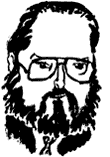
John McCormick
You now have created an executable with the single command 'dir/o-d' to which you can add more complicated parameters to batch files, insert conditional commands (If, Goto and so on), accept input from the command line or call a batch file from within another batch file.
The cmd shell is a pretty powerful programming environment. There are more powerful shells available such as 4NT 4.01 from JP Software Inc. of Arlington, Mass., at www.jpsoftware.com.
For a quick reference to cmd commands, try adding the /? switch. It works on more commands than Help does. For example, try cmd/? or if/? or net/?.
That last command wasn't present in MS-DOS shells, so many users have no idea what Net can do. Key in net/? and you'll see a list of 22 subcommands, each of which has various switches and options.
For example, at the \> prompt, type 'net accounts' to see whether any system passwords are set, how long they must be and how often they must be changed. The same command can be used to set these parameters. User account passwords default to a six-character length but can be forced up to 127 characters. You can even age the passwords so users must change them daily.
Getting help for the Net command set takes a bit of work. Go to Start, then Help, and key in 'net accounts' or 'command reference.' On Win 2000 systems, 'Windows 2000 Command Reference Main ... ' shows all shell commands. There are lots of them. Go to Net for the subcommands available, such as Net Accounts.
You can also get help for Net within the shell, but you have to know how. Normally you would use a format such as 'command' help, for example, 'Net Help.' Net commands require two or more terms, such as Net Accounts; however, 'Net Accounts Help' won't work. Instead you must use the format 'Net Help Accounts' or 'Net Accounts /Help''and make sure there's a space before /Help.
The mouse doesn't work in the cmd shell, so one of the trickiest things in the cmd line window is marking and copying data to move it into other windows.
Right-click anywhere in the window, then select Mark. Now use the arrow keys to place the cursor at the top left corner of the block you want to copy, hold down the Shift key and select the text you want. Press Ctrl-C to copy.
Don't click again to bring up a command menu, or you will lose the block marks. You can also choose Select All to capture everything on the screen, but the cmd shell window can scroll, so Select All will capture the entire window, not just what's displayed.
Another unusual feature of the cmd window is that you can cycle through earlier commands with the up and down arrow keys. I don't find any reference to it in Help, but the old MS-DOS command-line function keys still work, too. F3 repeats the last line, F1 enters one character at a time and so on.
cmd.exe is so powerful that some administrators probably should remove or relocate it to keep users out of trouble.
John McCormick is a free-lance writer and computer consultant. E-mail him at powerusr@yahoo.com.
NEXT STORY: Sun seeks open-source ideas




