Keys to access
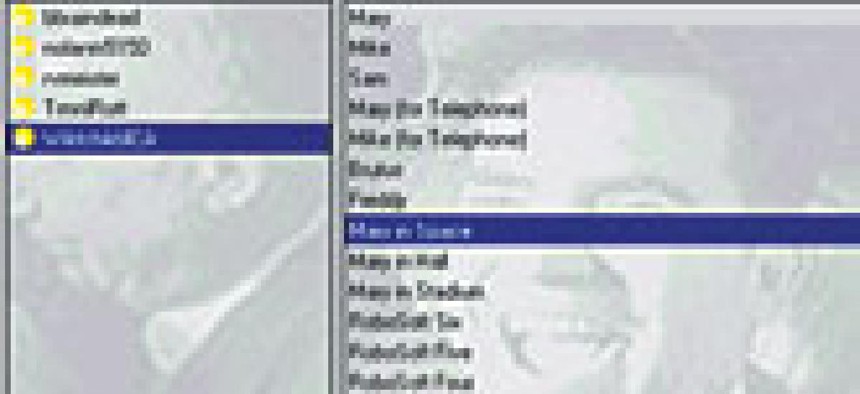

Connecting state and local government leaders
A key phrase in the Americans with Disabilities Act of 1990 orders employers to 'make reasonable accommodations' for disabled employees and others.


Nextup Technologies' $25 TextAloud MP3 converts text to MP3 audio files.
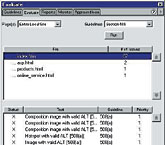
UsableNet Inc.'s Lift for Macromedia will test an entire site or a single page for Section 508 compliance. It's priced at $249.

Opera Software's $39 browser includes instant zoom, which changes fonts, and full keyboard navigation.
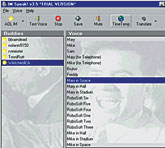
East Bay Technologies' $25 IM Speak creates audio files from the clipboard, text files and instant messages.
Browser enhancements
Web page design'contrast
www.lighthouse.org/color_contrast.htm
[IMGCAP(4)]
The Vischeck Web site, at www.vischeck.com, developed by two scientists at Stanford University, lets you check individual images or entire Web pages for how they will appear to people with some forms of color blindness.
[IMGCAP(5)]Server-side scripting and the use of preprocessors are vital to maintaining accessible sites, especially when you are maintaining a visually attractive site alongside a truly accessible version. If you don't automate the update process, your work will double and the pages will never be in sync anyway.
Web site management
Preprocessors automate updates by adding macros and variables. The finished page is uploaded to the server. This results in the fastest-loading pages because it removes the update task from the server, which would otherwise have to process all the macros in each page at every load.
Server plug-ins and scripts also automate updates but do so by embedding macros, variables and other dynamic page elements in the HTML pages. This approach offers less security and requires a lot more processing by the server.
Whether you manage the site through preprocessing pages or update them live on the server needn't be a one-choice decision. The same tools often are used for both management styles and you can even mix solutions. For example, items updated every few weeks might be modified using the preprocessing technique while some fast-changing data might be managed on the server side.
John McCormick is a free-lance writer and computer consultant. E-mail him at powerusr@yahoo.com. If you want to see how accessible your Web site is, trying it on an online testing Web site is a natural step.
There is useful information to be gained from online accessibility testing services such as Bobby, at www.cast.org/bobby, but use caution in analyzing the results.
On my computers it's virtually impossible to view the results page Bobby generates, so I would rate Bobby itself as inaccessible, even to someone with no visual disabilities.
There are other problems with these tests. For example, I tried the Temple University test engine, called Wave, at www.temple.edu/inst_disabilities/piat/wave. I used it on one of my sites, www.15767.com, a community development Web site that provides homework help and Internet safety guides for kids and parents.
This site is not perfectly accessible, but it isn't too bad. Wave reported that nearly every element was inaccessible, mainly because Wave interpreted links, which were clearly active at the time, differently from the way Microsoft Internet Explorer and Netscape Navigator do.
On the same page only a few of Bobby's recommendations were visible because it overwrites its reports on the original Web page.
Look again, Bobby
The comments were not just confusing. Some were, in my opinion, downright wrong. For example, my site was cited for 20 'failures to provide a summary for tables.' The site contains no tables.
Just about every government and university site devoted to accessible design also fails Bobby or generates a complex report requiring a lot of interpretation. In fact, a Bobby analysis of the Bobby page itself reported more than 100 items needing to be checked for possible violation of accessibility rules.
Temple's Wave 2.2, which is still in the alpha test stage, includes specific tests for Section 508 compliance, as Bobby does, but it is easier to understand.
I don't find most of these test sites to be very useful. The reports are muddled and the recommendations are vague.
One of the better test sites is UsableNet.com, which offers a sample online test. It also sells software to test sites and automates repairs using Macromedia Corp.'s Dreamweaver software. This site lets you specify the kind of site you have, presumably so it can apply different accessibility rules.
Unlike Bobby, the UsableNet report is in plain English, complete with detailed suggestions on how to repair each problem. Many of the recommendations worked well.
NEXT STORY: Sprint protests $450 million DREN contract




