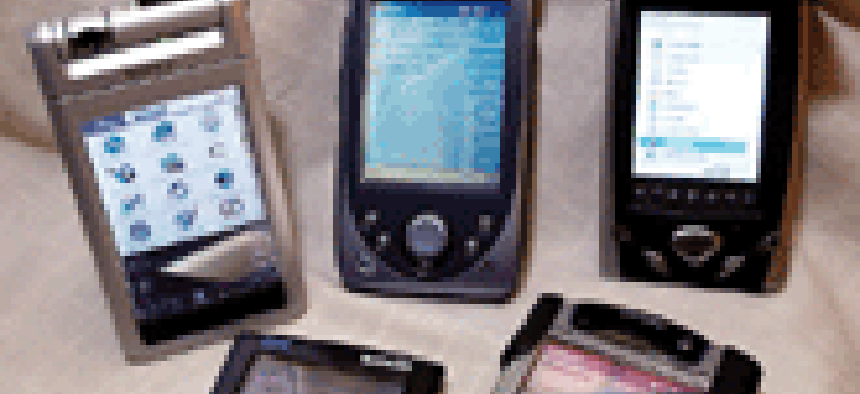Finding the right personal digital assistant is about as hard as hiring the right human assistant. You might choose a PDA that costs too much or is unqualified for the job you need done.Whether high- or low-end, a PDA combines a lot of advanced technology. To avoid spending hundreds of bucks on a unit that fails to satisfy, first think about what you expect to do with it and how often.In this issue, the GCN Lab looks at top-end PDAs with color displays. In the May 27 issue, we will examine the leading units with less advanced features and lower price tags.Handheld computers have their own jargon: Secure Digital Card slots, sleeves, expansion packs and unfamiliar processors such as the DragonBall. Ignore the jargon for a moment and concentrate on the job you want done.Some users primarily want to capture and process photographs, which makes a color display essential. Others want e-mail and a digital organizer, so they don't need to spend the money for color, but they do need integrated wireless capability to synchronize with a mail server.Once you've identified the primary function, narrowing the choices is like buying a notebook PC.Most PDAs today have faster processors and more memory than many desktop systems of a few years ago. I tried to judge the handhelds by the attributes they share with desktop and notebook PCs.Some RAM comes embedded, and PDAs can accept more through cards, sticks and other add-ons. As with notebook and desktop systems, the more RAM the merrier. You can do multiple tasks without having to delete data as you go.A powerful processor lets a PDA run compute-intensive programs such as digital camera software or Symantec Norton Antivirus for the Palm OS.Physical dimensions and the display are important, too, because of their effect on battery life. For example, a large, battery-heavy device with a small display is going to run longer and cost less than a lightweight one with a large, energy-draining screen.In the GCN battery torture test, I ran each PDA continuously for three hours, then measured the percentage of remaining life. I found the typical PDA had 54 percent of its charge left after the drain test.Ease of use, synching capability and price were other factors in the evaluation. I determined ease of use by navigating through the operating system and seeing how long it took to install and sync the device with a PC.The usual criticism of the Compaq iPaq Pocket PC H3870 is its steep $600 price tag and similarly expensive peripherals. Although $600 sounds like a lot for a digital organizer, it's not too much for a good handheld computer.With a 206-MHz Intel StrongArm processor, 64M of embedded RAM and a Secure Digital Card slot for 32M more RAM or useful travel and information programs, the iPaq packed plenty of power. For extra storage, it is compatible with the 1G IBM Microdrive.Expandability distinguishes the iPaq from many of its competitors. It can accommodate three types of add-ons. A Type II CompactFlash expansion pack is $50, a PC Card expansion slot is $200 and a PCMCIA expansion slot $150.With that many additions, you could connect wirelessly to the Internet, attach a digital camera, boost memory and connect a Global Positioning System sensor.The test iPaq ran the Microsoft Pocket PC OS, which was more powerful and more like a standard desktop OS than Palm OS 4.1. Earlier versions of Microsoft Corp. handheld OSes have been cumbersome to navigate, prone to crash and harder to use than their Palm counterparts.Pocket PC made the PDA feel more like a standard computer, which means that its apps run more easily. The problem is, however, that Pocket PC is also space-consuming and demands a fast processor. That's probably why Compaq Computer Corp. put 32M of ROM in the iPaq.In my tests, it was up and running within three minutes. The iPaq synchronized quickly and easily with a desktop PC.At 5.3 by 3.3 by 0.62 inches, the iPaq was the bulkiest PDA in this review. It scored lower than average on the battery test, retaining 43 percent of its charge after running for three hours.Images on the clear, 240- by 320-pixel display were among the largest in the review. I gave the unit our Reviewer's Choice designation.If you're looking for a PDA that can do most PC tasks, the iPaq is it, but you'll wind up spending as much as for a low-end notebook.The Hewlett-Packard Jornada 565 Pocket PC, another Reviewer's Choice, was the fraternal twin of the Compaq iPaq. It has the same 206-MHz StrongArm processor and 240 by 320 resolution on a 3.5-inch diagonal screen. It also has 32M of ROM and the Pocket PC OS, but it accepts only 32M of extra RAM.The built-in Type I CompactFlash slot can expand the RAM to 64M, although there are no PCMCIA or Secure Digital Card slots. The Jornada can, however, connect a PC Card or a MultiMediaCard.What differentiates the Jornada most from the iPaq is a detachable battery. It performed better than average, and it can be replaced by a larger, longer-lasting substitute. The standard battery had 75 percent of its charge left after three hours'the most efficient color PDA battery in this review.A well-built keyboard is a welcome extra with the Jornada 565, which costs $100 less than the iPaq. Accessories would add an average $100 each, about the same as for the iPaq. We found the HP as easy to set up, sync and navigate as the iPaq.If you travel and need a reliable PDA with flexible battery options, but lots of embedded RAM isn't essential, the Jornada 565 is for you. You should buy soon, however, because now that HP has merged with Compaq, the company will phase out the Jornada line and sell only iPaqs, under the name HP iPaq Pocket PC.The Sony Cli' PEG-NR70V drew the most oohs and ahhs during the lab's tests. With its built-in digital camera, keypad and 180-degree rotating screen, the Cli' topped the rubberneckers' wish lists.But looks aren't everything. Although the Cli' seemed like a veritable Swiss army knife of technology, its performance fell short at times.Its trademark digital camera, hidden in the hinge like a James Bond gadget, took low-quality pictures unless the lens was within a few feet of the subject.The camera made an annoying digital click that couldn't be turned off even by disabling sound under the preference icon in the Palm OS 4.1 menu. It's unclear why Sony considered the click so important. For a $600 expenditure, many users would prefer a decent $300 PDA and a $300 digital camera that could take better pictures.The Cli' tried to do too much with too little memory and a weak processor. In 20 minutes with the camera, I filled up the 16M of embedded RAM and had to start deleting data. I definitely recommend buying Sony's 128M memory stick with a Cli' because you'll need more memory right away.Although Sony chose the 66-MHz Motorola DragonBall Super VZ processor instead of the 33-MHz version in other Palm OS PDAs, it still fell short of handling multitasking with digital pictures.Applications hung up on the Cli' for several seconds, whereas the other PDAs generally performed computations in about a second. Twice the Cli' froze and had to be reset.On the plus side, its 7-ounce form factor is excellent, and it has the largest screen of the reviewed products'4 inches diagonal'and the highest-quality display at 320- by 480-pixel resolution.The Cli' was remarkably easy to set up and sync with a PC, and it comes with many apps, including one to play MP3 recordings.The iPaq and Jornada, however, have more RAM, faster processors and a more capable OS for large applications than the Cli'.The Cli' battery tied for the least efficient in this review. After three hours, only 10 percent of its energy remained'44 percent lower than average.In case anyone was wondering whatever became of the Palm m505, it morphed into the IBM WorkPad c505. With 8M of RAM, 4M of ROM and a Secure Digital Card slot, the WorkPad c505 looks almost identical, on paper, to the Palm i705 except it lacks an integrated wireless capability. It has a color, 160-by-160 screen and runs Palm OS 4.0.At $400, the c505 is a little expensive for its average performance and battery life. About 50 percent of the charge remained after the three-hour battery test.The Casio Cassiopeia Pocket Manager BE-300 performed below average. It has the difficult-to-navigate Microsoft Windows CE 3.0 operating system and a poor, 240 by 320 color screen. The plastic casing appears flimsy.At $200 with 16M of internal RAM, expandable to 64M through the Type II CompactFlash slot, the Cassiopeia's specifications are appealing. But poor design and short battery life'10 percent of a charge remaining after three hours'handicapped the Cassiopeia.
GCN Photo by Henrik G. DeGyor