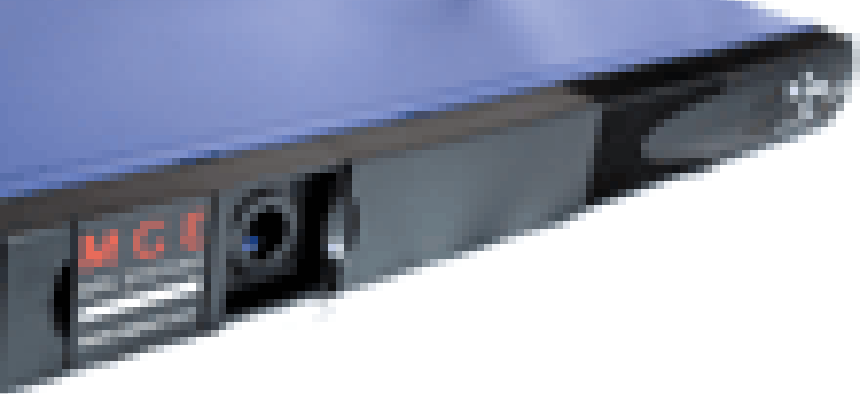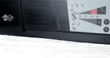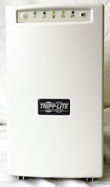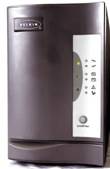Network users take electrical power for granted, like oxygen, until the supply suddenly shuts off. Then a reliable uninterruptible power system, like a full scuba tank, becomes supremely important.Network UPSes are basically large, manageable batteries. Their chief specification is long run time'40 minutes of battery power is better than 15.In testing UPSes, the GCN Lab considered several other factors, too. How many outlets did each UPS have? How many plugs were directly battery-attached as opposed to giving only surge protection? And how easy was it to monitor each UPS with the included software?A pure sine wave is the cleanest type of power, but most computers don't require a pure sine wave; they draw their power from the top and bottom of the signal. We looked at the waveforms to judge their quality. And as always, price was a factor in our ratings.We set up a test workgroup of three desktop computers and a monitor, enough to tax but not overload our test UPSes, which were rated between 1,000 and 1,500 volt-amperes.Most computer power requirements are stated in watts, although VA gives a better indication of capacity. Watts multiplied by 1.4 gives the VA rating. For example, our largest test workstation drew 220 watts, which meant its VA rating was 308.Some monitors' power requirements are in amperes, which can be converted to VA by multiplying by 120. A 1.3-amp monitor would draw 156 VA from a UPS, for example.No matter what devices are connected, their total VA load should be less than the UPS' VA rating. A 1,000-VA UPS can generally support three average desktop computers plus a monitor, or two servers and a monitor.The total power demand of our test network was 950 VA'close to but less than the top VA ratings.The Para Systems Minuteman SmartSine S1400 was the best all-around performer with the longest run time and a small form factor. It sat on the floor and, at 6 inches by 17 inches, took up little more room than a shoebox.The SmartSine was the only unit in the review with eight plugs for devices; others had six or four. Plus, all eight of the plugs connected to the battery unlike other units, some of whose plugs gave only surge protection and not backup power.The SmartSine also was the slowest to drain in our full-blackout test. The test network stayed online for 43 minutes, 47 seconds'the best time by a few seconds, and more than double that of some rivals. Considering its price, the SmartSine easily earned an A grade and a Reviewer's Choice designation.Many users forget that power can also spike through Category 5 cables. The SmartSine covered this angle with a network surge protection port in back.There was a serial cable for management, but we were disappointed not to find a Universal Serial Bus port. [IMGCAP(2)] The included Sentry II software hadn't changed much from our 2001 network UPS review [GCN, Oct. 8, 2001, Page 36]. Sentry II can manage multiple UPSes, but only one at a time. The SmartSine also could be managed remotely.Any user with this box under the desk should find the software quite satisfactory for automatic shutdowns and preprogrammed responses to power events.The power output was a true, unsimulated sine wave'the cleanest possible power for specialized equipment, though most PCs and monitors aren't that particular.The Tripp Lite SmartOnline 1000 Rack/Tower UPS, another Reviewer's Choice, came with the best management software in the review. The black box could stand like a tower system or slide into a rack with two units of space available.Six device plugs all connected to the battery for backup power. A detailed load meter on the front was a bit harder to read than on the other units. In a power failure, the dual-function LEDs indicated something different from their normal operation. Most other UPSes had one set of displays for current load and another for percentage of charge remaining.[IMGCAP(3)] A standard RS-232 serial port was available for managing the UPS. Setting up responses to power events with the included software was extremely easy. Tripp Lite was the only vendor in the review to fully embrace the concept of multisystem, multivendor UPS management. A glance at the network management screen showed which devices might need new batteries or were in danger of failing or experiencing some kind of power event.Despite the seemingly low VA specification, the SmartOnline kept our test network running only a minute shy of the top performer, which had a higher capacity rating.The Belkin Universal UPS 1000VA was tiny in both size and cost'the only one close to the $100 price range. At just 12 by five by eight inches, it was dwarfed by the other test units.Of the six plugs in back, four connected to the battery and two were surge-only. USB and serial ports were present for management, plus a network surge protection line'mislabeled 'Tel/fax/modem' even though standard phone connectors won't fit Ethernet ports.When push came to shove, the Belkin could not hang with the larger units in run time, but it did manage to keep our test network going for 16 minutes, 13 seconds. It wouldn't be well-suited to protect a large server, which drains a lot of power and requires 25 minutes or more for full shutdown. But for an office cubicle or small workgroup, the Belkin should be ideal. This tiny powerhouse earned our Bang for the Buck designation.[IMGCAP(4)] American Power Conversion's Smart-UPS 1500 Rack Mount slid into a server rack and took up only two units of space. The front LED panel showed at a glance all the basics such as power load, power levels and whether the type of current was correct.The Smart-UPS 1500 was the only system in the review to arrive with the battery disconnected. That's the right way to ship batteries, but only APC did so.Here's why it was right. If a connected battery discharges during air shipment, and the UPS starts beeping about its low-power state, airport security folks can get extremely nervous. In the past, reconnecting the battery on arrival was a bit of a chore, but APC has gotten around that by shipping the unit without the faceplate attached. Now the battery reconnects as easily as plugging in a lamp.The Smart-UPS 1500 had six plugs, all battery-connected. There were USB and serial ports for management. Other UPSes on the network were visible through the software, but it could manage only APC devices.The Smart-UPS 1500 kept our test network going for 34 minutes, 31 seconds. That's relatively long, but APC has previously aced the run-time category in our UPS reviews. This time it came in 10 minutes behind the top performer.Nevertheless, the Smart-UPS 1500 had reliable power and good management, plus the best hardware-based display in the review.Can a UPS be sexy? If so, the MGE Systems Pulsar Evolution 1500 is the supermodel of the UPS world.[IMGCAP(5)] The slick, 2-inch-thick, blue rackmount system had a very readable front LED panel, even better than the APC's. The glowing green power button shed enough light to read all the text on the display, even in a pitch-dark server room. That's a big help during a power failure.Other functions fell a bit short, however. Although there were USB and serial ports for management, the Pulsar had only four battery-connected plugs, fewer than even the tiny Belkin. There was also a network surge protector port.The Pulsar kept our test network going for only 24 minutes, 39 seconds. MGE Systems removed a lot of the heavy magnetic components to make the UPS thin and lightweight, cutting down on run time.The Tripp Lite SmartPro 1500XL Net UPS was the boxlike brother of the SmartOnline 1000. Both Tripp Lite units shared the same management functions, but the 1500XL Net UPS cost more and did not perform nearly as well.[IMGCAP(6)] There were six battery-connected outlets plus USB and serial ports for management. The main problem we encountered was a string of load-imbalance error messages, even though our test load should not have taxed the UPS. We ignored the errors, and the power stayed up for 31 minutes, three seconds anyhow.When we reduced network size, the error messages stopped.
Para Systems' Minuteman SmartSine S1400
Henrik G. DeGyor
Tripp Lite's SmartOnline 1000 Rack/Tower UPS
APC's Smart-UPS 1500 Rack Mount
Tripp Lite's SmartPro 1500XL Net UPS
Belkin's Universal UPS 1000VA
MGE's Pulsar Evolution 1500