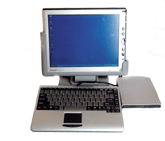Tablet PCs have been hyped as the form factor of the future, but not until late last year did any reach the market. Do the little portable computers measure up to their promise?The GCN Lab tried out six new systems running the Microsoft Windows XP Tablet PC Edition operating system. We rated them for price-performance, ease of use, portability and any extras included. We tested them with GCN's benchmark suite from Alterion Corp. of Conshohocken, Pa., which measures raw processor and graphical performance as well as application performance with Microsoft Excel and Adobe Photoshop 5.Ease of setup was the final factor in our grading. Setup grades came from GCN Lab technician Arthur Moser, who assisted in this review.We've previously discussed the handwriting-recognition foibles of the XP tablet OS, so this review will not consider handwriting capability except to say that scribbles can be saved as graphics files, e-mailed and converted to text.The Toshiba Portege 3500 convertible design was by far the best-engineered and most usable of the bunch. In its notebook configuration, we could hardly tell at a glance that it was also a tablet PC. We used the Toshiba exactly like a standard notebook, moving the cursor around with a touchpad or typing on the notebook-sized keyboard.Our test unit was quite powerful. Its 1.33-GHz Pentium III processor scored 3,921 on the lab benchmark, higher than any other tablet in the review. By comparison, our baseline system, a 1.5-GHz Pentium 4 desktop PC with 256M of RAM from eMachines Inc. of Irvine, Calif., scored a lower 3,611.Although the Portege 3500 was among the more expensive tablets in the review, it cost less than two other systems with lower specifications.Converting the Portege from notebook to tablet was simple: Pivot the screen 180 degrees, then fold it down over the keyboard. A latch had to be flipped to lock down the tablet and automatically change the screen orientation.The Portege had an innovative pen-holding mechanism, which is of paramount importance. None of these tablets will work effectively without the controller pen. Lose the pen, and your tablet is pretty much lost, too, until you get a new pen.Every other tablet used some variation of a tube to hold the pen. But the Portege pen spring-locked into a recess of the LCD, safely tucked away for travel. Pressing a certain spot popped out the top of the pen. It was impossible to pry out otherwise.The Portege's only real negative was a bit of extra weight from the nondetachable keyboard. The unit weighed in at 4.1 pounds, not including an external CD-ROM drive.We gave the Portege our Reviewer's Choice designation for lots of power and few headaches.As initial product releases go, Motion Computing's M1200 with the Power Mobile accessory pack was a blazing success.The M1200 was a pure tablet, also called a slate, though with all the extras attached it looked almost like a desktop computer. At $2,529 as configured for our test, it also had a desktop-level price.[IMGCAP(2)] The Motion M1200 cost more than the Portege and did not perform as well. It reached 3,094 on the GCN benchmark, lower than the baseline PC's score but still in the respectable range with an 866-MHz Pentium III UltraMobile processor and 512M of RAM.Separated from its docking station, the M1200 weighed 3 pounds. Its best feature was a huge, 12.1-inch LCD'as large as the Portege's and bigger than any of the other tablets' by a couple of inches. This large screen was the most functional of the lot.The docking station was sparse-looking but perfectly functional. When tilted by 90 degrees, it changed the screen orientation automatically'a feature not found on the more expensive Fujitsu model.The M1200's only real Achilles heel was the pen, which fit loosely in a tube from which it could fall fairly easily. I have lost pointers that were much better secured.We gave the Motion M1200 a Reviewer's Choice designation, mostly because of its functionality. Had it cost a little less, it might have gotten the top score.The Fujitsu Stylistic ST4110 was a good middle-of-the-road system, but expensive. It scored 3,725 on the benchmark suite, close to but not quite as high as the Toshiba. Because of its pure slate design, the performance difference wasn't surprising. The 800-MHz ultra-low-voltage Pentium III processor and 256M of RAM theoretically should have scored lower than the Motion Computing system but instead surpassed it.As a pure slate, the ST4110 had many helpful features for undocked navigation. There were buttons on the side for relatively easy use of the XP operating system without a pointer or mouse.Our test unit came configured with a handy wireless keyboard that worked up to several feet away from the unit. Oddly enough, the mouse wasn't wireless.The Fujitsu docking station was large and unwieldy. The unit had to be locked down by sliding a lever, which was sometimes difficult to unlock. In a rough-riding vehicle, that extra locking power might be necessary, but it seemed excessive to us considering that the other tablets stayed locked just fine.As the most expensive unit in the review, the ST4110 didn't have enough extra features or usability to justify its high price.The Acer TravelMate C100, another convertible tablet, was about half the size of the Toshiba and designed for carrying. It weighed 3.2 pounds, extremely light for a convertible design.The LCD was a little small at only 10.4 diagonal inches, and in tablet mode it tended to be difficult to use. Although it was supposed to be handicap-friendly, a user would have to push in two buttons on opposite sides of the LCD to unlock it for conversion. Because the buttons stayed either locked or unlocked, someone with only one hand could probably manage it, but why make turning the screen so difficult?A plastic slider bar at the top of the screen pushed a plastic knob from one side of the screen to the other for conversion. The knob had to be locked into place in tablet mode to automatically change screen orientation.The low-voltage, 800-MHz Pentium III processor with 128M of RAM ran quite slowly, scoring only 1,512 on the GCN benchmark during repeated tests. Opening Adobe Photoshop or large Excel spreadsheets took longer than most users would find acceptable.The Acer was, however, affordable at $1,899 as configured for our test. Users who don't insist on top speed but do require light weight will find it a good choice. We gave it our Bang for the Buck designation. The Compaq Tablet PC TC1000 was the only hybrid tablet in this review. Because most slate PCs add peripherals to become more like hybrid models, their formats are a little blurred. The TC1000's keyboard could stay attached to the bottom of the unit in tablet mode, just like a convertible, but it could also be removed for use as a pure slate.With the lightweight keyboard connected, the total weight was 4 pounds, or 3 pounds without keyboard. Keys were functional, though people with large fingers might have problems.The strange docking station design kept the keyboard tucked away under the LCD and unavailable. There was even a picture in the manual warning not to deploy the keyboard when docking the unit.That means users would be forced to buy a separate Universal Serial Bus keyboard for typing while docked'a big negative.Also, Compaq used the 1-GHz Transmeta Crusoe TM5800 processor instead of the standard Intel chips in the other units. Although we applaud Compaq for supporting competition, the Crusoe chip did not perform anywhere near what is required for today's software. It scored 1,400 on the GCN benchmark, the slowest in the review. Running and installing applications was also notably slower than with any other tablet.The ViewSonic Tablet PC V1100 encountered problems in every area of testing.The pure slate system had a 10.4-inch screen, the same size as the tiny Acer convertible's. But the ViewSonic's was 9.9 inches wide and 11.3 inches long, leaving a lot of wasted space around the LCD.Usability was poor. The pen moved the cursor but could not open folders, which forced us to resort to a mouse to explore the system.The poorly constructed docking station did not tilt, so we were forced to use portrait mode while docked. In landscape mode the LCD would wobble on the docking station without a docking slot.Finally, the ViewSonic could not execute the GCN benchmark suite, but we were unable to determine whether the fault lay with the benchmarks or with the hardware.
Toshiba Portege 3500
Henrik G. DeGyor
Motion Computing's M1200
Henrik G. DeGyor