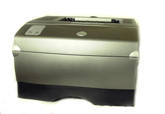The GCN Lab annually reviews large networked laser printers designed for the government's medium to large workgroups. But we don't want to ignore workers who are high enough up the chain of command to warrant their own laser printer, or those who for security reasons cannot share a printer.For this review, we tested eight single-user executive printers. They're generally smaller than their networked counterparts, and until recently printed far more slowly. Speed might not be paramount when you don't have to share a printer, but the speed differences I found were astounding.Some of the fastest printers in the review crunched a heavily graphical, 30-page document in about two minutes. The slowpoke took more than 14 minutes.The lab tested each printer through a standard parallel port with a parallel cable'the likeliest connection for most individual users. But many of the printers also had an option for a Universal Serial Bus 2.0 connection. I used a parallel cable with each printer to ensure an equal trial and also tested a few with a USB cable.[IMGCAP(2)] There was marked speed improvement through the USB port. The Brother HL-5050, an average performer with a parallel cable, performed more than a minute faster when switched to USB. The Xerox Phaser 3400 gave similar results.Bottom line: If you enjoy the luxury of a dedicated printer, it's probably worthwhile to connect by USB 2.0.I based the grades not just on raw speed but also on quality of output in plain text and with graphics. A printer that could handle color earned a slight bonus. I also factored in price, extra features, ease of installation, good design and small footprint'a must for sitting on someone's desk or credenza.The Samsung ML-1750 exemplified what an executive printer should be. As the smallest in the review, it could sit unobtrusively in a corner without monopolizing office real estate.It was also extremely quiet. In an office with audible ventilation, it probably would go unnoticed most of the time.The Samsung wasn't perfect. Its top-loading paper tray could comfortably hold just 40 or so sheets. Also, text output was a little on the light side, though perfectly legible.amsung said would make cartridges last about 40 percent longer. It lightened the text further.The ML-1750 produced great graphics, excelled only by the color Tally T8006. It reproduced fine lines and details that most of the other printers either washed out or inked over.It was also the fastest at printing graphics, crunching the 30-page graphical test document in two minutes, 25 seconds. Though not the fastest with the text document, it finished in a respectable two minutes, 12 seconds.This well-rounded, small, speedy unit earned a Reviewer's Choice designation.The Kyocera Ecosys FS-1900 was an excellent performer and one of the easiest to set up. Its CD-ROM installation program ran efficiently without a lot of advertising filler. A few seconds after CD insertion, the printer was up and running.The FS-1900 scored close to the best times for printing both text and graphics. It turned out the text document in one minute, 38 seconds. With graphics, it took two minutes, 55 seconds.What looked like decorative plastic ridges on top of the printer were in fact a great way of stacking the output. A positive-pressure lever gently pushed paper into the ridges as it emerged. The combination kept a solid block of paper in place with no need to tap the sheets on a table to straighten them.The Kyocera was the only printer in the review that did not have even one flyaway page jumping out of the tray or landing unevenly during all the lab's tests.It was cruising for the best grade in the review except that its $800 price was almost as high as that of the only color printer. Most printers in the review averaged around $300.Company officials said the printer had a lower total cost of ownership because it can last for 300,000 impressions whereas most competitors' printers can run for 100,000 impressions. Even so, that probably would not justify the extra $500 expense for a printer used by only one person.The FS-1900 did earn a Reviewer's Choice designation based on its performance and quality. Had the price been more in line with the market, it would have scored at the top.The Dell P1500 was the least expensive printer in the review by a few dollars. The $289 test model boasted fast performance and above-average print quality.It crunched the 30-page text document in one minute, 29 seconds, faster than any other system. It was a bit slower with graphics, finishing in three minutes, 18 seconds.One of the coolest features was a dual-opening panel in front. The top popped open, and so did the bottom. The top gave easy access to the toner cartridge. The bottom opened up to form a second tray for special media such as transparencies that could be harmed by the standard print path.[IMGCAP(3)] Text was dark and readable. The P1500 fared less well with graphics, placing fourth overall in quality. It rendered most fine lines, but they were faded compared with those of other printers, and photographs were a bit dark.The P1500 would make an excellent choice for individual users who want a reliable printer mostly for text. It earned our Bang for the Buck designation for reasonable price, speed and above-average quality.The Lexmark E321 was larger than the Samsung, but small and compact enough for almost any desk.It performed nearly identically with the Dell system, processing the text document in one minute, 39 seconds and the graphics document in three minutes, 18 seconds.A back-loading paper tray arranged the paper straight up behind the printer. Only about 40 pages would fit inside the tray without paper jams. That's OK for a personal printer, but long documents would require a reload.The Lexmark warmed up extremely fast, activating to a ready state in just nine seconds. The first page emerged nine seconds later.Text quality was good, graphics quality below average. Like the Dell, the Lexmark had trouble rendering photographs clearly. There were pronounced horizontal lines running across graphics, similar to the lines produced by some ink-jet printers.The Tally T8006 was an amazing printer with a big flaw.It was the only executive printer in the review that could print in full color'and what beautiful images it produced, second to none in the review. Furthermore, the images were accurate, displaying fine levels of detail with no washed-out or darkened areas.The T8006 was also the best text printer. When I compared text output from all eight printers side by side, the Tally pages were easily identifiable. Text was dark and readable, and slightly shiny. Tally probably mixed in a few other colors with black to achieve this effect. Text was easily legible even on long documents without eyestrain.When the lab ran the text speed test, the Tally blazed through in one minute, 40 seconds. Once again I thought I had a candidate for the top grade despite the $899 price tag.But then I ran the 30-page, mixed-media speed test. The Tally took 14 minutes, 47 seconds'the slowest in the review by more than eight minutes and one of the slowest times the lab has recorded for any printer. I ran the test several times to be sure, and it always slowed to a crawl with graphics.Despite lethargic graphics printing, the Tally earned a respectable grade for the quality of its output. One of the selling points for a color printer should be good graphics printing.The Xerox Phaser 3400 produced average, readable text and graphics at good speed. It finished the text document in one minute, 55 seconds and the graphical document in four minutes, 25 seconds. Neither text nor photos leaped off the page, but neither had any real negative points, either.The Phaser's $499 price tag was a little steep, however. There was nothing special enough to justify more than the average price of about $300.The Toshiba e-Studio 6P activated faster than any other printer reviewed, getting ready to go from a cold start in seven seconds.It printed the text document in a respectable two minutes, two seconds. The mixed graphical document took much longer: six minutes, 13 seconds.Output quality for text was average. Photos showed some of the horizontal lines that plagued other printers in the review, though they were not as noticeable as on some models.I considered the e-Studio 6P an average printer with no big perks and only one real flaw: graphics printing speed.The Brother HL-5050 was disappointing in view of the quality products that Brother has been producing recently. Although speedy'two minutes, 18 seconds for text and three minutes, 48 seconds for graphics'quality was off the mark. Text looked too light. Photos reproduced poorly, losing much resolution and detail.Had the HL-5050 cost less, it might have gotten a higher score. As it was, the Brother cost more than several better-performing printers from other vendors.
The small but speedy Samsung ML-1750 earned the top grade for its fine attention to detail.
Henrik G. DeGyor
Kyocera's Ecosys FS-1900 was easy to set up and handled paper the best of all printers in the review.
Henrik G. DeGyor
Dell's P1500 had above-average quality and below-average price.
Henrik G. DeGyor