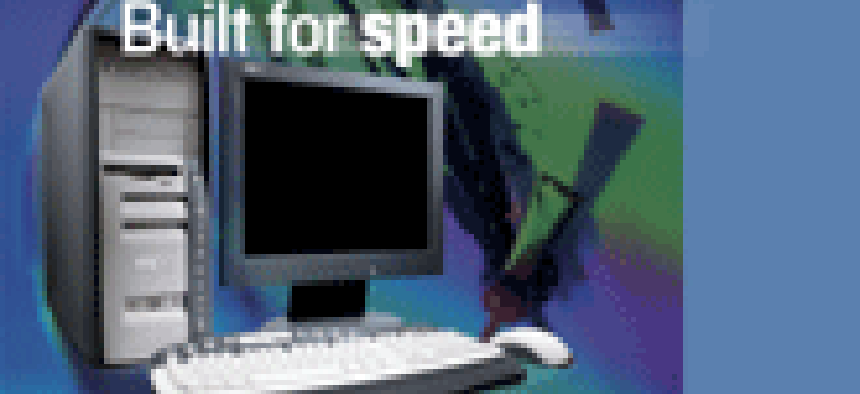Need high-powered but relatively inexpensive desktop PCs that will satisfy users and keep the bean-counters happy? If you do, my advice is to build them yourself.In last year's Super PC Buyers Guide, I advised readers to take advantage of some vendors' superbly designed Web sites to build their own PCs online. Since then, vendors have learned a lot, not only about what buyers want, but also about presenting complex information about a wide range of products in a clear and cogent way.They have made it easier than ever to use online worksheets to set specifications, from the case to the CPU, to the motherboard to video and graphics cards and on down to the best optical storage drives. The worksheets keep track of the price for each component and come up with a total at the end.Confused about terminology? On some Web sites, vendors include pop-up windows explaining terms such as hyperthreading that could have an effect on the value of the PC.The bottom line is, don't be afraid to experiment. Building your own PC on a virtual workbench supplied by the vendor doesn't cost you anything, and you're almost guaranteed to learn a great deal. Select five or 10 models, press the Customize button, and get to work. At today's prices, a super PC built around top-quality components might cost far less than you imagine.Everybody has a definition of a super PC. For me, a super PC has one fast processor, a motherboard and chip set that allows the processor to perform optimally, enough RAM to run multiple applications simultaneously without a slowdown, a fast and capacious hard drive, one or two optical drives capable of performing both CD and DVD read/write/rewrite tasks, and top-quality video and sound cards. Good dial-up or network communications options round up the list of basics.But there are dozens of other options that you'll want to sift through, starting with the PC case'tower or desktop'operating system, power supply, monitor, extra hard drives for RAID, keyboard, mouse and other storage options such as external drives. Some vendors even include digital cameras and video cameras among their options.If you want to keep the initial price down, start with the basics, as I have done on the accompanying chart.Processor. Intel Corp. and Advanced Micro Devices Inc. of Sunnyvale, Calif., still reign over the processor market.The Pentium 4 processor with hyperthreading technology is Intel's most advanced and powerful processor for desktop PCs. Hyperthreading allows two threads, or parts of a software program, to execute simultaneously on a single Pentium 4 processor. Used with HT-aware OSes such as Microsoft XP Professional, this new technology can deliver a significant performance boost in multitasking environments.The latest crop of Pentium 4s comes in at speeds up to 3.06 GHz for 533-MHz system buses and 3.0 GHz for the newest 800-MHz system buses. All new Pentium 4s provide 512K Layer 2 Advanced Transfer cache, which speeds up data processing time.The AMD Athlon XP 3000+ and 3,200+ Barton processors are the company's answer to the Pentium 4. Although the actual speeds of both hover around 2.2 GHz, AMD said that their QuantiSpeed architectures mean they can accomplish more work in a given clock cycle than the faster Pentium 4. To a large extent, independent tests have borne this out.The Athlon XP 3000+ series supports a 333-MHZ front-side bus and the brand-new Athlon XP 3200+ supports a faster 400-MHz front-side bus. Both models support 512K Layer 2 Advanced Transfer cache, equal to that of the Pentium 4s.Motherboard and chip set. Choosing the right motherboard and chip set is almost as important as selecting a processor. Pentium 4 motherboards are built around a 478-pin design for the chip and AMD-based motherboards are Socket A types, so it's important to pick the right one.A vendor's configuration site probably will list several default choices for motherboards. In many cases, if you bypass the default choice for another chip set and mistakenly make a wrong choice'for instance, an AMD-based motherboard for an Intel processor'you will be warned about this via a pop-up notice.Both AMD and Intel have lists of compatible motherboards on their Web sites. Consult the list before you make a final selection.There are plenty of good choices for motherboards. An especially good match for the AMD XP 3000+ and 3200+ series is the Asus A7N8X from AsusTek Computer Inc. of Taiwan. It features the nForce2 chip set, which offers an Ultra ATA-133 controller, two 100-Mbps Ethernet network controllers, a powerful audio system, support for Universal Serial Bus 2.0 and IEEE 1394 FireWire and support for the 8X Accelerated Graphics Port graphics standard.For an Intel machine with a 3.0-GHz or 3.06-GHz Pentium 4, I'd probably want the 875P, Intel's latest chip set. It is built to support hyperthreading and supports 8X AGP and dual-channel double-data rate 333-MHz to 400-MHz RAM.The 875P has eight high-speed USB 2.0 ports and five PCI slots for future expansion. It also supports high-performance serial ATA hard drives, RAID Level 0 and 10/100/1000-Mbps Gigabit Ethernet networking.Memory. Today, 512M of RAM is the minimum you should accept for running concurrent apps, keeping several windows open and handling memory-intensive apps.Don't be confused about the different types and speeds of RAM now available. PC133 synchronous dynamic RAM runs at 133 MHz. DDR SDRAM is faster, running at 200, 266 or 400 MHz. Rambus dynamic RAM, known simply as Rambus, is even faster, ranging from 600 MHz to 1 GHz.The key is to go with the type of RAM allowed by the motherboard'you can't mix and match RAM types. DDR SDRAM is faster, but not much more expensive than straight SDRAM. Rambus is relatively expensive, but when paired with a high-end Intel Pentium 4, for example, will provide excellent video- and music-streaming performance.Hard drives. For high performance, you need a minimum 80G hard drive running at 7,200 rpm.Again, if you're not familiar with the various drive architectures and interface types, don't worry too much. A 120G Ultra ATA-133 hard drive running at 7,200 rpm will meet most of your performance and storage requirements nicely.Optical drives. CD-rewritable (CD-RW) drives have all but replaced nonrewritable CD-ROM drives.A useful option for a primary or secondary optical drive would be a rewritable DVD drive, but several competing standards'including DVD-R and DVD+RW'are still fighting it out. Though they're expensive, I'd opt for a combo drive with rewritable DVD and CD-RW capabilities.Graphics and video cards. Graphics subsystems in PCs come in two forms: a removable expansion board or a chip soldered to the motherboard.Avoid the latter type if you can because it won't let you upgrade unless it has an unoccupied AGP slot'and most don't.Unless you're a dedicated gamer or work extensively with graphics and computer-aided design apps, you probably don't need a top-of-the-line graphics card.But with the growing interest in digital photography, video editing and seamless motion video, you might want a video card with true 3-D performance.
MPC's Millenia 910a, priced at $1,542, has an Athlon XP 3000+ processor, 512M of synchronous dynamic RAM and a rewritable DVD drive.
Pick the latestJ.B. Miles of Pahoa, Hawaii, writes about communications and computers. E-mail him at jbmiles@hawaii.rr.com.