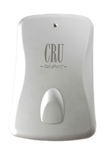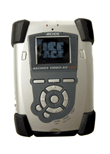With Universal Serial Bus 2.0, portable storage is about speed more than capacity. Even so, USB storage devices have very different prices and internal processing rates.[IMGCAP(2)] The GCN Lab divided the 10 single-user portable storage devices submitted for this review into two groups: handheld external drives and key chain minidrives. All the drives installed automatically under Windows 2000 or XP and Mac OS 9.0 or higher versions.Cost and speed were our top criteria, but we also graded the 10 devices on size, optional USB power, extra connection ports such as FireWire, and other capabilities such as video or audio playback.The larger USB hard drives weren't really large at all'in many cases they were smaller than a personal digital assistant. Their transfer rates were about 400 times faster than for last year's USB 1.1 devices, so we bulked up our test data from a diverse 500M folder of video, text and spreadsheet files to a 1G folder of high-definition images and Adobe Portable Document Format and database files.By measuring the time to move 1G from our test PC to each hard drive and back, we calculated average transfer rates. We found that price and brand didn't dictate quality, and that bigger didn't always mean better.The CRU Data-Portable 250 received both our Reviewer's Choice and Bang for the Buck designations because it could move a gigabyte in an average 2 minutes, 44 seconds, and it costs $137.That's not a lot for computer hardware, but what made the Data-Portable a particularly good buy was that it cost an average $200 less than its competitors.[IMGCAP(2)] Easy to set up and powered either through an external source or via the USB 2.0 connection, the 5.4-ounce Data-Portable 250 was the smallest and lightest unit in this comparison. Its small frame housed a 20G, 4,200-rpm Fujitsu drive.Little things can make big differences in portable devices. For example, the Data-Portable came with a pouch that kept cables organized for easy travel.One unfortunate aspect about most of these devices, specifically the Data-Portable, was the heat generated in moving large amounts of data.When we transferred 15G, the device felt hot to the touch after five minutes. Other products also heated up, although some of the bulkier ones circulated heat more efficiently than the smaller ones.We saw vast improvements this year in the Iomega HDD Portable Hard Drive. Its predecessor came in two segments, one housing the hard drive and the other supplying USB and power connections. The flimsy structure easily came apart'sometimes in the middle of data transfers.Now united in one structure, the 5.9- by 3.5- by 0.7-inch HDD was smaller than last year's HDD and lighter at 7.4 ounces. Its large 40G drive transferred at an above-average rate of 3 minutes, 26 seconds per gigabyte.The only drawback was the Iomega HDD's inability to draw power from its USB connection. The need for an external power source detracted from its portability, although on the plus side the HDD could connect to either PC or Mac via a FireWire port and not just USB.[IMGCAP(4)] Measuring 8 by 4.5 by 1 inches and weighing 7.2 ounces, Interactive Media's Kanguru QuickSilver was the largest unit in the review. It could move 1G in a fast 3 minutes, 41 seconds. The QuickSilver drew power from its USB 2.0 interface despite a bundled external power cable.As an added speed test, we timed how long it took all these drives to delete our 1G test folder. The drives with the fastest transfer rates didn't always internally process data the fastest.For example, the QuickSilver took an average of 18 seconds to delete the 1G folder compared with the Data-Portable's 6-second record and Iomega's 13-second mark.Like the Data-Portable 250, the 30G QuickSilver came with a travel pouch but no extra software except for Microsoft Windows 98 drivers.The Archos Jukebox Multimedia 120 was the slowest 4,200-rpm drive in the review, taking an average of 5 minutes, 13 seconds per gigabyte over a USB 2.0 connection.It was also the most expensive drive in the review at $399, and the heaviest at more than 10 ounces. It couldn't draw power over USB, either.[IMGCAP(5)] But one valuable feature that would make the Archos a good buy for many agencies was the built-in, Unix-like operating system. It could process MP3 files and display pictures and AVI-formatted moving images with MPEG-4 compression on a 1-inch color screen.The screen had 640- by 368-pixel resolution, pretty high considering its small size. Movies and images never appeared fuzzy or distorted.The Unix-like OS interface was a different matter. Its maze of commands and text folders gave us the sensation of spelunking.The 4,200-rpm drive ultimately proved too weak for the device. Besides moving data slowly, it took an average of 23 seconds to delete our 1G folder.On the plus side, the Archos could hold 40 hours' worth of compressed video, 200,000 pictures or 300 hours' worth of MP3 audio files. The on-board lithium-ion battery was powerful enough to survive up to seven hours of audio or video playback.Unlike the Archos JukeBox 120, CMS Peripherals' Automatic Backup System Plus couldn't play video or MP3 files and had no features to set it apart.The CMS drive had the same $399 price as the JukeBox 120'almost $350 more than the CRU-DataPort.Unique in this review, the 40G, 4,200-rpm CMS peripheral did have automatic backup software. But that alone couldn't justify the high price; free backup software can be downloaded in many places online.One good thing about the CMS device was its sleek, 5- by 3- by 1-inch frame, which weighed little more than 7 ounces.For almost $400, we expected a carrying case. Even without one, it wasn't too difficult to keep track of the device because it connected to a PC only by USB 2.0 and derived power from that connection.The CMS edged out the Archos at an average 4 minutes, 17 seconds per gigabyte transferred, and it deleted the 1G folder in 14 seconds, but it lacked other capabilities to justify its price.Now let's shift gears to the mini-USB format. GCN reviewers could not get by even a day in the lab without using mini-USB hard drives. And, if a 35-gram, thumb-sized, key chain device that moves 1G fast doesn't merit a healthy price tag, the latest models have added biometric security or memory expansion slots.We rounded up five of the minidrives and graded them for transfer rate, price and extra features.The Reviewer's Choice designation went to Interactive Media's Kanguru Micro CF, which could attach CompactFlash cards to balloon its memory to more than 4G.A CF slot opens the way for any system with a USB port to accept CompactFlash data'an invaluable asset for users with big files, say, digital photos.The Micro CF wasn't the fastest at data transfer, averaging 16M per minute. It also didn't have USB 2.0, which is a disadvantage for users who plan to move lots of CF data around.Also, $39.95 for a 32M device was somewhat high. But the small, 85- by 30- by 21-millimeter frame was among the more portable and easily attached in the review. The Iomega Mini Drive came only in 16M, 32M, 64M and 256M capacities; other drives in the review went up to 1G or 2G. But the Iomega could transfer 16M in 40 seconds, and I'd rather have a 256M minidrive that fast than a 512M from another vendor.Our test unit held a mere 16M but came with software to partition and password-encrypt a user-specified segment. The Mini Drive should be ideal for users who need to secure data that gets moved around from one machine to another.We found only one problem with the Iomega software. To change the size of the secure partition or get rid of it, we had to format the entire drive. Anyone who forgot to back up first could lose all their information.On the plus side, the Iomega drive gained an edge over its competition by running applications downloadable from Iomega's Web site, such as calculator programs.Despite a poorly designed clip enclosing the USB plug, the Mini Drive's fast transfer and extra software made it a shoo-in for a Reviewer's Choice designation.Interactive Media's Kanguru Micro Drive was the fastest minidrive in the review, averaging 8 seconds faster than the Iomega Mini Drive. It moved 16M in an average 32 seconds.The $44.95 price of the 64M drive didn't seem high until we realized it didn't include any software. But for simple point-to-point transfer when speed is of the essence, the Micro Drive would be tough to beat.Unlike the Iomega Mini Drive, the Micro Drive dropped in price per gigabyte the higher its capacity. That meant a 256M Iomega drive cost almost $30 more than a 256M Kanguru.Interactive Media sells Micro Drives as large as 2G, well above Iomega's 256M ceiling. At $1,049 per 2G Micro Drive, we got an idea why Iomega stops at 256M.Nevertheless, the lightning transfers and small form factor were more than enough to earn a Reviewer's Choice designation for the Kanguru Micro Drive.Users of the IOPlus PocketDisk could boot from the USB port with a password-protected log-in. And, unlike the software of Iomega's Mini Drive, the password software didn't delete the drive's content when disabled.Despite these positives, the 64M PocketDisk had only a USB 1.1 interface that took two minutes to move 16M. The PocketDisk was the slowest minidrive in the review and also the longest, at 90 by 23 by 12 millimeters.Those two drawbacks outweighed the extra software, but we look forward to reviewing the $35 drive's next version.The Trek 2000 International ThumbDrive was the first USB minidrive we've tested with a silicon chip biometric sensor to decrypt data.Setup and use of the device were intuitive and surprisingly easy'not often the case with small biometric devices.The only problem we encountered with the fingerprint sensor was logging in while the device was plugged in. We often had to grope around awkwardly behind a desktop PC, which was more time-consuming than simply typing a password.The 16M ThumbDrive was the second-slowest minidrive in the review, transferring 16M in 1 minutes, 27 seconds. That's about average for USB 1.1 interfaces.We did have some trouble extricating the drive from the clip. If you want biometric security for data transfers, however, the $17 Thumb Drive might be for you.So take your pick. There are plenty of good, compact storage devices on the market. Once you've decided what capacity you need, buy for speed, price and ease of use.(Corrected Jan. 20, 2004)
Iomega's HDD Portable Hard Drive
Interactive Media's Kanguru QuickSilver
Archos' Jukebox Multimedia 120
CMS' Automatic Backup System Plus