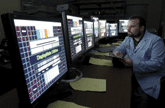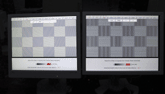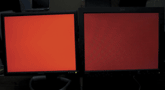Like dieters, LCD monitor makers are constantly striving for thinness.Space-saving LCDs have other advantages over CRTs. They consume less power, last longer, generate far less heat and are generally more pleasing to the eye in prolonged use.With a 20-inch LCD, it's easy to run multiple applications simultaneously, whether the user is sitting in a command bunker in Iraq, on a crowded warship or merely at a desk for hours on end.The GCN Lab examined 11 LCDs, most of them 19 inches along the diagonal. That size is perfect for windowing multiple applications. Some monitors were even bigger.[IMGCAP(2)]We tested performance using the DisplayMate benchmark suite, discussed in the sidebar. The suite made it easy to tell which monitors would be best for various environments. We awarded extra points for easily adjustable stands, wide viewing angles, accessibility for disabled users, control schemes and button layout. The final factor was price.The NEC MultiSync LCD 1960 NX was by far the best LCD in the review. Time and time again, it beat out every other unit.In a test that put solid gray on screen, the 1960 NX's image looked just like a gray sheet of paper, with none of the color cycling or pinstriping we saw on other monitors. When we switched to a grid of thin blue lines with a single dot in the center, all the lines were solid with no artifacts or blurring. The center dot, just one pixel in size, looked clear and sharp. Other monitors tended to wash out the center pixel or not display it at all.Colors were vibrant and accurate. Red looked red, not pink or orange. The MultiSync produced the best blue and the best yellow in the review. To top it off, black was black, not washed-out.The stand could adjust upward and downward and tilt at angles, too. It did not permit side-to-side movement, however. The unit had both analog and digital input ports.At $749, the MultiSync was one of the least expensive monitors in the review. By combining unbeatable performance with good price, it earned the only A+ grade and a Reviewer's Choice designation.NEC's second entry, the AccuSync LCD9V, took second place. The AccuSync was designed as a lower-cost alternative to the 1960 NX, but on nearly every test it matched its higher-priced sibling with identical results.It even had a better red than the MultiSync. The AccuSync LCD9V scored slightly lower on the light-shading tests, however. In displaying a white screen with successively lighter bars of red, it had trouble with red intensities lower than 10 percent.If an image consisted of very light reds on a white screen, the reds would not show up at all until intensity reached about 20 percent. The AccuSync LCD9V stand was fully ergonomic for horizontal and vertical adjustment as well as angular tilting.A slight negative, at least for some users, was the analog-only input. Most offices use analog, so this probably wouldn't bother many people, but those who work with digital inputs could not use this $679 monitor.The AccuSync earned an A, a Reviewer's Choice and the Bang for the Buck designation for being impressive as well as inexpensive.[IMGCAP(3)]The Samsung SyncMaster 192T was a quality monitor on a less-than-excellent stand. It made the top three in just about every benchmark test and had the best light-color contrast.When we displayed a very light color on a white background, we could clearly see the color with no washout, even when the intensity was as low as 2 percent. Most of the monitors could not pick up on light colors until the intensity reached 10 percent or higher.The SyncMaster also had excellent text reproduction'a must for agency workers who read lots of e-mail and produce lots of documents.We saw some color cycling in the solid gray image, though not much. If we looked very closely, we could see swirls in the background.The monitor stand could not be adjusted left or right, and it was a bit more wobbly than most of the others. Even so, the SyncMaster 192T would be a good choice for performance and price. It earned the final A in the review and a Reviewer's Choice designation.The ViewSonic VP191b led the B-graded monitors. Most of them tested well but had certain flaws or high prices. The VP191b performed really well on some tests.For low-level color saturation, the VP191b was almost as good as the Samsung. Colors became recognizable at about 8 percent intensity.The VP191b displayed good, brilliant reds, not washed-out pink or orange. We saw a bit of fuzziness with white text on a black field.The VP191b was the only monitor in the review that lacked a dedicated button for auto-synchronizing. LCDs can get out of sync with the video card from time to time, especially the first time they are attached to a new system. That usually results from problems with MS-DOS windows that appear during a system boot.Most monitors have a button to resynchronize should something odd occur. The VP191b could sync without a button, but we had to dive into a menu that was not very intuitive. It was nevertheless a strong performer and earned a B+.The Eizo Nanao FlexScan L767, another good performer, showed slight color cycling with the gray image but produced vibrant, accurate colors. Green looked like green and yellow like yellow. The good color matching would make the FlexScan L767 a fine choice for someone who works with a digital camera or lots of images. Colors really popped on screen.[IMGCAP(4)]The FlexScan did a respectable job of text reproduction, too. The only real performance problem was that black showed a reddish tint. Eizo apparently sacrificed a pure black to let more light through. That helps with images but is a detriment for text display.The biggest disappointment was the FlexScan L767's price. At $999, it cost $200 to $300 more than most of the other monitors of similar size, including the top three performers.We saw no justification for the high price, except for someone who works exclusively with images and wants an LCD rather than a CRT on the desk.A lot of thought went into the design of the Dell 1901FP, right down to the stand. The material under the base really gripped a table or desk.The other monitors could be maneuvered around by sliding, but the 1901FP had to be lifted and moved into place. It would take pretty rough seas to dislodge the unit aboard ship. As a plus, the stand also pivoted for landscape or portrait viewing.The 1901FP was also good at holding its image, even at extreme angles. When we looked from the side, the image stayed good and crisp, and colors did not fade out. Red remained red even when we stood to the side. There was no ghosting when we kept vibrant reds on screen for a long time.Unfortunately, the monitor showed too much red. A pure white screen looked almost rose. But the 1901FP was well-priced, and its default redness could be eliminated by some fine-tuning.The 1901FP would be good in areas where solid ground might not be so solid'on a ship or in an earthquake zone.The largest screen in the review was in the 21.3-inch Eizo Nanao FlexScan L985EX, also the heaviest at 22.5 pounds and the biggest at 18.6 by 21.3 by 8.2 inches.Large monitors need flexibility for screen positioning. The well-designed L985EX was easy to move to almost any position. Its wide viewing angle let us easily see text or images at up to a 170-degree angle.Colors were vibrant and clear. Text looked a little wavy but better than on the other 20-inch displays.Two things we didn't like about the L985EX were the menu configuration and button setup. The nine poorly marked buttons were all the same size, shape and color and in the same area'even the power button'which made the unit rather confusing to turn on and off.The L985EX did well on the benchmarks, but an illogical menu interface and high $2,321 list price brought its grade down to a B-.The 20.1-inch IBM Think Vision L200p cost a fraction of the FlexScan's price and had standard 1,600- by 1,200-pixel high resolution plus digital as well as analog ports.In the preliminary stages of benchmarking, the IBM looked like a strong contender. When we tried to change its brightness and contrast levels to the benchmark average of 60 percent, however, the Think Vision L200p showed 100 percent for both settings.That means the user would have no leeway to adjust the brightness and contrast for different applications. Also, at 60 percent the Think Vision L200p looked significantly darker than the other monitors.Despite its problems with contrast and brightness, the Think Vision would make an affordable 20-inch LCD at $1,349. And it worked well with the settings at 100 percent.The navigation buttons were laid out better than the FlexScan's, but the IBM stand lacked flexibility. That combination of good and bad qualities gave the IBM a B- grade.Although the Sharp LL-T202-H displayed video well, it performed poorly on the benchmarks. As the third 20-inch-plus LCD in the review, it suffered from an incurable red tint that stuck out like a sore thumb.The Sharp naturally was very good at displaying red tones, and its logical menu and flexible mount were outstanding. Ultimately, however, not even a comparatively low $1,499 price could justify buying an LCD that always sees red.Sharp also neglected providing an analog port. This was the only LCD in the review to connect solely via a digital video interface.The Advueu ADV19B, a first-time entrant, looked good when not standing next to another monitor.Despite the lowest sticker price in the review'$599'the ADV19B couldn't reproduce colors and text with as much clarity and contrast as the other monitors.Its menu, like the ViewSonic's, was confusing to navigate. Nor was there a digital connection. The ADV19B accepted only analog signals, like the NEC AccuSync LCD9V, although it didn't have the same image clarity.The ADV19B shows potential at its low price. We hope for improvement in future submissions.The WinBook C1900 was nearly identical to the Advueu ADV19B, which hints that both vendors got their LCDs from the same original equipment manufacturer.But the WinBook C1900 cost $50 more than the Advueu and was the lowest performer in the review. For just $30 more, buyers could get a well-performing NEC model.The right LCD doesn't cost a fortune anymore, even if you're set on having a 20-inch monster.
Accessibility, angle visibility, adjustability and price were some factors considered in judging the screens.
Henrik G, de Gyor
The camera had trouble capturing this image, and so did the monitors in the review. One displayed the checkerboard pattern correctly; the other showed pinstriping within the vertical blocks.
Notice the subtle differences in colors on these two monitors. Some makers brighten images by letting more light through the LCD, but that produces pinkish or orangey reds and accuracy problems.
Displaying a solid-color field is a difficult proposition for most LCDs. One monitor can do it well; the other shows black lines and out-of-sync problems.