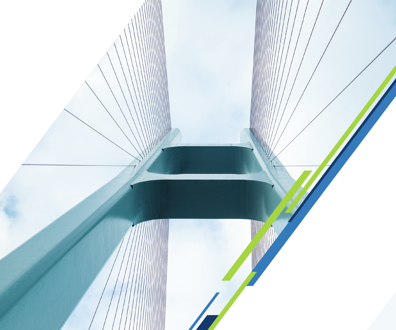For most government workers, the most valuable piece of real estate is three or four square feet of space on their desks. Unfortunately, too much of that work area is hogged by a CRT monitor, keyboard, mouse and a CPU or two, not to mention a telephone and possibly a fax machine.[IMGCAP(2)] Looking to save some room, the GCN Lab asked vendors to submit their space-efficient desktop computers that incorporate everything in one or two simple pieces without sacrificing workhorse performance.Vendors have taken two approaches to building space-efficient PCs. The all-in-one design combines monitor and PC in a single unit. The other design we'll call all-in-two, with a small but separate CPU either behind or beneath the monitor.We reviewed two all-in-twos and three all-in-ones, grading them based on performance with the lab's benchmark suite from Alterion Corp. of Conshohocken, Pa.We emphasized a small footprint. Other factors were ease of setup and any extra software or hardware features. Finally, we gauged value based on price and performance.All-in-one designs are generally much better in saving space and ease of setup, whereas all-in-twos are better in component upgradeability and overall performance.The Dell OptiPlex SX270 all-in-two wasn't our front-runner at first because it took us so long to put together. The desktop component could either attach behind a 15- or 17-inch LCD or onto a sled screwed under the desk, giving more work space without sacrificing legroom.The setup and installation took a lot of time, however, especially the first time. The unique monitor base, which supported both screen and PC on a horizontal metal arch, opened up lots of room without compromising durability. There was enough space for a keyboard and mouse in the middle of the arch.Not only did the OptiPlex have one of the smallest footprints in the review, but it had the highest benchmark score of 6,750, almost double the lab's baseline score of 3,500 for a 1.5-GHz Pentium 4 PC with 256M of RAM.[IMGCAP(3)] We've yet to break 7,000 with any system on the latest version of the Alterion benchmark suite, but the OptiPlex fell short of that by only 3.7 percent and scored 6.4 percent higher than its closest competitor.Another plus of the 3-GHz Pentium 4 OptiPlex was the low government price of $1,434, second only to Hewlett-Packard Co.'s d530.With 512M of non-error-correcting-code RAM and an 800-MHz front-side bus transfer rate, we found it easy to forgive a few hardware weaknesses such as a relatively small 40G hard drive and lack of an integrated graphics card. The OptiPlex earned our Reviewer's Choice designation.The $1,433 price included a USB keyboard with a smart card reader'and lots of room to place them under the monitor.Compared with the OptiPlex, the HP Compaq Business Desktop d530 looked as if it could stand to lose a couple of pounds. It was several inches larger and considerably heavier than the OptiPlex.The unit had a 15-inch HP L1530 LCD, which attached to the $99 HP Integrated Work Center, a large plastic latch on the back of the monitor. The latch formed a base for the monitor and docking station.All the parts of the Integrated Work Center were toolless, but flimsy plastic. Combined with the heavy CPU and monitor, it didn't make for a very space-saving setup.The power cables split, one side connecting to the CPU and the other to a fourth optional unit on which the Integrated Work Center sat: the $99 HP Desktop Access Center.This component connected to the CPU and added four USB 2.0 ports, a network card and Bluetooth short-range wireless capability.The total footprint made the system difficult to set up and hard to move, and it didn't save that much space.But looks aren't everything. The HP d530 scored second-highest in the benchmarks with a score of 6,340'11 percent faster than the next closest competitor, the Gateway Profile 5, and 81 percent faster than the baseline 1.5-GHz Pentium system.[IMGCAP(4)] Even more impressive than the HP's good performance was its price. The total cost of $1,166 was the lowest in the review and worthy of the lab's Bang for the Buck designation.If we gave awards for best form factor, the gold medal would go to the MPC ClientPro All-in-One. Consisting of an LCD with embedded CPU, wireless mouse and keyboard, it was the easiest of all to set up, carry and use. It measured slightly bigger than Sony's entry, which took longer to set up.The ClientPro, despite its smallness, could run with the big dogs. It scored 6,032, 12 percent behind the benchmark leader and an impressive 72 percent above the baseline PC.The ClientPro's government price was $2,046, considerably higher than HP's.At 17.3 inches tall by 8 inches deep, the 2.8-GHz Pentium 4 ClientPro just missed an A grade, even though it had one of the best video cards in the review'an ATI Mobility Radeon 9600 with 64M of video memory and 512M of RAM.The Gateway Profile 5 MXL H2 all-in-one combined CPU and LCD in one unit, but not as elegantly as either the MPC or the Sony offering. Gateway essentially mashed a blocky all-in-two design into an all-in-one. The bulk was hidden behind a generous, 19-inch LCD, which made the system look pretty good and helped conceal the large, triangular CPU. The footprint was 12 inches by 7 inches, fairly small compared with a standard PC.Controls were easy to reach. The DVD-ROM drive sat right in front below the monitor. There was also a floppy drive, a nice touch we don't see much anymore even on full-size systems. In the same area with the drives was a volume control slider plus headphone and microphone plugs.Two speakers in the base unit sounded clear and functional with most Microsoft Windows program sounds, but a little anemic for playing DVDs or watching video on the Web.[IMGCAP(5)] The Gateway had plenty of places to attach external devices. There were six USB ports, two at the side and four in back. A PC Card slot was located along the neck of the unit and a FireWire port to the right.Because of Gateway's slightly bulkier design, we expected somewhat better performance than the Profile 5's respectable 5,711, 14.5 percent lower than the all-in-two systems costing less. At $2,457, the Gateway cost $1,000 more than either of the all-in-twos and $400 more than the MPC all-in-one.The Profile 5 was a good system that happened to be outperformed by others in benchmark scores and price. But it had one big advantage over them. It was the most rugged of all'sturdy enough for environments such as warehouses or shops.The Sony Vaio PCV-V100G, the tiniest system in the review, is what you want on your desk when space is the primary consideration. The small circular base measured only eight inches in diameter, yet it was strong enough to support a 15-inch LCD.Sony did just about everything possible to help users configure the system for almost any environment. Mouse and keyboard were wireless and easy to set up for space saving and increased efficiency.The speaker bar, mounted out of the way under the monitor, had extremely good speakers for their size, suitable for music or movies as well as computer program sounds.There were quite a few ports: two USB ports, a cable jack, a standard video signal input, a FireWire port, a PC Card slot and a memory stick bay. The Sony would function equally well as a television set.Had form factor been the only consideration, the PCV-V100G would have been among the top of the class. But this minuscule marvel couldn't quite perform at the level of the other systems in the review. It scored 4,006 on the benchmarks, more than 2,000 points lower than the OptiPlex. Its price was higher than for the better-performing Dell and HP. Even so, the PCV-V100G ran almost all programs acceptably. If you need extra space and don't require a speed demon, the Sony would be a good choice.Even though the Dell OptiPlex topped out this review, an all-in-two design might not be right for you and your office. Where space matters most, an all-in-one almost always will be a better choice.
Dell OptiPlex SX270
Henrik G. de Gyor
HP Compaq Business Desktop d530