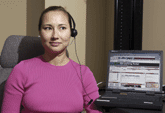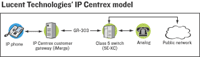Voice over IP conversations used to seem like talking through a pair of coffee cans connected by a string.The last time the GCN Lab tested VOIP, we found that IP phones with browsing capability operated at a snail's pace and sometimes crashed. Connections sounded distorted at both ends. Service took a long time to set up. And when we placed an international call with '911' in the middle of the string, the call was forwarded to the police.Two years is a long enough time to mature, and VOIP has indeed advanced by leaps and bounds.Today VOIP isn't only economically attractive compared with land lines, but it also streamlines enterprise communications by organizing telecommuters, travelers and office users under one central system.There are various types of VOIP networks. We chose to test an IP Centrex, or central office exchange, topology because it's the easiest to set up and use. More important, IP Centrex can combine analog and IP phones under one system with many services for remote as well as local users.Overall, IP Centrex is a very attractive option to landline telephony when you count in services such as agency directory assistance and other intranet functions.Unlike a private branch exchange, or PBX, which requires expensive hardware operating at your agency site, IP Centrex service is remotely hosted by carriers such as AT&T Corp. and Verizon Communications Inc., much like a home telephone.The main benefit, besides not needing expensive setup or human administrators for the hardware, is that IP Centrex can accommodate existing analog lines while bringing in VOIP phones.Unlike IP Centrex, an IP PBX system puts land lines and IP phones both through to the PBX, which funnels their signals to a switch, usually a Class 5 switch. The switch makes a primary-rate-interface connection to the public switched telephone network before it passes on the calls.In contrast, an IP Centrex network does not need to make any PRI connections. Analog phones communicate directly with the public network through a Class 5 switch, and IP phones connect through a gateway server to the switch, which in turn releases the signals to the public network.Many government travelers are familiar with hotels that offer broadband in their rooms or in a business office. Such facilities use advanced packet compression to extend VOIP telephony to any guest with a notebook PC, a headset and a microphone.Modern VOIP software protocols such as G729 compress the voice data into packets as small as 16K, letting a user converse over even a 56-Kbps modem with little difficulty.Although G729 compression degrades voice quality somewhat, it is still comparable to a cell phone connection.We reviewed services of three major VOIP providers, using six varied IP phones. One of the three VOIP solutions would suit a small, medium or large enterprise as well as a home office or telecommuting environment. The other two solutions would be better for small offices, telecommuting and travel.Because VOIP has been notorious for its setup complexity and distorted 'tunnel' sounds, our most important grading criteria were ease of setup and use and sound clarity. The final grades also reflected any extra features such as call waiting or automatic redial.Lucent Technologies Inc.'s Accelerate IP Centrex service has three components that reside in the provider's network. Lucent's iMerge gateway receives signals from your agency IP phone and translates them for a Lucent 5E-XC Class 5 switch, using the GR-303 protocol. The switch acts as a doorway to the public telephone network.In reverse, calls coming in for the IP phone pass through the 5E-XC switch and the iMerge gateway server, which translates them to send to you.The third component of the Lucent Accelerate service is the EBS communications server, which is not necessary for every agency but adds more functionality to the service.The EBS server connects your agency's IP phones to an intranet directory so that users can search for a name and automatically call by clicking on it.Users also can easily set up attributes for their EBS contacts, defining whose calls get forwarded to their cell phones, beepers or home phones, and whose calls are to be blocked.The Lucent contact databases, calendars and task managers are compatible with Microsoft Outlook and Lotus Notes. Users can even synchronize their handheld computers with the EBS. They can attach notes to calls, which are registered in their personal logs. That makes it easy to stay organized by quickly jotting down information when placing or receiving a call.The EBS service also includes intranet instant messaging initiated from a standard Web browser.Users can be anywhere in the country, thousands of miles from the office, and still have full, real-time access to the EBS server with their office phones' contacts and capabilities.Because the carrier operates most of Accelerate, it is easy and fast to set up.For testing purposes, we created a secure virtual private network linking three IP phones and a notebook to the Lucent IP Centrex system in Phoenix.[IMGCAP(2)]It took 20 minutes to set up the VPN and only five minutes to get a dial tone on the IP phones. The EBS service was up in less than five minutes, and we were fully operational in a half-hour.The quality of the network was excellent over all three IP phones Lucent provided. The presence of the VPN caused very slight degradation in voice quality, but it was still comparable to a standard land line phone.The only real problem we noticed was with a PC-attached software telephone, or softphone, which tended to leave a syllable or two out of an occasional word. Nevertheless, the softphone voice quality was still better than a cell phone's.Lucent said the Accelerate service complies with the 1994 Communications Assistance for Law Enforcement Act. The pricing differs among carriers but ranges from about $65 to $130 per line per month, according to Lucent.We recruited a panel of users at GCN to place local and long-distance calls to parts of the world such as Colombia, Germany and Poland.After several days of talking, they agreed that the grade for the calls should be A- or B+, far higher than in our last IP telephony review. They experienced some tunneling sounds and echoes on international calls, but we attributed much of that to the VPN connection through which the signals first had to pass before reaching the IP Centrex network.Our only complaint was with the clarity of the softphone. We'd also like to see an IP phone that could display, for example, local weather'much like the i.Picasso phone that we tested in 2002 from Congruency Inc. of Rochelle Park, N.Y.The softphone we tested this time, as well as both Lucent hardware units, was standard office issue.One question several of our testers asked was about conversation security. It will only be as good as the devices and products securing your agency's network and the service provider's network.Overall, Lucent Accelerate puts a wealth of convenience at users' fingertips regardless of location. It merits a Reviewer's Choice designation.We tested the remote aspects of Lucent Accelerate head to head against two other vendors that provide VOIP services for single-user and small-office networks.Packet8 Virtual Office from 8x8 Inc. was by far the easiest VOIP system to set up and would easily have earned a Reviewer's Choice designation if the clarity weren't spotty over a cable modem connection regardless of the time of day. Sometimes the party at the other end couldn't hear a thing. When we tried the service over a T1 connection, clarity improved dramatically.The Virtual Office consists of an 8x8-provided enterprise landline phone and the DTA-310, which resembles a small router and has a power supply port, an RJ-45 Ethernet port and a standard RJ-11 telephone port.Setup merely consisted of running a standard Category 5 cable from the DTA-310 to an IP network, connecting the landline phone to the DTA-310 and powering up.8x8 also sells a single-user version for home offices. It installs and operates the same way as the Virtual Office with a few exceptions. For example, the single-user version did not include a phone.Each enterprise-level Virtual Office package costs $99, and you must buy at least three; the DTA-310 alone is $75. Single-user service costs $19.95 per month for unlimited calls in the continental United States, Alaska, Hawaii and Canada, but with only one phone line.Enterprise Virtual Office costs $39.95 per month and includes unlimited calling in the areas listed above.An activation fee applies to both plans. For government buyers, the normal activation fee drops from $39 to $19. The single-user service costs $29.95 to activate.That $39.95 per month for the enterprise version buys many extras the single-user version doesn't have. For example, you get automatic extension-to-extension dialing, three-way conferencing, full conference bridging for larger groups, multicall capability, voice mail and a receptionist line'a designated IP line that can control the direction of outgoing and incoming calls.The best thing about the 8x8 service, and the main factor that differentiates it from competitors, is no monthly bill of any kind so long as the service is used only to communicate with other 8x8 users.Say your agency has a contractor in Afghanistan or Iraq who must stay in constant contact with an official here or anywhere else in the world. You could get two or three 8x8 single-user solutions, and the connections would be free.Ease of use was impressive. As soon as I picked up the telephone after making all the connections to the DTA-310, I heard a dial tone. All I had to do then was place a call to a number listed in the quick-start manual and enter the 10-digit serial number from an e-mail message.I've reviewed similar services, such as DialPad [GCN, Sept. 15, 2003, Page 40], but they never sounded as clear as 8x8's.Despite the clarity issues mentioned above, the service would be well worth it if you travel a lot and work in places with fast T1 or T3 connections, or if cost is an issue and you work at a small office.The iconnectHere Broadband Phone Service from Deltathree Inc. came with a softphone as well as two hardware models. The softphone took the longest to set up. It required a headset and microphone; I used the GN Netcom 2100 SoundTube headset from GN Netcom Inc. of Nashua, N.H. Incidentally, the GN Netcom installed effortlessly both for the iconnectHere test and the Lucent test.My problems with iconnectHere started at setup of the service. I had to reboot and reinstall the headset before the iconnect-Here system would recognize the headset and allow communication. But it had never prompted me for a reboot.Otherwise, the iconnectHere software installation was similar to that of 8x8. I was given a user name and password, which I supplied to download the softphone.The single-user version of the iconnect-Here service was more expensive than 8x8's: $19.95 a month for 800 minutes of calls in all 50 states and Canada, compared with 8x8's unlimited calling. After those 800 minutes, iconnectHere cost 1.1 cents per minute in the United States.For international calls, 8x8's rates averaged about 2 cents lower than iconnect-Here's. Also, 8x8 has an international monthly calling plan, whereas iconnect-Here charges by the minute at rates subject to change.Deltathree's hardware IPphone was more difficult to use than 8x8's model. A log-in at an Internet portal was necessary to configure the phone.Servicewise, iconnectHere was nearly identical to Packet8, but the ease of use issues and overall higher prices meant that iconnectHere got a lower grade.With long-distance rates lower than 2 cents a minute on the General Services Administration's FTS 2001 contract, VOIP might not save you much money. But no analog system can give you the added features and remote-phone options available from VOIP.
Lucent's EBS portal provides directory lookup and gives teleworkers and travelers all their office phone functions, even instant messaging.
Henrik G. de Gyor
An illustration of Lucent Technologies' IP Centrex model
Michael J. Bechetti