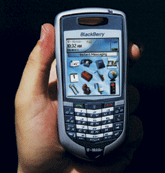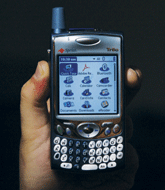For years, the BlackBerry gang and Palm crew had little reason to squabble. If you wanted to send and receive e-mail from anywhere, you were a BlackBerry user; if you were good with a stylus and lived to be organized, you bought a Palm. Granted, the Pocket PC and smart-phone crowds marked their own turf, but BlackBerry and Palm loomed large over handheld computing land.Now things have come to a head. With the recent debuts of Research in Motion Ltd.'s new BlackBerry 7100t and PalmOne Inc.'s Treo 650, mobile government professionals face a real buying decision, pitting one giant against the other during this, the high holiday season for gadget buying.Last month, the GCN Lab got its hands on early shipments of both handhelds and hit the road to test them head to head. The two devices are more alike than different, combining the computing functionality of a personal digital assistant with the communications power of a cell phone and wireless e-mail client. When the dust settled, the Treo 650 was the winner, although not without caveats.This isn't the first time we've refereed a BlackBerry-Palm showdown. In August, we reviewed the BlackBerry 7230 and Treo 600, PalmOne's first foray into PDA/cell phone devices, among several other handhelds. Neither was our favorite overall, nor did one impress us more than the other.Since then, significant changes to both the BlackBerry and Treo lines have led to a pair of serious PDA/cell phones with their own distinct approaches and designs.Almost every issue we had with the Treo 600 has been addressed in the new Palm Treo 650. The device is revolutionary in the handheld industry for expressing the characteristics of a cell phone without compromising the features of a PDA. Its very shape makes cell phone features more accessible than in any other device we've reviewed. At the same time the touch screen, well-integrated stylus and embedded QWERTY keyboard make the Treo 650 more than just a phone.Our main complaint about the older Treo was its lack of functionality, specifically its inability to edit Microsoft Office documents. With the Treo 650, you can now edit Word and Excel files, and view PowerPoint presentations. You can also view Word, Excel and PowerPoint e-mail attachments, as well as photos and HTML files.Another improved function of the Treo 650 is the embedded Bluetooth capability, which lets users connect to wireless headsets, printers and other peripherals. You can even use an optional wireless keyboard if you don't like the built-in, albeit small, QWERTY version. But we encourage you to try Treo 650's keyboard first. PalmOne made some slight adjustments to the frame and keys, improving the feel and accuracy of the keyboard considerably.[IMGCAP(2)] Perhaps the most drastic improvement on the Treo 650 is the 320- by 320-dots-per-inch LCD, which is now capable of producing 65,000 colors. This is a huge change from the meager 11-bit Treo 600, capable of only 3,375 colors. We never understood why PalmOne put such a poor-quality LCD on a unit that boasted an embedded digital camera. Thankfully, the Treo 650 corrects the problem.The 0.3-megapixel digital camera itself is still well positioned in the top right of the device. PalmOne improved the lens to provide better images in low light and added 2x zoom and video capture features. You can also e-mail video and pictures from a central inbox, making the camera more than just a gimmicky add-on.We would like to have seen an embedded WiFi radio in the Treo 650, especially because 802.11x hot spots have become so popular. One of the few things that now separate handheld devices from notebook computers is the inability of most handhelds to access network resources right out of the box. Palm- One already built the Treo 650 to receive wireless e-mail from IMAP or POP3 accounts (there's even built-in support for the Microsoft Exchange Server ActiveSynch), so it would seem WiFi connectivity is a more logical feature than Bluetooth.The Treo 650's portability and performance are impressive, but we have concerns. The Treo 650's 312MHz Intel PXA270 processor represents a 168MHz leap from the Treo 600's Intel OMAP 1510 processor, but the on-board flash memory is a meager 32M, with just 23M allocated to storage. At least the 23M of storage is nonvolatile memory, which means you won't lose your data if the battery dies.Even though the Treo 650 comes with a SecureDigital slot that allows you to add as much as 512M of memory to the unit, the device should have more built-in cache memory to increase application efficiency and provide more room to the user. Palm- One has aleady acknowledged this shortcoming and offered to give Treo 650 buyers a free 128M memory card.The Treo 600 had a static battery that did not last long. We found the battery life of the Treo 650 a little better, but not as much improved as we had hoped. We were able to use the Treo 650 for about five hours before it needed to be recharged. The GSM/GPRS version of the Treo 650 allows five or six hours of talk time before needing to recharge the battery, or about a week on standby mode.Despite the memory and WiFi issues, the Treo 650 is an excellent device. About the only other issue we have is the $600 sticker price, which reflects the Treo 650's breadth of functionality. With rebates, you can find the Treo 650 for about $450. But that's still at least $250 higher than its closest, less functional competitor, the BlackBerry 7100t.If the Treo 650 brings a sword, two machetes and a lightsaber to this showdown, the RIM BlackBerry 7100t comes equipped with a really excellent switchblade. What it does, it does exceptionally well; but the BlackBerry 7100t can't match the Treo 650 feature for feature. And in at least one case, it shoots itself in the foot.One of our most common concerns with the cell phone/PDA versions of the BlackBerry handheld line used to be that the cumbersome shape of the devices limited how long a user could comfortably use the telephone feature. RIM has corrected this shortcoming with the new 4.7- by 2.3- by 0.7-inch cell phone-style design of the 7100t. RIM also included a robust, built-in speaker system for hands-free phone use and embedded Bluetooth for using wireless headsets.But in the process of redesigning the 7100t's look and feel, RIM has created a new problem.What has, in the past, made BlackBerry devices so popular is a well-built, easy-to-use QWERTY keyboard. It was a crucial feature because it was so good it helped users get over the fact that BlackBerry devices could not edit Office documents.Most of the big PDA players have tried to add keyboards to their devices and some, like Treo, have done it successfully. Unfortunately, the 7100t no longer has the quintessential BlackBerry keyboard because the new design doesn't have room for it. It's now small, cramped and less than friendly.The 7100t also comes with a hybrid input system called SureType, which is a big step in the wrong direction. SureType is the latest version of an old cell phone application where each key has multiple characters and the SureType software tries to guess what the user is typing. Under this system, the user commonly switches from the keypad to a scroll wheel in order to choose the word he intended from a list of guesses. This slows down the typing process considerably and eliminates the ability of the 7100t to act as a word processor or even an effective e-mail-writing tool.We view this as a significant setback in the 7100t's duel against the Treo 650 because it affects functionality, performance, portability and ease of use. It's enough to put the BlackBerry 7100t at a critical disadvantage.All is not lost, however. There are pluses to the 7100t cell phone/PDA that make it a viable choice for some government users.Like previous BlackBerry devices, the 7100t can easily connect to e-mail systems on either a desktop PC or office network. Push technology automatically forwards incoming e-mail to the device and allows users to view Excel and Word documents. But as we mentioned earlier, you still can't edit Office files.The BlackBerry interface, with organizer, calendar and contact list, is still among the easiest to navigate. The default instant messaging and Internet browsing window is a first for BlackBerry and, as we'd expect, it's easy to access and use. RIM made all the navigation tools even better through the addition of a bright 240- by 260-dpi LCD capable of 65,000 colors.Weighing 4.3 ounces, the 7100t is roughly 38 percent lighter than the Treo 650. We found that the battery lasts as long as the Treo 650's while the phone feature is in use. BlackBerry claims the 7100t lasts a day longer than the Treo in standby mode, but we were unable to verify it.Perhaps the most impressive feature in the 7100t's arsenal is its copious memory relative to the Treo 650. Despite having half the features and functionality of the Treo 650, the BlackBerry 7100t has more on-board memory, with 32M of flash and 4M of static RAM. It doesn't have an expansion slot like the Treo 650's SecureDigital port, but it's ready out of the box to handle your daily grind. And at only $200, compared to the whopping $600 for the Treo 650, the 7100t might offer just the price performance you're looking for in a cell phone/PDA.Ultimately, we prefer the Treo 650. It's a vast improvement over its predecessor, while we view the 7100t as a step back in some respects.If all you need is an inexpensive device that combines a cell phone and an effective organizer with a Web browser and e-mail client, then the BlackBerry 7100t is the best choice. But if you need functionality and performance and have the extra money to spend, the Treo 650 is the hands-down winner this time around, setting a standard that all others in this category will try to emulate for a long time to come.
Round 2A few caveatsA step back'Pick me'