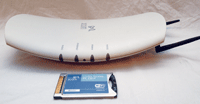The last time the GCN Lab tested 802.11 wireless networks, we found that eliminating wires came at a high cost. We encountered difficult setups, spotty security and dismal transfer rates. Although many of these drawbacks are long gone, now that 802.11g is the new wireless kid on the block, our latest tests show there's still a lot of room for improvement.The 802.11g WiFi standard was meant as something of a Holy Grail of wireless networking, combining the speed of 802.11a and the distance of 802.11b. But in reviewing seven 802.11g access points with their vendors' own WiFi cards, we discovered the grail is still elusive. Most dramatically, not a single 802.11g connection we tested came close to achieving the standard's maximum theoretical throughput speed of 54 Mbps. Granted, no one expects them to operate at that speed, but when you conduct as many tests as we did and the fastest transfer rate you measure is 16.26 Mbps'fast enough to move 500M of data in roughly four minutes'you tend to be less than impressed.We asked each company in this review to provide an 802.11g access point that could support a hypothetical government workgroup of 20 to 30 users. In addition, because GCN Lab recommends that IT shops buy their access points and WiFi cards from the same vendor to minimize compatibility issues, we asked companies to provide their own 802.11g-compatible cards designed to access their APs. Cisco Systems Inc. and Proxim Corp. were invited to participate in our roundup. Cisco was unable to deliver products before our deadline (although its Linksys subsidiary did send products); Proxim did not wish to be tested.We then tested the performance of each product pair at various distances. As a control, and because in theory, any 802.11g card should be able to access any compatible wireless network, we also tested the access points with a single wireless card. Overall, testing with the control card mirrored the results of the matched, single-vendor pairs.After installing and configuring the access points on a GCN Lab network and loading the client hardware and software on a notebook PC, we transferred a block of files totaling 500M between each access point and WiFi card, increasing distances until the signal was lost. Tests were run in an office environment, with doors and people passing by, not in a sterile lab under optimal (and unrealistic) conditions. We repeated the transfers three times at all distances to come up with average transfer times and rates.Despite all our testing, no product came close to its rated speed of 54 Mbps. Even at our shortest distance of 10 feet, speeds ranged from 16.26 Mbps (Iogear) down to 9.05 Mbps (Buffalo Technology and Linksys).Only one pair'the Linksys WRT54GS Wireless-G Broadband Router and Linksys WPC54GS adapter'consistently maintained a connection, albeit a sluggish one, at our maximum test distance of 90 feet. Linksys even held up well at 100 feet.Performance issues aside, we also found that today's 802.11g products still suffer from some problems with ease of setup and use. That said, security enhancements are prevalent. In fact two access points in our review'the D-Link AirPlus Xtreme G DWL-2100AP and Linksys WRT54GS'had already received Wireless Protected Access 2 certification from the Wi-Fi Alliance. WPA2, released late last year, incorporates NIST-approved 802.11i security features.Ultimately no access point received an A-level grade, but our favorites, SMC Networks' EliteConnect 2552W-G and D-Link Systems' AirPlus Xtreme G DWL-2100AP, should serve agencies well.The $769 3Com AP 8750 is an enterprise-class AP, capable of supporting many more than our hypothetical 20 to 30 users'thus its high price. It has dual antennas designed to push a strong signal a long way and it's one of two APs in this review to support Power over Ethernet so you don't have to string power cables to get it running. In fact, we found both 3Com products easy to set up and manage. The AP 8750 was nearly ready to go right out of the box, and 3Com's PC card detected the AP immediately. The AP 8750 offers Remote authentication dial-in user service server controls and support for SNMP, 3Com Network Supervisor and HP OpenView management software.Despite these strengths, the 3Com pair showed average performance in our transfer tests. True, 3Com maintained a connection all the way up to 80 feet'something four other products could not achieve'but it was slow at those distances. It took an average of 22 minutes at barely 3 Mbps to transfer our test files 60 feet. At 90 feet, the AP 8750 lost its connection after transmitting for 39 minutes. We were unable to re-establish contact at that distance.We could understand paying a premium for the 3Com AP 8750 if you need it to support more than 100 users at a time. But if more than a handful of those users need access to the AP at the same time, performance would likely slow to a crawl.In order to receive an overall failing grade from the GCN Lab, a product basically must not work. The Buffalo AirStation came darn close'and that's after we gave it a reprieve. Despite our efforts, and the efforts of an engineer from Buffalo Technology, we could not get the AirStation and its corresponding PC card to install on our network and transmit test data.According to Buffalo, the $199 AirStation is designed to give you access to the Internet but not other network resources. The company's engineer told us we could attach the AP to a desktop computer, which would allow us to transfer our test file from our notebook to the desktop. We're not sure what good that is, but in the interest of seeing how fast Buffalo's products were we set them up that way. Apparently the Buffalo software suffers from compatibility issues with Windows XP. To install the software you need to browse the CD contents, right click on Setup, go to properties, click on compatibility and finally check the box that says 'Run this program for compatibility mode for and select Windows 98.'From start to finish, Buffalo's technology is a perfect example of how not to build a WiFi product. The PC card suffers from a bug that prevents it from installing in an out-of-the-box fashion; the AP doesn't communicate well with other companies' adapter cards; and the Internet connectivity function, which is supposedly the primary function of the AirStation AP, only works about half the time.The fact that we got AirStation to work at all'sort of'saved it from a failing grade. It performed slowly (notebook-to-PC) at short distances, topping out at about 9 Mbps. And it was solidly average (6.4 Mbps) at 40 feet. That's not good enough to make us forget its problems. Go another route or wait until Buffalo squishes its bugs.The $120 D-Link AirPlus Xtreme turned out to be something of a tease. With our test notebook sitting right next to the access point, we detected a 108-Mbps connection. That's faster than wire speed. When we began actual testing at 10 feet, however, we measured an average speed of slightly less than 10 Mbps, making it one of the slowest connections for short-range transfers.[IMGCAP(2)]In fact, the D-Link AirPlus Xtreme was somewhat inconsistent. At 30 feet, it was nearly tops in its class, transferring files at almost 12 Mbps. Then it dropped to 6.6 Mbps at 40 feet and never picked up steam again. But to its credit, the AP maintained a connection up to 80 feet, where it was the fastest product we tested.The tiny AP itself packs all the security you might need and is easy to configure. It's certified WPA2 compliant, meaning it supports 128-bit AES encryption. Although we like the SMC EliteConnect products better for midsize workgroups, we recommend the D-Link AirPlus Xtreme for smaller groups or low-cost WiFi pilots.The $90 Iogear GWA502 is fast at short distances, but loses its connection quickly.When we started testing the GWA502 we were impressed. All the requisite security functions are easily accessible, plus it has a handy firewall. At 10 feet, it transferred our test file in a little more than four minutes at 16 Mbps, which blew away the competition. It also was the fastest AP at 30 feet, speeding away at 12 Mbps. We thought we were witnessing a hands-down winner.But after 50 feet the link went dead. We talked with Iogear officials who told us the product's big advantage was seamless integration and load sharing when multiple APs are set up on a network. We felt Iogear was making an 802.11g access point that acted more like an 802.11a AP and attempting to offset the performance hit by promoting load sharing. Of course our test involved just one notebook accessing the network, so there was really no load to share.If you intend for your network to cover a small area or can afford to buy many APs, the GWA502 might a good choice. Otherwise, pay a little more for a more robust product.The $99 Linksys WRT54GS is the Iogear's polar opposite. It was the only AP in our testing to maintain a signal at 90 feet, but its performance was consistently near the back of the pack, despite what Linksys calls the product's SpeedBooster technology. To its credit, the WRT54GS is more than just an access point. It includes a Net-sharing router and four-port switch with built-in firewall security. And along with the D-Link AirPlus, it was the only AP we tested that had received WPA2 certification from the Wi-Fi Alliance as of our testing period, so it supports NIST-recommended 128-bit AES encryption.At short range, the WRT54GS was a mixed bag. It tied for slowest AP at 10 feet'about 9 Mbps'but perked up at 20 feet, achieving a respectable rate of 13.3 Mbps. Then performance fell off, but never died. We still got a decent signal at our maximum test range of 90 feet. It even held steady at close to 4 Mbps at 100 feet before finally losing the connection.Overall the WRT54GS behaves more like an 802.11b access point. But its extra features and affordable price might persuade small workgroups to give it a shot.The $220 ProSafe WG302 held its own in our mid-range tests, achieving top-end rates of 7.3 Mbps at 50 feet. But it couldn't maintain a signal past 60 feet and was difficult to set up. The AP requires you to alter your PC's IP address to gain access. More importantly, Netgear doesn't provide instructions on how to perform these changes. In our testing, other products that require such alterations at least tell users how to do it.On the positive side, your data is relatively safe traversing the WG302. It comes with Radius server compatibility, WEP, WPA and standard Mac address filtering. In addition the WG302 can be set up for Web management and an IT admin can lower the power of the radio transmitter to limit broadcast range to within a structure, something not every AP can do.Still, robust security features and a decent, if not bargain basement, price point weren't enough to offset the WG302's slow performance and rough setup. Advanced WiFi users and accomplished troubleshooters may want to throw NetGear into the RFP mix. Others will want to look elsewhere.Like the 3Com 8750, the $275 SMC EliteConnect 2552W-G is an enterprise-class AP, but at a price that won't bust your budget. It supports Radius servers and Power over Ethernet, and it can handle as many as 64 clients with 256 MAC addresses. It also includes the most advanced encryption, including the Advanced Encryption Standard, although at press time it had not been WPA2 certified.The 2552W-G was consistently among the fastest APs we tested, clocking in at 13.6 Mbps at 10 feet and scorching the competition at 40 feet with an average rate of 11.6 Mbps. Our only caveat: It lost signal strength beyond 70 feet, but so did half its competition.Setup was a bit difficult. You need to do things like change IP addresses just to get its Web-based interface working. Unfortunately, the AP didn't come with a quick install guide, and its manual, though detailed, was hard to follow. Beginners may be daunted by SMC's product, but WiFi veterans will catch on quicker.Had setup been easier and the access point's range been 10 feet greater, we would have considered the SMC 2552W-G to be the perfect AP. But as our testing showed, there's no such thing in today's world. For now, SMC will have to settle for being among the best of the bunch.
The SMC EliteConnect 2552W-G is well suited to medium size enterprises.
D-Link's AirPlus Xtreme is affordable, easy to use and performs well for smaller groups.
3Com Wireless LAN Access Point 8750
Pros: Highly secure enterprise network router
Cons: Slow transfers over 50 feet, expensive
Buffalo AirStation 125 WZR-RS-G54
Pros: Decent mid-range performance
Cons: Buggy software, poor performance, won't connect to a network
D-Link AirPlus Xtreme G DWL-2100AP
Pros: Good range, easy setup, affordable
Cons: Inconsistent speed
Iogear GWA502
Pros: Best short-range speed, inexpensive
Cons: Limited range
Linksys WRT54GS Wireless-G Broadband Router
Pros: Excellent range
Cons: Sluggish transfer speeds
Netgear ProSafe WG302
Pros: Good administration features
Cons: Overall slow, difficult to setup
SMC EliteConnect 2552W-G
Pros: Fast, enterprise-class AP
Cons: Poor documentation hinders setup