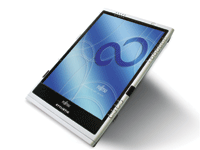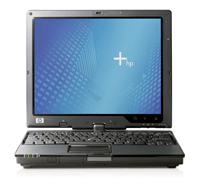If you want the best of what a modern subcompact notebook PC has to offer, along with a host of additional benefits such as handwriting recognition, voice recognition, full wireless capability and even more portability, you may want to take another look at tablet PCs.Tablet PCs represent the latest vision of what is possible in mobile computing. They pair an electromagnetic pen or stylus with a touch-sensitive screen for controlling user input. Slate versions dispense with any kind of keyboard and operate entirely with the stylus.Convertible versions come with a keyboard. To use a convertible as a slate, you simply fold or twist the screen back and lock it over the keyboard.When Microsoft Corp. introduced Windows XP Tablet PC Edition in November 2002, only a few hardware vendors were on hand to take advantage of what the new operating system promised.Between then and 2004, sales of tablet PCs didn't exactly rocket, accounting for less than 2 percent of notebook shipments, said In-Stat/MDR of Scottsdale, Ariz., a high-tech market research company.Last year, about 48.9 million notebooks were shipped worldwide and only 650,000, or 1.3 percent, were tablet PCs, according to a report from IDC of Framingham, Mass.But In-Stat/MDR and other industry watchers predict that the outlook for tablet PCs could improve greatly if a number of factors come into play.One of these has been the continued improvement of the Windows tablet operating system. Microsoft added Office OneNote 2003 to its arsenal and then upgraded the older version of XP Tablet PC Edition to the 2005 version.OneNote is a powerful note-taking program that lets users electronically capture, organize and reuse typed or handwritten notes on a computer.XP Tablet PC Edition 2005 brought with it a host of compelling new features, such as upgraded speech recognition, the Windows Journal handwriting recognition program and support for ClearType technology, which makes reading text from a tablet PC as easy as reading it from paper.In addition, the 2005 version offers support for built-in, zero-configuration wireless connectivity, instant screen rotation from portrait to landscape and support for grab-and-go docking. It also offers XP power-management features that can provide extra hours of battery life.If you buy a tablet PC stamped with Microsoft's approval, you get all of the above and more. Tablet manufacturers are boosting display size from 10.4 inches or 12.1-inches to 14.1-inches in some cases.Processors are getting faster. Most manufacturers are now using a version of the Pentium M running at 1.1GHz or faster.Virtually all manufacturers now pack some version of integrated wireless in their tablet PCs'good news for users who want to tuck their devices under their arms for a trot to a nearby Starbucks.All the tablet PCs listed in the chart (see Page 22) are intended for the commercial marketplace; that is, they are designed for general-purpose users, whether in the home or the office.Keep in mind the following list of criteria when considering which tablet PC best fits your requirements:Slate vs. Convertible. Which type you buy depends on how you will use it. Slate versions are generally lighter and thinner, and popular in applications where lots of text entry isn't required.[IMGCAP(2)]Most general-purpose users prefer a convertible because of its easy access to a keyboard. But to be fair to slates, most new slate models now come with USB or 1394 FireWire ports, or access to a docking station. For example, the Stylistic ST5000 series of slates from Fujitsu Computer Systems Corp. of Sunnyvale, Calif., come with an optional proprietary docking station, which enables keyboards, extra storage and even monitors to be connected to the main device.Processors. With only two exceptions, the current crop of tablet PCs now uses some version of the Intel Pentium M processor. At today's prices, you probably wouldn't want to settle for a speed under 1.1GHz.While all flavors of the Pentium M are optimized for mobile performance, there are actually two different types. The original, identified as 'Pentium M,' is built around the 130-nanometer process; the newer numbered versions are built around a 90-nm architecture and offer even higher performance and lower consumption.Memory. You'll likely want at least 512M of RAM for any tablet PC. Less than that is suitable for simple word processing and e-mail tasks but will hurt performance if you are involved in more complex tasks involving spreadsheets, databases or graphics. Graphics-intensive applications such as photo editing require 1G or more of memory. Remember, you can always add more memory as you require it.Display size. Traditionally, slate tablet PCs have come with small 10.4-inch and 12.1-inch displays. Most convertible tablets now come with 12.1-inch displays, but Gateway Inc. and Fujitsu are moving in with 14.1-inch screens, and other manufacturers are likely to follow before year's end.Resolution and viewing angle. Most slates and convertibles come with XGA (1,024 by 768 dots per inch). For any given resolution, as the screen gets larger, the image becomes less sharp. Thus, an XGA resolution on a 10.4-inch screen looks sharper than on a 12.1-inch screen and sharper still than on a 14.1-inch screen. Toshiba America Inc.'s Portege M200 with an SXGA+ display resolution of 1,400 by 1,050 on a 12.1-inch screen is exceptionally sharp, while the 14.1-inch displays on its Tecra M4 models are almost as sharp.As for viewing angles, although Microsoft Corp. is pushing the industry to include wide-angle screens, Fujitsu is the only manufacturer of commercial, nonruggedized tablet PCs offering wide-angle viewing to date.Hard drives. Hard drives are available for tablet PCs in 20G to 80G sizes. Your choice should depend on what's available from your vendor and what you can afford (bigger is better). The selection of slightly faster 5,400-rpm drives over typical 4,200-rpm drives can provide a slight performance advantage if you really need it, but not all vendors make them available.While small hard drives may seem exceptionally limited when compared with desktop drives, remember that most tablet PCs come with enough expansion ports to enable the addition of extra storage when you need it.Optical drives. Everything from plain CD-ROM to sophisticated DVD burners and DVD/CD combo drives is available for most of the units listed here. Due to the small form factors and weight consideration, no tablets are designed with internal drive bays.In most cases, however, you can select from a fairly wide range of external optical drives by checking with the vendor's online configuration service. For example, by adding an external USB-based MultiBay device to a Hewlett-Packard tc100 or tc4200 tablet, you can also add a 24X CD-ROM drive, an 8X DVD-ROM drive, a DVD+RW drive or a MultiBay 24X DVD/CD-RW Combo drive.Interfaces. As with most notebooks, the more interfaces the merrier, although with tablet PCs (especially slate types) there are limits. At least two USB, one 1394 FireWire, one PC Card, one RJ-11 (modem), one RJ-45 (Ethernet), audio in/out and VGA-out ports come with most units, while an infrared IrDA port and S-Video out port come with several listed in the chart.Slate manufacturers have done a good job of placing their interfaces along the sides and back of their units, making them almost as expandable as convertibles.Docking Stations. The most important interface provided by any tablet PC maker may be the one to its docking station or port replicator. A docking station adds extra expandability to a tablet PC by appending extra USB and FireWire ports, as well as extra networking capability when required. Most manufacturers provide one as an option for their tablet PCs.[IMGCAP(3)]Keyboard. It can be a struggle to get used to a small keyboard. On a tablet PC with a 10.4-inch or 12.1-inch screen, the keyboard probably isn't full-sized; on a convertible model with a 14.1-inch display, it probably is. In any case, if a full-sized keyboard is a must, buy a USB-based version and place it wherever you are most comfortable.Graphics output. Tablet PCs aren't really designed for high-end graphical output, so almost all of them use the integrated graphics controller built into the Intel 855 chipset used with Pentium M processors. This reduces power consumption, but if you want to run a fast 3-D game on one of them, it'll drive you crazy.Communications. The devices listing 'built-in' 56K V.90/92 modems or 10/100/1000 Ethernet capabilities, such as Fujitsu's LifeBook T4010 and Stylistic ST5020 series, have bundled modems and Ethernet network interface cards within their chassis.The others offer these communications features via a PC Card or USB expansion slot.Every tablet PC listed here offers integrated wireless LAN capability of the Institute of Electrical and Electronics Engineers 802.11 family of standards. You can get data rates of up to 11 Mbps using 802.11b and 54 Mbps using 802.11a/g.The odds are good that you'll see the Intel Centrino brand label pasted somewhere on your tablet PC. This might be gratifying if you're a big Intel fan, but in reality it only means that three Intel components are used in the device: An Intel Pentium M processor, an Intel 855 chipset and an Intel wireless PC card. Non-Intel wireless cards tend to be as good as those made by the chipmaker, and even better if you want a wider range of 802.11a, b or c combinations.Then there's Bluetooth, if you have a need for it. Some tablet-makers list it as integrated.Battery life. As with any other electronic device, how many hours a tablet PC can be used varies greatly depending on the size of the battery and how the tablet PC itself is being used.Battery life is measured in watt-hours, which is calculated by multiplying its amp hours by its voltage rating. Most vendors are somewhat vague about battery specs, so it is often necessary to look at the battery itself--or actually test the PC, if possible'if you want to calculate its actual capacity.
Futjitsu's Stylistic ST5020 tablet PC, priced at $2,099 and up, has a 12.1-inch XGA screen with indoor wide-view display.
Hewlett-Packard's convertible tc4200 tablet PC, weighs 4.5 pounds and is priced at $1,599 and up.
Toshiba's Satellite R15 tablet converts for tablet or slate functionality.