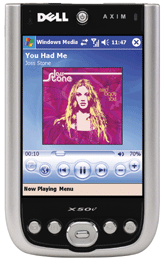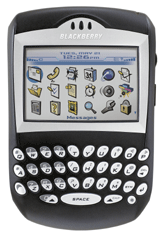The definition of a personal digital assistant is in a state of flux, as digital organizers and cell phones start converging. Currently there are PDAs and there are smart phones. For now, we just call them handhelds as they continue to evolve into all-in-one mobile networking devices.The GCN Lab recently looked at seven handhelds'some PDAs, some smart phones. Depending on how you work while away from the office, your best choice might be a BlackBerry, a Palm-style PDA, a cell phone or even more than one device.What our evaluation shows is that PDAs by any name are experiencing growing pains as two mobile platforms merge. For instance, displays are getting better. Most devices in this roundup have bigger screens that you can set to display information in either portrait or landscape mode. Traditional PDAs, such as the Dell Axim X50v, even have 640-by-480 VGA LCDs.Processor speeds and memory configurations are more robust. Volatile memory has been largely replaced with nonvolatile RAM, which keeps data safe even in the event of a power failure. More power and more memory means handhelds can handle more notebook computing-style tasks, such as editing documents.So where are the growing pains? Battery life. Imagine if your handheld ran only as long as your notebook PC (or not even as long). As handheld devices add more features, those features suck battery power. Suddenly a handheld doesn't seem like such a great idea. An ultraportable notebook and a cell phone may be better.We like and recommend the latest Dell Axim, with its WiFi connectivity and multimedia capabilities, but you wouldn't whip it out to place a phone call. As for smart phones, we'd say there are better BlackBerry devices you could buy than the 7250 we tested, but smart phones in general still need improvement. The best we've seen is the PalmOne Treo 650, which we reviewed last December [go to and enter 444 in the GCN.com/box].You still need to approach the handheld buying decision with a clear idea of how you plan to use the device. Nice VGA screen, WiFi Short battery life B- A- A- C+ C+The Asus MyPal A730W was the most-anticipated PDA in our review because we'd heard good things about Asus products but never seen one. Now that we've used the MyPal, we're not ready to endorse it just yet.During testing, the device's 520MHz Intel XScale processor and 128M of RAM powered through applications. More important, its 3.7-inch VGA screen displayed crystal-clear images. The A730W comes with WiFi and Bluetooth capabilities, and the second edition of Microsoft Windows Mobile 2003 operating system.Still, the A730W presented two problems. Switching from landscape to portrait mode required tapping an icon on the LCD screen, which at times is obscured by applications. A more important problem was battery life. The A730W comes with a 1100mAh lithium-ion battery, which is too small to handle the large processor and VGA screen. As a result, the A730W lasted only one hour and 15 minutes in our battery tests.The device also costs $569, which is expensive when you consider the other PDAs in this review. That price tag includes a built-in 1.3-megapixel camera, but the camera took such poor pictures we didn't feel it justified the price premium. In short, the MyPal A730W has potential. We look forward to the next generation.Asus Computer International Inc., Fremont, Calif., 510-739-3777, < href= "http://usa.asus.com">usa.asus.com Great wireless features Slow, short battery life C+ C+ A- D+ BThe $449 Audiovox XV6600WOC is a smart phone rather than a PDA like the MyPal. It comes with 128M of RAM, 64M of ROM and the most impressive wireless features in the roundup. Using Verizon's cellular broadband service, users can surf the Web and wirelessly check e-mail on their work computers. You can also synchronize the XV6600WOC with your work computer.In fact, we almost (but not quite) prefer the Verizon/Audiovox combo to the BlackBerry platform. You can do a lot more on the road with the Audiovox. Unlike the BlackBerry, the Audiovox runs the robust Windows Mobile 2003 operating system, which lets you create and edit Office applications. The Audiovox can also run media-rich applications and has a QWERTY keyboard comparable to the BlackBerry's that slides out from under its 320-by-240 LCD screen.But it's not perfect. We were unimpressed with the device's 400MHz Intel chip. At times, requests took as long as a minute to process. Another issue is the battery, which averaged just one hour in our battery tests. The device is packed with features, but frequent travelers might want to shy away.Audiovox Corp., Hauppauge, N.Y., 631-231-7750, Good battery life, easy to use No support for editing attachments A- A B+ A- B+Research in Motion makes the ideal handhelds for those who want to monitor e-mail and need long battery life. If you simply keep the 7250 in standby and use it for messaging, you could go more than 180 hours between charges. If you use it as your primary cell phone (which we wouldn't recommend'too cumbersome), look for about three hours of talk time.[IMGCAP(3)]What the BlackBerry 7250 does, it does well'often better than its competitors. The simple, energy-efficient 240-by-160 color LCD makes accessing contacts, calendars, e-mail and task menus easy and quick, even if the screen is a bit small. Similarly, the wireless e-mail system and cell phone features are easy to set up, and the 7250 comes with Bluetooth for hands-free add-ons. Although you can only read e-mail and view attachments, the reliability of the system is almost worth the hassle of not being able to edit documents.For a PDA with wireless e-mail, the 7250 is reasonably priced. With a one-year Verizon contract, the 7250 goes for $349. We wish it had more PDA features, or even a more caller-friendly form factor like the BlackBerry 7100t, but for BlackBerry devotees, it's a good device.Research In Motion Ltd., Waterloo, Ontario, 519-888-7465, A- A- A- B A-The $499 Dell Axim X50v is similar to the MyPal A730W, except it's much better. The Axim has a slightly more robust 624MHz Intel Xscale processor, 128M of RAM and a clear 3.7-inch VGA screen. It even has the same 1100mAh lithium-ion battery, but unlike the MyPal, the Axim lasted two hours and 28 minutes in our battery tests.The Axim feels sturdier than the MyPal and has a clean and easy-to-use interface that can switch from portrait to landscape mode. Another good feature is the wireless on/off switch, which is easy to access on the left side of the unit.The Axim X50v offers all the amenities of a high-level PDA. You can create and edit Word and Excel files, and even remotely access your office network and e-mail with Windows Terminal server. If we have a complaint, it is that we still wish the battery lasted longer. Dell offers a 2200mAh for $79. If you choose this PDA, we recommend you also get the better battery.Dell Inc., Round Rock, Texas, 800-727-1100, www.dell.com Loaded with features, huge drive Weak performance, short battery life B B- A B- BWe'd been wondering when PDA vendors would merge removable storage drives with handheld computers. PalmOne has finally taken that step with the LifeDrive Mobile Manager, but although we applaud PalmOne's move to combine the two technologies, the merger is not perfect.The LifeDrive comes with a huge 4G Hitachi hard drive capable of 3,600 revolutions per minute. We were able to move a gig of mixed data in an average of two minutes. It's also stocked with Bluetooth and 802.11b wireless connectivity, as well as the ability to edit Microsoft Word, Excel and PowerPoint files, and to read PDF files.[IMGCAP(2)]Unfortunately, PalmOne chose not to include a high-res LCD screen. The 3.7-inch, 320-by-480 LCD rendered fuzzy and distorted images. We understand the subpar screen is intended to save battery power and keep the LifeDrive affordable ($499), but it makes the device frustrating to use.Initiating the PDA as a removable storage drive, however, was easy: Simply tap on a Drive icon on the LifeDrive and then tap on the Turn Drive Mode On button. After this, the LifeDrive prompts you to connect it to your computer via the USB cable.Keep in mind that while the LifeDrive is in removable drive mode, the user cannot navigate the contents of the device. This becomes a problem when you need contact information in the middle of a large file transfer.Moreover, the LifeDrive does not charge while connected to the computer in drive mode. Most removable hard drives derive power from the computer they're connected to while transferring data.The battery issue is more serious when you consider the amount of energy the drive uses. In our tests, the LifeDrive's 1660mAh battery quit after just one hour and 50 minutes.But perhaps our biggest complaint concerns performance. The Intel 416MHz Scale processor does not have enough power to spin a 4G hard drive and operate applications efficiently. We often had to wait several seconds opening and closing programs, and we had lag issues watching DiVx videos or listening to MP3 files.In a perfect world, PalmOne would have gone all-out with the LifeDrive by putting in a real processor, a VGA screen and a larger, removable battery. We know the cost of the unit would soar, but it might be worth every penny.PalmOne Inc., Sunnyvale, Calif., 888-223-4817, Affordable, dependable No WiFi B+ B+ B- A- A-If you don't want the bells and whistles of a Dell Axim X50v, there's the new PalmOne Tungsten E2. It's a simple digital organizer that could nicely complement the cell phone you aren't ready to ditch.Everything that was wrong with the Tungsten E is remedied in the E2. PalmOne placed 32M of nonvolatile memory in the E2, so now if your battery dies you won't lose your data. Also, the E2 has Bluetooth capabilities powered by a more-robust'albeit not powerful in this company'200Mhz Intel processor.Unfortunately, the E2 does not come with a removable battery, however its simple features and low-energy 320-by-320 TFT display ensure the battery lasts. In our tests, the unit ran more than three hours before the battery died.The best part of the E2 is its form factor, which PalmOne has kept from the E model. The sleek design and light, 4.7-ounce weight make this the easiest device to travel with. Our only wish is that the next version might offer built-in WiFi capabilities without bumping the price much above its current $249.PalmOne Inc., Sunnyvale, Calif., 888-223-4817, www.palmone.com/us Robust features Hard to use B B B A CThe Sony Ericsson P910a smart phone can do almost anything'if you have the time to figure it out. It is by far the most complicated device in this roundup. The P910a is a half-clamshell phone that opens to reveal a full-size, high-quality 18-bit LCD. On the other side of the shell is a flimsy keyboard that requires great dexterity to operate.The P910a doesn't offer a landscape mode, and a tab system for switching among applications actually makes navigation difficult. Another problem with the P910a is the fact that you can't access the PDA features unless the half-clamshell is open, exposing the flimsy keyboard.For this type of device, however, the battery life is terrific. We were able to get about eight hours of talk time and about a week of standby before it required a recharge. Likewise, we were able to run MP3s and operate the Bluetooth wireless features while working on Word documents for about three hours before the device shut down.The real problem with the P910a is that it doesn't know if it's a PDA or a cell phone. It's so bulky that talking on it is cumbersome after a few minutes, yet it's so small that working on an Office application is difficult. At the hefty $599 price, we'd probably opt for the $249 Tungsten E2 and a $100 cell phone.Sony Ericsson Mobile Communications AB, London,
PalmOne LifeDrive Mobile Manager