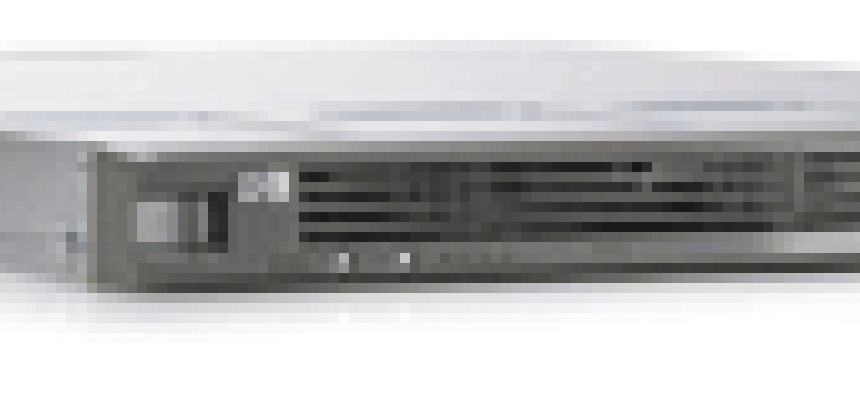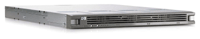Protecting the safety and integrity of data while guaranteeing its timely availability to users is one of the key challenges faced by government IT administrators today.Choosing the best storage solution is fraught with difficulties because no single answer fits everybody's requirements. How much data needs to be stored and shared? What are your input/output and throughput requirements? What are your plans for long-term data growth? How mission-critical are your applications? What about your backup and recovery requirements? Finally, how much storage and backup capability will your budget allow?The answers to these questions may be difficult to find, but not impossible.To date, three main technologies vie for supremacy in the storage sector: direct-attached storage, or DAS; network-attached storage, or NAS; and storage area networks, or SANs.Depending on your requirements, a good case may be made for each of these approaches. DAS is the most basic and perhaps the best-known level of storage, in which storage devices such as RAID arrays or tape libraries are directly connected to single servers. If your organization has limited storage requirements and only a handful of servers, DAS is inexpensive, easy to manage and cost-effective.However, DAS solutions aren't particularly scalable and can become increasingly costly and inefficient as your storage requirements escalate. Servers are inherently multiple-purpose devices, handling applications, file management tasks, e-mail and myriad other tasks. When they become overloaded, even the fastest networks can slow to a crawl.At the other end of the scale, SANs are dedicated high-performance storage networks designed to transfer data between servers and storage devices using high-speed connections such as Fibre Channel that bypass the local-area network.SANs are a high-end, relatively expensive means to move mission-critical database and transaction processing information among large numbers of users. Unlike DAS and NAS, which are optimized for data sharing at the file level, the real benefit of SANs lies in their ability to move large blocks of data safely and securely.This leaves us with NAS technology, the subject of this guide. What if you could simply buy a NAS box, connect it to the network, and be up and running with a quick and cost-effective storage system in minutes instead or days or hours? The answer: You can.NAS servers are special-purpose devices consisting of processors, hard drives and management software designed for the sole purpose of serving files over a network. A NAS server relieves other servers of storage and file serving responsibilities, thereby enabling traffic to move over the network without unnecessary slowdown. At the basic level, the process is exceedingly simple.[IMGCAP(2)]There has been significant growth in the NAS market since the first product went online several years ago. According to IDC of Framingham, Mass., a high-tech market research company, the total network storage market (NAS combined with Open and iSCSI SAN) posted a 16.7 percent year-over-year growth level in the first quarter of 2005, totaling more than $2.3 billion in sales.'Storage spending is clearly trending upward as organizations strive to stay ahead of their information storage demands,' said Brad Nisbet, program manager for IDC's storage systems program. 'After nearly two years of positive momentum, spending on storage systems, particularly those priced under $300,000, continues to be a top priority in the ongoing effort to expand and rebuild IT infrastructure.'After examining the NAS product lines from dozens of storage vendors, I set $5,000 as the top limit I would pay for an affordable NAS system. You can pay as little as several hundred dollars for a personal, home office or small workgroup NAS to several thousand dollars or more for a more highly scalable midrange system. What is amazing is how much bang for the buck you get for products that'theoretically at least'can be scaled to manage up to terabytes of usable information.NAS prices in this roundup range from a low of $74 for the DNS-120 product from D-Link Systems Inc. of Fountain View, Calif., to $4,995 and up for the highly scalable NetWin110 NAS from industry giant EMC Corp. of Hopkinton, Mass.Users are finding that NAS systems can greatly reduce costs, improve data availability and simplify network management tasks. Doing away with nonessential components, such as mice, displays and keyboards, reduces production costs, and the savings are passed on to users. And since NAS servers generally use specialized operating systems embedded in the server, the costs associated with licensing fees for typical Windows or Unix servers are also reduced.NAS servers also offer the ability to handle the multiple file access protocols typically used in today's heterogeneous networks.Since host systems on most networks run different operating systems, network protocols such as Windows' Common Internet File Service, Unix's Network File System, Apple Inc.'s Apple Filing Protocol, Novell Inc.'s NetWare Core Protocol and HTTP for the Web are incorporated by most NAS servers.[IMGCAP(3)]These units are easy to install. Due to their relatively limited set of functions, NAS servers, especially the entry-level and midrange systems listed here, are virtually plug-and-play devices that can be installed into most networks within minutes.Except for single-drive systems designed for home or small-office use, most NAS servers are highly scalable and capable of handling data capacities from several hundred gigabytes to terabytes, in the case of midrange products with multiple disk drives.Even small, entry-level NAS systems are capable of fast data transfer. The very smallest, designed mainly for home and small office or workstation use, generally employ at least one 10/100 Fast Ethernet port, while a few may add several fast USB 2.0 ports. Midrange systems providing up to a terabyte or more of storage generally employ two Gigabit Ethernet ports.Virtually every NAS system listed in this guide can be managed via a Web-based graphical user interface or Simple Network Management Protocol.Both lower-end and midrange NAS systems may come with high-reliability features such as RAID and hot-swappable drives and components, but the higher-end systems designed for particularly mission-critical operations, such as those offered by storage industry leaders EMC Corp., Hewlett-Packard Co., IBM Corp. and Dell Inc., usually come with a more robust set of features than the affordable NAS systems listed here. These may include fault tolerant components, snapshot backup, replication of data between sites, and heavy-duty redundant power supplies and fans.While all NAS appliances are geared toward file serving, they accomplish this in different ways. One of the main differences among today's class of products, besides their capacities, form factors (modular, tower, 1U or 2U rackmount, for example), processor and hard drive types, and basic architectures, is the operating system they prefer.At the higher end, Unix and Linux-based models prevail. But Microsoft Corp.'s latest NAS operating system, Windows Storage Server 2003, has made huge inroads in the entry-level and midrange NAS sectors as typified by the products listed here. The OS, tailored especially for storage devices, offers more than simply file sharing capability between NAS servers.Other benefits of the OS include the ease of administrating what is still, after all, a Windows operating system, Volume Shadow Copy support, iSCSI interoperability, support for multipath Fibre Channel drivers and support for up to eight NAS server clusters.Windows Storage Server 2003, which is included with an increasing number of NAS products, now accounts for more than 50 percent of the entire NAS OS market. Users gain the ability to work in any network environment, whether it is entirely Windows or a heterogeneous mix of Windows, Unix, Linux or NetWare.Accordingly, all Windows NAS appliances support industry-standard protocols from TCP/IP and AppleTalk to hypertext transfer protocol and File Transfer Protocol.Industry analysts say that with Windows Storage Server 2003, Microsoft has exhibited its usual genius in developing a highly deployable storage application with a small, almost nonexistent learning curve for administrators already familiar with Windows. In the two years since it entered the storage market, the company has emerged as the dominant provider of management software for both entry-level and midsized NAS systems.
TeraStation from Buffalo Technology Inc.
Hewlett-Packard's Proliant DL100
What's in it for you?Microsoft leads the marketJ.B. Miles writes from Honomu, Hawaii. E-mail him at jbmiles@starband.net.