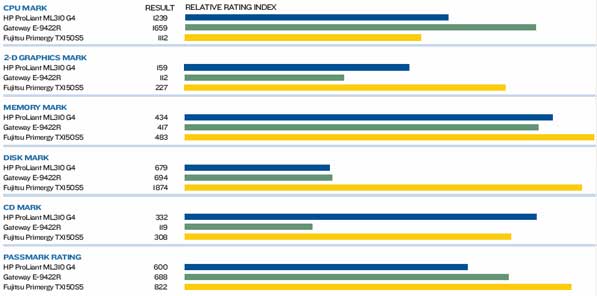[IMGCAP(1)] When a network administratorneeds to add a service to an existing network,there are basically two ways to go. One would beto get a specific-use appliance dedicated to theparticular task at hand. The other involvesbuying a more generalized server that the administratorcould customize for whatever applicationis needed, be it Web or file services,database administration, or even working as aDynamic Host Configuration Protocol server.Although a prepackaged appliance might bethe way to go in many cases, the advantage ofspecialization is also its major potential drawback.If the needs of your network change even alittle, a specialist appliance might not be able toadapt. Also, when a replacement becomes necessary,the outdated appliance will usually not beable to be retooled to another function, and itwill likely be discarded.A generalized server can be adapted to a varietyof purposes and can be altered to do a differentjob if that becomes necessary. Of course, thisoften requires additional software and a higherlevel of effort on the part of the administrator,but this is often much less expensive than purchasinga whole new network appliance. Plus,most servers can handle more than one task, sofor the most basic network functions, such asfile, print, directory and e-mail services, anentry-level general purpose server can't be beat.[IMGCAP(2)] We tested entry-level servers from FujitsuComputer Systems, Gateway and Hewlett-Packard. Even though the manufacturers hadcomplied with our basic requirements ' such asrunning Windows 2003 Server, with hard drivesin a Redundant Array of Independent Disksconfiguration ' the units we received were differentin many ways. From 1U rackmountablemodels to deep minitowers, the configurationsran the gamut of shapes a server could come in.It should be noted that although we asked forand received Windows 2003 Server with eachmachine, their standard configurations often donot include them. All of the prices quoted inthis review include the cost of this operatingsystem.Once we got each server up and running, wetested the performance of each with our newPerformance Test benchmark programs fromPassMark Software. Because servers do not typicallyrequire high-end graphics, we decided thatthe 3-D graphics portion of the benchmark testwas not applicable and did not use it. The ratingsquoted in this review are the weighted averagesof the remaining tests.We also looked at existing features, which includedcommunication ports, duplicate powersupplies and ease of access to the componentsfor maintenance purposes.[IMGCAP(3)]Expandability, which included unused memoryor expansion-card slots, was also a major concern.And of course, we looked at the value ofthe device, which was its price compared withhow it did in the other categories. A dedicated fan cools the Hewlett-Packard's drives. B+ A B+ B A+ Good price for entry-level server. Lowest performance.The ProLiant ML310 G4 from Hewlett-Packard defines the term entry-level server, both in itscapabilities and its price. It's a workhorse, and an economicone to boot.The ML310 G4 has a minitower configuration. Wefound its single, standard 410-watt power supply tobe adequate for the existing configuration. However,we felt that it would hamper the server's expandabilityoptions.The ProLiant has an Intel Xeon Dual Core 3050 2.13GHz processor and 2G of PC2-5300 memory, whichshould provide serviceable levels of performance formost basic tasks. The four-port drive bay has two 160Ghot-swappable drives in a mirrored RAID 1 configuration,which means it has only 160G of hard drive spacebut complete redundancy. The integrated ATI ES1000Video Controller can handle any basic graphics needs.The insides are very clean with good cable management.We were very pleased to see a fan devotedentirely to keeping the drives in thehard drive bay cool. Redundancy requires thehard drives to be spinning almost all thetime, and they can get hot rather quickly, butthis wasn't a problem in the ML310 G4 becauseof this fan.We found setting this server up to be easy.We just plugged it in, and it was ready to serve. All HPservers come with Integrated Lights Out (iLO) Version2, which is the most robust remote server managementprogram we have seen. Finding it in an entry-levelserver was like pure gold. The iLO2 breaks controldown to the component level instead of the systemlevel. Because many administrators prefer to accesstheir servers remotely, a good management tool is almostessential, and we can't stress enough how great itwas to find one of this level included in the value price.As for expandability, the HP had its advantages anddisadvantages. It has two PCI-X, one PCI-Ex4 andone PCI-Ex1 expansion slots, which we found to be agood assortment. However, the four DDR2 memoryslots mean that the maximum capacity is 8G, and thiscould be achieved only by replacing the existing pairof 1G modules. Although Serial ATA RAID support isintegrated, adding Serial Attached SCSI supportwould require a controller card that would take upone of the PCI-X slots. And of course, any expansionfor this server is limited by the 410 wattscoming out of its power supply.Although the ProLiant got a respectablescore in our benchmark program, it was thelowest of this roundup. Its integrated graphicsprocessor managed to perform the best in the2-D graphics tests, and its processor managedto excel in one or two of the CPU tests, but itsscore of 599.9 puts it at the back of the pack.We found the price of $2,236 for the ML310 G4,which includes Windows 2003 Server, to be a greatbargain. Although the performance wasn't top-of-the-lineand expandability is a bit limited, this price makesup for it. And the ease of setup means it's perfect forsituations where you need to add a server quickly.The HP Proliant ML310 G4 would be well-suited toany basic server task and especially useful to administratorswho need to buy several servers at once and donot want to blow their entire budgets doing it.Hewlett-Packard, (800) 888-9909, www.hp.com The Fujitsu has plenty of room for expansion. A+ B B B+ B+ Fastest performance. Lower-end CPU, minimal power supply.The tower case of the Primergy TX150S5from Fujitsu Computer Systems has a sleek look thatfortunately does not outshine the server's actual capabilities.This is a powerhouse of a system that canhold its own against nearly any task.The Primergy comes in a minitower case.This gives everything plenty of room inside,making all components easy to access. Thedimpled grill on the front not only makes theTX150S5 look cool but also protects the frontof the hard drives and other componentswhile not interfering with air flow.We found the Primergy to have a 1.83 MHzIntel Xeon UP 3040 Dual-Core processor and 2G ofmemory. The processor is on the low end of what onewould expect in even an entry-level server. The MatroxG200 integrated graphics controller can handleany requirements that a generalized server mightneed to meet. Its four 73G hard drives are hot-swappableand come in a striped RAID 0 configuration,which yields 292G of usable space. This RAID controllercould be converted to RAID 1.Inside the TX150S5, there is decent room to expand.Four slots for DDR2 SDRAM would let you have asmuch as 8G of memory, although doing so wouldmean replacing the two 1G modules. We were pleasedto see two four-port SAS controllers in addition to onefour-port Serial ATA (SATA) controller. This wouldallow for a wide variety of additional hard drives andbackup peripherals devices. The Primergy's two PCI-Xslots and its PCI, PCI-E x1 and PCI-E x8 slots accommodatenearly any peripheral.The only hindrance to adding whatever isneeded to this system is the anemic powersupply. Although fine for what it has, wedon't suspect the 410-watt supply wouldhold out if much were added.Setting up the Primergy took a few moresteps than a comparable server would. Fortunately,all of the Fujitsu-specific disks requiredto get it started are included, butthey still had to be run before the operating systembecame available. This was, of course, nothing any administratorcouldn't handle, but it did take some extratime.Although the TX150S5's minimal processor did costit in the CPU portion of the benchmark, it excelled inenough other areas ' such as memory, 2-D graphicsand hard-drive performance ' to earn it 821.5 pointson average, which was the best in the review. Everythingcomes together to make Primergy the best inperformance here. We wonder how much more theserver could have handled with a faster processor, butthat would have increased the price.Fujitsu set the price for the Primergy TX150S5 at$2,913, which includes Windows Server 2003. That isa decent price considering the powerful performanceand decent expandability. The Primergy would do wellat nearly any server-related task and could easily beadapted to any purpose. It's an entry-level server, witha little extra oomph.Fujitsu Computer Systems, (410) 987-4035, www.us.fujitsu.com The Gateway has six memory slots for each of its two processors. A B+ A A B+ Two processors, superb expansion capability. Less familiar rack-mounted configuration.The E-9422R from Gateway is so close tothe high end of scalability and processor speed that it isnearly out of the range of devices that most would considerentry-level servers. But on the other hand, it givesa great example of how an entry-level rack mountshould look.This server has the only rackmountablechassis in our roundup and takes up 1U ofspace. Its interior is not in a typical minitowerconfiguration, so finding your way aroundmight be a new experience. Fortunately, whenwe removed the top panel, we found a detailedcolor diagram printed on the inside,which clearly indicated where everything was.This was definitely an added bonus.We found the E-9422R to have two hot-swappablepower supplies that have a capacity of 650 watts, whichis more than sufficient for the server's present and futurepower needs. Its hot-swappable four-drive bay hadtwo 73G drives in a striped RAID 0 configuration,yielding 146G of usable hard drive space. We werepleased to see that this server had four USB ports 'two in front, two in back ' and no less than four GigabitEthernet ports not counting the console port.Gateway put in two separate Advanced Micro DevicesDual Core 2.0 GHz processors, which almost turnedthe E-9422R into a quad-processor system. With 2G ofmemory devoted to each processor, this ensures thateach processor performs at optimal levels. Its integratedMatrox G200 graphics chipset can handle any server-related graphics task.Setting up the E-9422R wasn't any harder than settingup any other rack-mountable system. Of course, this didmean extra time to attach it to a rack, but oncethat was done, it was ready to go. Gateway'sSystems Manager software does a good job ofkeeping the server maintained, even remotely.Expandability is definitely the Gateway server'sstrong suit. As a 1U rack-mounted system,it has room for only one low-profile PCI-E x8expansion card, but the amount of possiblememory capacity more than makes up for it.There are six slots for each processor, which gives atotal capacity of 12G of RAM. And that means it has12G of memory space devoted to each processor with24G total expansion capacity inside the server ' anamazing feat. This kind of memory would be enoughfor even the most computationally intensive of tasks.Add the ability to install drives into the hot-swappablearray, and the possibilities are virtually limitless. It's aserver ready to suit your needs today and tomorrow.In our benchmarks, the E-9422R excelled in the CPUportion of the tests, which is not surprising. Unfortunately,it fell a bit short in the hard drive and memorytests, and thus ended up with a score of 688.1, which isin the middle of the pack.The Gateway E-9422R server has a list price of$3,078, which isn't bad, especially considering the secondprocessor and the impressive memory expansioncapability. This system would do well in a network environmentwhere shelf and desktop space are at a premiumand the needs of server capabilities are ever increasing,which means it's a good choice for just abouteveryone.Gateway, (888) 888-2075, www.gateway.comThe CPU tests included finding prime numbers and other math tasks, in addition to compression and encryption. The 2-D graphics tests covered lines and shapes and included a fonts and text test. To test the memory, various read and write tasks were used under different conditions. Read and write tests of various types were used for the hard drive, and the optical drive underwent a read test. The PassMark Rating is the weighted average of all the other totals, with CPU having the most weight, followed by memory. These are relative values, so a computer with a score twice as large in an area is considered to be twice as fast.
Fujitsu's front grill gives components a cool hiding place.
GCN Photo by Rick Steele
Hewlett-Packard's ILO2 server management software is the best in the business.
GCN Photo by Rick Steele
Gateway crams an awful lot of server into a 1U rack space.
GCN Photo by Rick Steele