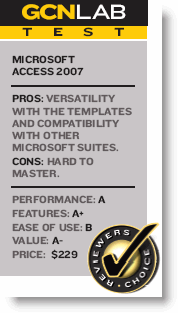Personal databases are among the more daunting types of software to select for an agency. Hundreds of potential trouble spots ' some of which can and will throw you for a loop ' lurk in these extremely inaccessible and paradoxical pieces of personal programming. Not only are personal databases ' all databases, for that matter ' infamous for being complicated to learn and use, they are often plagued by compatibility issues, high price tags and guides that are positively boring to read.Any good database software should be able to do five things.First, installation and setup should be effortless. In the recent past, databases could take hours to install and set up. Even with complex wizards, it wasn't uncommon for a newly installed database to monopolize your afternoon while you got your settings just right.Second, a personal database should be compatible with other software. That's not always the case ' a new database often causes other applications to crash or is simply incompatible with popular spreadsheet programs and large database servers. We tested all the databases in this review for compatibility with most commonly used office network-type programs.Third, a user should not need a postgraduate degree in computer science to perform the basics, such as creating, running and saving queries. We call this the ease-ofuse factor, and it was important in our grading.Fourth, any good database should keep your data safe from crashes and other programassociated vulnerabilities.Finally, it should be affordable. A few bells and whistles are fine, but not if that means a greatly inflated cost.It's important to note that some companies, including Corel and its Paradox database, were not able to meet the product submission deadlines for this review.If you have all the time in the world to learn a personal database, Alpha Five Version 9 Platinum is the one for you. However, if you want an easy-to-use program that you can learn as you go along, you might want to try one of the other databases in this review.I knew from the beginning that this was going to be a challenge when the 'Alpha Five Made Easy' user manual weighed in at 961 pages and about 10 pounds. You can tell a lot about a database by the amount of reading material associated with it. The second book that came with the $399 Alpha Five better described the reason for so much reading material: Alpha Five is a lot more than a database. It's also a tool for designing extensive Web applications with little or no programming. All you need is time to read and learn.[IMGCAP(1)]Like FileMaker, Alpha Five has a big developer community. Unlike FileMaker, Alpha Five provides far fewer templates and seems to target intermediate to advanced users. Alpha Five has wizards called Genies that are intuitive and easy to use. However, they are less refined than their FileMaker counterparts, and the interface is a little more cluttered than FileMaker's or Access'.Nonprogrammers will have a hard time with Alpha Five, but they can still create powerful applications without scripting. All you have to do is what I did ' spend a lot of time reading help files and studying the examples. I can figure most things out on my own, but I needed help with Alpha Five, particularly in understanding the Web applications it is capable of.Alpha Five looks sleek and modern in spite of a more cluttered environment than its competitors'. Users can add buttons and images that are conditional on other data in browse views. For example, I could easily add a button that would send an e-mail to a person in that row. Or I could configure a button to bring up a photo from a connected personnel database.Other important features in Alpha Five include a Cascading Style Sheet builder for better Web form designs. Strong Client Server desktop support now lets you work directly with SQL Server databases. Additionally, a query optimizer for working with SQL data is new to Version 9, as is the ability to build highly responsive Web 2.0 applications in much less time than in Visual Studio, Ruby or PHP.Perhaps the most important feature to federal, state and local government agencies is a well-designed Web Security framework. This lets you define privileges for users and groups to pages or groups of pages in your Web application.A new feature called super controls lets you place live reports, Web content and PDF documents directly into forms. Alpha Five can create virtual tables, an Extensible Markup Language parser and HTML memo fields with hyperlinks.FileMaker's simple-to-learn nature coupled with its robust template library, SQL capabilities and instant Web publishing make it a better choice than Alpha Five for typical small-agency users. But Alpha Five has FileMaker beat when it comes to advanced features such as script building and Web application development. Alpha Five is probably going to be the choice of developers, and for good reason.[IMGCAP(2)]I've been reviewing FileMaker Pro for eight years, and Pro 9 is by far my favorite version of the software suite. FileMaker is one of the easiest databases to use ' it has always been easier than Access, although never as robust. New features such as the Quick Start screen, conditional formatting and e-mail links to hosted databases have helped widen the gap between FileMaker and Access from the standpoint of being easy to use while closing the gap between the technical advantages.The Quick Start Screen is an easy start-up wizard that lets you choose to create a new database, open an existing database or learn more about FileMaker. In previous versions of FileMaker, you had to navigate all over the interface to create a database. Now all you have to do is point and click.It's now easier to apply conditional formatting to fields and objects so users can notice changes or trends in their data. All formatting is automatic and completely user-defined.In the past, this type of formatting relied on calculated fields, which was time-consuming and inefficient. Now it's faster to apply changes to a field or object.Another good new feature is the ability to choose a single command to generate an e-mail with an automatically generated hyperlink. In the past, creating a hyperlink was an advanced capability. Now you don't even need to figure out the URL for your hosted database.Unlike Access, FileMaker generates each report as a PDF by default, and you can consolidate multiple reports into one PDF rather having each report in its own PDF. For example, if you create a database of contacts and save the records as a PDF, an option from the List view appears that lets you append the file to an existing PDF.A big FileMaker Pro 9 advancement is its ability to work well with SQL Server, Oracle and MySQL databases. Pro 9 lets you create a live connection among these data sources, making it the ideal solution for a federal agency with mixed/multiple database systems.In the previous version of FileMaker, you could query an SQL data source through Open Database Connectivity, create a table for the data source and import that data into FileMaker. This was a lengthy and time-consuming process riddled with complications.Now a new Web Viewer has simplified the process and given users a live connection to a SQL Server rather than just a snapshot. This feature is so easy that we saw people who had never connected to a SQL Server log in effortlessly on their first attempt.For the most advanced users, FileMaker Pro 9 has features such as Script Grouping that make it easier to organize scripts. New features ' such as character auto-resize and enhanced tab control ' make it easier design better layouts.Whether you're an advanced or intermediate user, FileMaker is a solid database platform. Despite its steep $299 price tag, Pro 9 merits a Reviewer's Choice.Access has a reputation for being, well, inaccessible. But with the 2007 version, this seems true only if you're working on an advanced schema or using advanced features.One of the best ways to get started with the program quickly is to use one of the included database templates. There are dozens to choose from, particularly if you tap into the repository available online from Microsoft.com.Another common complaint about earlier versions of Access was its lack of templates for common database applications.[IMGCAP(3)]The new version provides 10 solid templates that you can easily download and start using immediately. They range from an asset database that lets you track resources to templates for faculty, students and marketing-related projects. All are ready to use with little setup or can be modified and re-created to meet your needs.The appearance of Access 2007 ' and Microsoft Word and Outlook ' is created by an interface technology called ribbon, which improves the user experience by removing much of the clutter. Focusing on a project is a lot easier when you spend less time looking for common tools and features.Despite Access' similarities to Word and Outlook, stronger commonality exists between Access and Excel. You can place data in an Access cell just as if it were an Excel field and format it later after entering all the data. Columns can be added to a table, just as in Excel, taking seconds to populate your project. Then you can edit the columns without having to switch to the Design view.A data transfer capability also lets you paste an Excel spreadsheet table into an Access table for easy data transfer. The ability to play well with Excel and a new feature called Automatic Data Type Detection has made schema and table creation easy.Another neat Access feature is the ability to attach external documents and files to individual records in the data store, which lets you incorporate even more information in your applications.Access 2007 can save frequently used import and export operations for quick reuse. And a new Navigation Pane provides easy access to all object types, including tables, forms and reports, making Access 2007 one of the most powerful databases in the roundup.A new tabbed document window displays all open objects in the same window for easier navigation. Just as in Word, you can modify a form layout while viewing the results of your changes in real time.An obvious advantage Access has over its competitors is its connectivity to data in other Microsoft products.You can connect to Excel tables, Open Database Connectivity connectors, SQL Server and SharePoint Services sites and use them as live data sources.One of Access 2007's new functions is the native ability to connect to and export an Access database to a SQL Server database. Exporting to PDF is also a new feature, although you need to install a plug-in, a mistake that burns time for the user because it is important to have this capability as a default.Despite all the interface changes that make it easier to use, the general audience for Access is still advanced users such as developers. This remains a difficult, albeit powerful, application. Compared with the other products in this roundup, it is one of the hardest to master.Despite those issues and a hefty price tag of $229, this suite is worth the pain because of its improved and new features, such as the improved instant text search along with title and graphics support that lets you place titles and graphics directly into the report layout and see your changes quickly.This is especially true if you use a lot of the other Office suites. For example, I live in Excel Pivot Tables, which is a way in Excel to highlight an entire set of data and run an analysis and query on the material.Access 2007 has PivotTable capabilities that create dynamic views and chart support to help you analyze across data collections.Also, the new integration with Microsoft Office Outlook 2007 helps you use e-mail to collect or update data in an Access table.The options are endless ' and the learning curve is, too. But with Access, you get more bang for the buck than with any other program of its kind. This merits a Reviewer's Choice for personal database software.Version 6.1 of askSAM is not the latest version of the software ' askSam 7 was still in the early stages of beta testing when this review began. However, 6.1 offers good features, including a new way for users to organize and navigate their information.[IMGCAP(4)]Dynamic Folder View lets you place your information in folders and subfolders. Unlike most folder implementations, askSam Folders are displayed dynamically. Select a field in your database, and the software builds the folder view based on the contents of the field.You can easily change the field that defines your folder and display your information organized in a different set of folders. This is a unique way to analyze your information and a cool approach to making databases easier to use.For its high price tag of $395, askSam offers a lot of standard features, including the ability to organize documents into folders and subfolders, browse easily through your documents, and view your information from various perspectives.Some of the larger databases' bells and whistles are lacking in askSam, particularly the look and feel of polished applications such as Access and FileMaker. It's good with the basics, though, such as customizing how the folder view is displayed and sorted and the ability to right-click to export, delete, e-mail and print.Another feature that makes askSam a good basic database is its ability to save Web pages directly from Internet Explorer into askSam. You can save just the current Web page or the current page and linked pages. Such a feature usually comes with the organizational burden of remembering what each link is. However, askSam lets you enter a title, keywords and notes about the pages you save, making it easier to keep track of where you collect your data. This feature makes it easy to add Web information to a database, which can save a lot of copying and pasting.The biggest issues we had with askSam concerned its interface, which lacks the modern look of its competitors. According to the makers of askSam, Version 7 will have a better interface, including a new Search Results window that provides an overview of your searches. In future versions, you'll be able to search your search results, sort columns with a click, select multiple documents with checkboxes or select all by clicking a column header. Right now, you can't even view your current search once the action is instigated.Most of the new capabilities coming in askSam 7 are already available in other databases in this review. For example, the new Add to Folder option will let you select an existing folder or create a new folder and automatically add a document to that newly created folder. Microsoft products have had that feature for years.Despite the interface shortcomings, Version 6.1 is still a good piece of software for novice and intermediate users who need to run simple database functions. We were put off by the steep $395 price tag for a new single-user copy of the software, but we warmed up to the idea of an upgrade to Version 6 from any previous version for $90. The $395 version includes all the features of Version 6 and adds programming and full-text indexing.This is the version that merited the C- grade under the value category. It's just a little too expensive for what you get and not quite up-to-speed with its competitors.
Alpha Five Version 9 Platinum
Alpha Software, (617) 838-4488 www.alphafive.com
FileMaker Pro 9
FileMaker, (800) 725-2747, www.filemaker.com
Microsoft Access 2007
Microsoft, (800) 642-7676, www.microsoft.com
askSam Professional
Seaside Software, (800) 800-1997, www.asksam.com