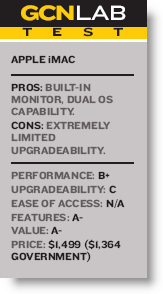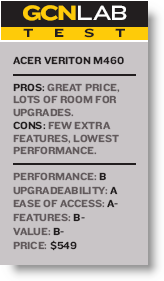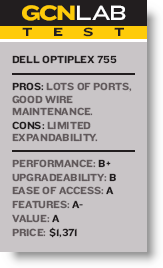When it's time to replace computers on your network, the goal is to get the most computer you can for your limited budget. This is crucial when you are replacing many computers and you know the new ones have to last a long time.We decided to stick with a midrange budget price of $1,500 for this review. We received computers from Acer, Apple, Dell and Lenovo that came configured at that price. Although some of them cost less than $1,500, none exceeded that mark by more than $20. Hewlett-Packard and MPC/Gateway were invited to take part in this review but declined for various reasons.The primary grade for this review was, as always, performance. To determine how well each used the resources available, we put them through their paces with our performance test benchmark programs from PassMark Software.The next area we considered was upgradeability. We looked at the number and variety of empty peripheral slots, unused memory slots and vacant drive bays. We also looked at the wattage of the power supply to determine how well it could handle additional devices and looked at the memory slots with an eye toward how much can be added before a module has to be replaced.For the ease-of-access grade, we gave prime consideration to how easy it was to get to various internal components, which is necessary for repairs and upgrades. Internal cable management played a large part in this grade, too.We also looked at features, such as the number and type of ports, size of the hard drive, the presence of a nonintegrated graphics accelerator, and any additional components that aren't what we considered standard.Lastly, the value grade was based on the price compared to how well it did in the other categories.The iMac from Apple is an all-in-one system that has a very good ergonomic feel. However, like iMacs of the past, there are few upgrade opportunities.We were impressed by the iMac's form factor. Everything but the mouse and keyboard is in a case that doesn't use much more room than its 20-inch LCD screen would alone. The stand allows for a good 15 degrees of tilt that lets users find the best angle no matter a person's position.On the back of the LCD, which is also the computer, there are three USB ports, which is not many. True, there are two on the keyboard, but once you get it and the mouse connected, you are left with one on the keyboard and two on the back. And the keyboard ports are tucked under the edge of the plastic case, making it impossible to use most portable flash drives there without an extender cable. It does have two FireWire ports, one 400 and one 800, and a mini-DVI port for connecting another display. On the front is a built-in microphone and webcam. So for teleconferencing or even film editing, the iMac would be a great choice.Inside is a 320G Serial Advanced Technology Attachment hard drive, the largest in the review. Its ATI Radeon HD 2600 pro is more than adequate for any graphics-related task. The iMac also has a built-in Air- Port Extreme 802.11n wireless network card, so lightning-quick wireless access is guaranteed and hassle-free.[IMGCAP(1)]Fortunately, for the purposes of our tests, which run in Windows, the iMac has the BootCamp software, a utility that makes it fairly easy to repartition the hard drive. Then you can install Windows XP or Vista and have a dual-boot system.In the performance test, the iMac did not perform as well as most of the others in the review, producing a score of 783. This may be because the iMac is optimized for use with OS X as opposed to Windows.The iMac's greatest weakness stems from its greatest strength. Because it is a compact, all-in-one system, there is no room for significant upgrades. There is actually no way to get inside to replace any components, save one. The memory modules can be accessed by a screw-secured plate at the bottom of the screen. But even with that, both slots are already full with a 1G chip each.Apple is retailing the iMac for $1,499 as configured for this review, a decent price for a system such as this. The government price of $1,364 is a better bargain. http://www.apple.comThe ThinkStation S10 from Lenovo is a powerful workhorse at a good government price. Getting inside to the components is difficult, but once you are there, you will find lots of room to expand.On the back of the ThinkStation we found an assortment of ports. There were eight USB ports, not counting the two in the front, and two Gigabit Ethernet LAN ports. The default sound jacks are equipped to handle 5.1 surround sound and normal stereo output. There is no parallel port, but because non-USB printers are rare these days, it is not much of an issue. The front also had a 6-pin FireWire 800 port, and a 9-in-1 media card reader. The ThinkStation's Nvidia Quadro FX1700 is a powerful graphics accelerator with two DVI ports.The case of the ThinkStation S10 is sturdily built and, as a consequence, somewhat heavier than the average minitower design. However, it does have a handle in the front that made it easier to move around ' and pretty cool to boot.The Lenovo has plenty of room for expansion. The 2G of RAM uses only two of the four memory slots, so as much as 4G could be added without the need for replacement. It has an open PCI Express x16 slot in addition to the one used by the graphics card, a PCI Express x8 slot, and two regular PCI slots. It has two additional 3.5-inch internal bays, one 5.25-inch external bay and four free Serial ATA ports. The 650-watt capacity power supply has power to spare for practically any upgrade.[IMGCAP(2)]The ThinkStation's powerful Intel Core 2 Duo E8400 processor scored an impressive 959 points in our performance benchmark tests, despite having only 2G of memory. This was largely because of the graphics tests, in which the Lenovo blew the others systems away.The Achilles' heel of the ThinkStation is how it is organized inside. Wires were haphazardly placed and tied back with permanent plastic cable ties that would have to be cut to be repositioned. In a few cases, the wires were hard to move for simple operations, such as removing or inserting a hard drive. In the most basic terms, the insides of the ThinkStation could be considered a mess. Even with this flaw, the performance and upgradeability net it the Reviewer's Choice for this review.The ThinkStation S10 from Lenovo retails for $1,518, a good price. The government price of $1,366 makes this a bargain. It is the perfect choice if you will need to upgrade soon but aren't certain in what direction. http://www.lenovo.comThe Veriton M460 from Acer is a desktop computer with few extra features, but it also has the most upgrade potential in most areas.Although it has only four USB ports in the back, it has four in the front to make up for it. Eight total ports is a lot of plug-in space, which is great considering all the devices competing for a USB slot these days. It also has a parallel printer port and jacks for 5.1 surround sound. Its hard drive is only 80G, which is the smallest in the review.Inside, the cabling is not the neatest, but there are some brackets affixed to the bottom, which does help things somewhat. Every component is accessible, and there is plenty of room to extract them. All of the drive bays have a slider on the side that locks pins down into the screw holes of the drive, locking it in place.[IMGCAP(3)]There is a great deal of room for upgrades in the M460. Both of the memory slots are occupied, so any upgrade would require a replacement. But there are three 3.5-inch internal bays, two 3.5-inch external bays and one 5.25-inch external bay. The two available Serial ATA ports mean that some creative juggling would have to be done to handle the devices if all eight bays are filled with Serial ATA devices. There are also a PCI Express x1, a PCI Express x16 and two PCI slots available on the motherboard. The one thing that would hamper any upgrade effort is the power supply; with a rating of only 250 watts, it may reach its limit sooner rather than later. This should be increased in a unit with so much expansion potential.The Veriton has one of the best CPU cooling systems we've seen in a minitower design. The fan over the radial heat sink sits inside a funnel that extends flush with a vent on the side of the case. There is nothing to interfere with the airflow from the processor, as long as you don't jam the left-side vent against a wall or something.In our performance benchmark tests, the Veriton scored 631. This score is lower than all the other computers in this review, but it is still a pretty good score. Although it p e r formed the strongest in the hard drive tests, the Intel Core 2 Duo E4500's 2.2-GHz clock speed, 1G of memory, and its reliance on integrated graphics acceleration definitely hampered it overall.The Acer Veriton M460 has a retail price of $549, which is a good deal considering the potential this unit has.This computer is probably best suited for an administrator who has upgrade material already available and needs a good solid base system to put them in, or agencies that might want to extend the life of the system in the future with upgrades instead of a full replacement. http://www.acer.comTHE OPTIPLEX 755 minitower from Dell is well put together, for a good price. Although it offers a lot in its standard configuration, there are few slots remaining for expansion.[IMGCAP(4)]Dell always tries to provide a lot of features for the dollar, and the OptiPlex does not disappoint. Besides the usual array of ports, there are eight USB ports, two of which are in the front of the system, and a 9- in-1 media bay that can read practically any kind of smart card or memory stick. It even has a Dell 1505 wireless local-area network adapter, which is compatible with 802.11b, g, and draft-n specifications, in addition to a v.92 PCI modem. The video card, an ATI Radeon 2400 XT, has dual VGA capability.The best feature of the OptiPlex 755 is its interior layout. There are clips for cord management on practically every available surface, which definitely helps to keep things organized.The expansion slot area is clear of cabling. Although the cooling system for the processor chip is rather large, it should provide adequate cool air for the vital components. The hard drive slots have sturdy plastic enclosures for easy removal and installation.In our performance benchmarks, the OptiPlex 755 scored 801 points, respectable but lower than we expected. We thought the 3 GHz Intel Core 2 Duo Processor E6850 and 4G of memory would have picked up the slack for the non-high-end video card. It excelled in the areas of hard-drive and optical-drive performance but still only made it to the upper middle of the pack.Everything the OptiPlex offers, however, leaves little room for expansion. The 4G of memory comes in four 1G modules which take up all four slots. So any memory upgrade will require a replacement. After the video card, modem and wireless adapter, there is one PCI slot left open. There are only two drive bays free, one 5.25-inch external and one 3.5-inch internal. Fortunately, there are two free Serial ATA ports to handle these new devices. Of course, though the 305-watt power supply is adequate for the configuration, its capacity will limit the scope of certain upgrades.Dell is offering the Optiplex 755 at $1,371 as configured for our review. We found this to be a great price considering all the features you get. If you are leasing computers and won't need upgrades, or the base system has all the computing power and ports you will need, the OptiPlex could be the system for you. http://www.dell.com
Apple iMacApple, (800) 692-7753,
Lenovo ThinkStation S10Lenovo, 866-968-4465,
Acer Veriton M460Acer America, 800-733-2237,
Dell OptiPlex 755Dell, (888) 375-9863,