Phaser 3250 offers no-nonsense printing


Connecting state and local government leaders
The Xerox Phaser 3250DN laser printer is perfect for left-brain tasks like resumes and spreadsheets but falls short at printing graphics and text over graphics.
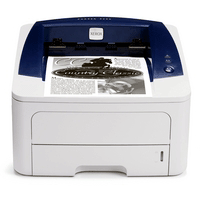
The Phaser 3250DN offers speedy, clear text printing for single users or small workgroups.
Contributed
The Xerox Phaser 3250DN laser printer is a left-brain printer.
The left side of the brain handles numbers, facts, figures, words
and language, while the right side of the brain processes images
and spatial relationships. The Phaser 3250 performs beautifully
when it sticks to its left-brain task of printing straight black
text. It's a button-down accountant of a printer in a gray
flannel suit. Don't ask it to be a freethinking artist
because it can't. That's not what it is.
Accept and respect the Phaser 3250DN for its what it offers:
speedy, clear text printing for single users or small workgroups.
Graphics, images, photos'leave these to a right brain
printer, a printer who paints in a converted warehouse apartment in
the bohemian section of town. For printing resumes, reports, white
papers and spreadsheets, the Phaser 3250 is a solid workhorse that
won't disappoint.
Sometimes you need a small, relatively fast printer that
doesn't run on the main office network. Say you are a manager
and you need to print performance reviews of your employees.
It's not a big job, but it's something you want to keep
out of the office's communal printer tray.
Or perhaps you work in the finance department, and you need to
print payroll records. Again, not something you would want seen by
the prying eyes of the watercooler hoi polloi. The Phaser 3250 is
perfect for these off-the-main-network tasks.
The Phaser 3250 did a knockout job of printing crisp, clear,
black-and-white text. When it came to graphics and
text-over-graphics, however, it was only so-so. This wasn't a
deal breaker; it's just clearly not the kind of printing the
Phaser 3250 was designed for. The printer is small enough to fit on
the desk of a middle manager or rising young executive, measuring
14.3 inches wide by 14.5 inches deep by 9.4 inches high.
It's a sleek unit, designed in neutral putty tones with
friendly indigo blue accents. The Phaser 3250's paper tray
can hold 250 sheets of paper at a time, plenty for most small jobs.
You can add a second tray to achieve a 500-sheet capacity, and it
can accommodate all standard paper sizes: letter, legal, folio.
The set-up instructions that came with the printer used little
pictograms of hands showing you how to install the print cartridge
and where to plug in the USB 2.0 cable. An included CD installed
the print drivers on our Dell OptiPlex 6X 280 PC with an Intel
3.20-GHz CPU running Windows XP.
We ran through the printer a 30-page graphics-laden test
document that's packed with all kinds of text, images and
text-over-image combinations.
The printer shot out the 30 pages in one minute 12 seconds,
certainly fast enough for a single user or small workgroup. This
was a little slower than the rate of 30 pages per minute Xerox
states on its product brochure, but it was close enough.
Examining the pages with a magnifying photo loupe, we found the
text edges to be quite smooth and the text solid and crisp.
But photos and graphics were a different story. On close
examination, the photos have that pixelated look you find in pop
art or comics, almost like the paintings of Roy Lichtenstein and
his Ben-day dots.
Lighter intensity gray text was very hard to read, again,
because of this grainy, pixelated effect.
If your work is very text-intensive'say you work in human
resources and print out a lot of resumes'this will not be a
problem. But if you print a lot of graphics and text over graphics,
this is not the printer for you.
Xerox, Norwalk, Conn., 800-Ask-Xerox, http://www.xerox.com
[IMGCAP(1)]
NEXT STORY: Editor's Desk | Next generation




