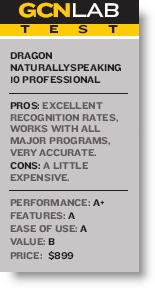SPEECH-RECOGNITION programs and I have had a long and stormy history. When they first became commercially available, they promised to bring an end to keyboards and typing. Given that most people speak at 120 words per minute but only type at about 40 words per minute, the lure of more efficient offices with workers dictating letters, e-mail messages and memos three times faster than their keyboard-chained brothers and sisters was an attractive vision that many people sought to achieve.But that vision proved difficult to bring to life. Computers and processors were comparatively slow then, which resulted in exceedingly long training times for any speech-recognition program. Few people were willing to sit back and loudly read 'Alice in Wonderland' for three or four hours to introduce their voices to their computers. And once the training was complete, the accuracy of the speech-recognition programs was far less than 100 percent, which meant that the time savings in dictation was often wasted by correcting mistakes using the keyboard.After the release of the Pentium II processor, the training times for most speech-recognition programs dropped from more than three hours to half an hour or less. The accuracy rates also improved greatly, but few of the programs we tested in the GCN Lab were able to achieve more than 94 percent accuracy, and some hovered at less than 80 percent.For one review I wrote, I dictated a speech by Gen. George Patton into all three of the programs on the market at the time and published what each of the programs typed. Even though I had completed the training process, the results were rather comical. The Washington Post picked up that review, and I had fun sitting in a caf' in downtown Washington watching readers try to guess the correct words to fill in the general's speech.Given my history, I was intrigued but wary when Nuance Communications contacted us with an offer to review Dragon NaturallySpeaking 10 Professional. The software is just about the last man standing in the speech-recognition arena, having absorbed or outlived most of its competitors.Although disillusioned by the past performance of the technology, I still believe it holds great promise so I decided to conduct a review. However, in all honesty, I was not expecting much.I installed the program on a modest single- core test computer that easily met but did not exceed Dragon's system requirements, which called for a 2.4 GHz processor or a 1.6 GHz dual-core system.After an installation that took only a few minutes, it was time to conduct the dreaded training exercises. Much to my surprise, it has become a fairly painless process. I read the brief inaugural speech by President Kennedy out loud, and Dragon said it was ready to go. So far, I had spent less than 10 minutes setting up the program.The software came with a microphone that plugged into the standard jack on the computer. However, I have had better luck with USB microphones and decided to use one from Logitech to conduct the review. The Dragon software confirmed that the microphone I wanted to use was of good sound quality.Now it was time for the ultimate test, something that I have been dreaming about doing for more than a decade. My plan was to write this review without ever touching my keyboard, which I had set out to do in the past but was unable to complete because of the limitations of the technology.I was pleasantly surprised. I started talking, and my words began to appear on the screen. And unlike my experiences in the past, they were the correct words. The fact that you are reading a coherent review and not a long string of gobbledygook ' I can't believe it actually picked up that word correctly ' is proof of my success because as I sit here about halfway through this review, I have yet to touch either my keyboard or my mouse.That is not to say the software hasn't made a few mistakes, but the accuracy of the program based on 1,000 words spoken is 99.6 percent. And when it made a mistake, I could easily go back and make corrections using voice commands.In fact, by using Dragon's command words, I was able to control every aspect of Microsoft Word. I could not only correct a few mistakes made while dictating but also use the File, Edit, View and Insert menus to format text, see how many words I had written, and save the file. I was even able to use voice commands to scroll the screen up and down as needed.As with most speech-recognition programs I have tested, this one gets better the more you use it. For example, when I first mentioned a percentage, the program typed 85%, which does not follow Associated Press ' and GCN ' style. But by using the Dragon command words, I was able to select the incorrectly formatted text and put it into the proper style, which would be 85 percent. From that point on, the program understood how to properly type percentages to conform to our style.Depending on how specialized your vocabulary is, you might have to frequently make style-based corrections initially. The program also seems deathly afraid of typing in any type of swear word, even if you clearly enunciate the words you want to use. For example, a particularly colorful phrase I will now speak becomes 'clock you and your asphalt friend, you mother talking chic bag' even though I've had a lot of practice using the original words ' strictly for research purposes, of course.You will probably need to insert other less profane words, such as medical or military terms, into your personal profile as you use the program. That might add some time to your dictations, but the program is surprisingly good at learning what you mean and not making the same mistake more than twice.One problem you might have with Dragon NaturallySpeaking isn't the software's fault. It results from the fact that dictating a letter, or in this case a product review, is different from typing it. Although I can easily talk at a speed of 120 words per minute, I often found the program waiting for me to choose my next word because conversational speech and written language are different.However, that was a pleasant reversal from past reviews when the program lagged far behind me. If I used the program more, it would probably become more routine to me ' just as repeated typing has increased my typing speed ' but I'm not there yet.Although Dragon NaturallySpeaking 10 gets an A-plus for performance ' the first speech-recognition program ever to do so in a GCN Lab review ' I would have to rate my personal performance somewhere closer to a C.In addition to being able to transcribe letters, Dragon NaturallySpeaking 10 also offers the ability to control your desktop environment with your voice. You can have it search the Internet, open and compose e-mail messages, or navigate your favorite Web sites simply by using your voice. In addition to working with Microsoft Word, it also works with Outlook, Internet Explorer, Firefox, AOL Instant Messenger and most other mainstream programs that you might run into in a typical office environment. And if you get confused, you can always ask the program for help.So now I am ending this product review without ever having touched my keyboard or mouse. It's taken more than 10 years to achieve that goal, and Dragon NaturallySpeaking 10 was able to do it in less than half an hour.
Nuance Communications, 800-443-7077, www.nuance.com/naturallyspeaking