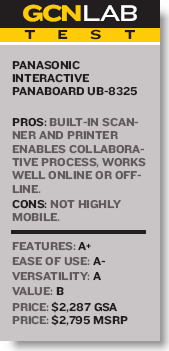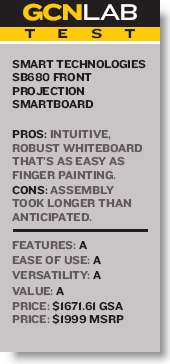AS THE OFFICE WORKER diasporaincreases because of telecommuting,organizations are looking closely atways to make the collaborationprocess easier and more productive.To that end, the GCN Lab testedthree whiteboard systems that let youmake presentations and collaboratewith a group contained within a conferenceroom while including farflungemployees via the Web, usingconferencing tools such as WebEx orNetMeeting. All of the systems in thisreview cost less than $3,000.
The products were tested using aToshiba conference room projectorand a laptop PC. All the whiteboards,however, had the same flaw.You have to step in front of the projectorto write on the board, andyour shadow blocks what you'rewriting. Some people in the audiencecould miss part of your presentation.That's the price you pay to achieve whiteboardtechnology at this relatively lowcost. You could invest in something moreexpensive, such as a rear projection systemor a large plasma touch screen, butthen you are talking about an initial investmentthat will be much more than$3,000.Of the three interactive whiteboardswe tested, Panasonic's InteractivePanaboard gave us the best collaborativeexperience, in both the physical world ofpaper and ink markers and the virtualworld of computer screens and digitalink. With a Panaboard, projector, conferenceroom and laptop, you can sendyour collaborative efforts to thePanaboard's built-in printer or to theends of the Earth.The Panaboard can operate as a standardwhiteboard or interactive digitalboard, equipped with an electronic penand software. The Panaboard's softwarelets you click on an icon of a whiteboard,which enables standard whiteboard features,or a projector, which launches itselectronic pen and digital features.It's a large board, measuring 54.6inches high and 61 inches diagonally.It's available on a stand withwheels, so you can move it fromroom to room or mount it on awall.Setup was fairly easy. You installthe software and connect thewhiteboard to your laptop via aUSB connection. Connect the projectorto your laptop, hit Function+ F4, and you are ready to collaborate.[IMGCAP(1)]The Panaboard comes with anelectronic pen that also holds areal-ink Expo market pen inside,so you can toggle back andforth between the physical anddigital whiteboard worlds. Italso has an eraser that can erasedigital images from the interactivewhiteboard and real ink images from thestandard whiteboard. At times, theboundaries between the two worlds, digitaland real, got a little blurry. It's probablyeasier to work only with one or theother at a time.What distinguishes the Panaboard isits built-in printer. Sometimes you don'twant to wait to e-mail the results of yourcollaborative brilliance ' you want aprintout right then and there. The museis fickle; it alights quickly and flies awayeven faster. Think of some of the greatcollaborators in history: Marie and Pierre Curie, James Watsonand Francis Crick, Gilbert andSullivan. Do you think theywould want to have to savetheir ideas as a JPEG and emaila PowerPoint presentationto one another? Rather, theywould more likely prefer a hardcopy printout of their ideas assoon as possible. True collaboration,I think, would benefitgreatly from having this immediate,tangible record of ideas,processes and results.To that end, the Panaboarddoubles as a giant scanner. Press a buttonnear the built-in printer, and thePanaboard scans everything you'vewritten on the whiteboard, creating afile you can save, send or print directlyto the built-in printer. The Panaboardcan print a black-and-white copy ontostandard paper, and itspaper tray holds as manyas 100 sheets, ample fordistributing notes toeveryone in a midsizeconference room.The print quality is legibleand definitely adequatefor most conferenceand classroompurposes. ThePanaboard also has anon-screen keyboard thatlets you type numbers orletters on the whiteboardscreen. And it has handwritingrecognition capabilitiesthat can translateyour handwritingwith the electronic peninto text.Like all of the whiteboards testedhere, the Panaboard software installs afloating on-screen palette of pens,tools and other features. You can usethe electronic pen to click on the digitalink color or feature you want to use.It lets you modify colors and adjust thethickness and opacity of the line.The Panaboard lets you save yourpresentation and collaboration effortsas a movie, so you can easily review allyour changes. By clicking on a red doton the on-screen features toolbar, itrecords all your markings and annotations.You can save that file, e-mail it orpost it on a Web site.The electronic pen andthe whiteboard work togetherthrough ultrasonicand infrared technologiesto sense the pen's locationon the screen, said BobCurci, Panasonic productmanager. We tested thePanaboard with all majoroffice applications, suchas Microsoft PowerPointand Excel. You can open aPowerPoint presentation,mark it up on the whiteboardand save it as amovie, a JPEG image or anew presentation. Or youcan write, scan and printyour presentation withouteven connecting to acomputer.The dual worlds the Panaboard comfortablyinhabits ' physical and virtual' make it a worthy contender forany enterprise whiteboard. The instantgratification of the print button alsogives it an edge for whiteboard shoppers.THE SMART TECHNOLOGIES SB680interactive whiteboard is not kiddingabout being a smart board. TheSmartBoard and its pen tray have smartsbuilt right into them. They use infraredsensors and analog resistive technology todetect the pen's position on the board. Thewhiteboard comes with four plastic pensor styli, in red, blue, green and black thatfit into a pen tray in a corresponding color.The intellectual prowess of the boardmore than makes up for the lack of smartsin the pens. Their colors might be bright,but these pens are anything but. Andthat's by design. Don't be fooled by theword pens. These styli are inkless. Theyget their cues from Smart's Notebooksoftware and the infrared sensors embeddedin the pen tray and board. The Smart-Board is different in that 'there's nothingspecial about the pens,' said Gary Waliszewski,regional manager of SmartTechnologies federal systems group.Other interactive whiteboards are stylusdriven,he said. If you lose the stylus, theboard won't work. With the Smart Board,you're not drawing with the blue pen, theboard senses that the blue pen is out of itsholder, so your writing is blue.[IMGCAP(2)]Replacing all four Smart styli costs about$13. In a pinch, you could use dry-erasemarkers such as the Expo markers thatship with other products. You can even useyour finger instead of a pen, by clicking onthe on-screen palette of pen colors andtools that comes with the software, whichships with every Smart product. Theboard's embedded analog resistive technologyresponds to the user's touch.Like the Panaboard, the SB680 can beset up on a stand with wheels or mountedon a wall. Assembly was basically thesame as for the Panaboard. Connect thewhiteboard to your laptop via a USB connection,and connect a projector to yourlaptop via a video input jack. The SB680was the largest whiteboard we tested,measuring 77 inches diagonally.All three whiteboards in this reviewrequire you to calibrate the screen withyour projector so that the mouse, penand keyboard all alignproperly. The Smart-Board also comes with anorientation screen, whichprompts you to press targetson the four corners ofthe screen and center sothat it aligns correctly.Everything you write onthe SmartBoard becomesan object you can move,copy and flip. Like thePanaboard, it works withPowerPoint and other popularoffice applications.The SmartBoard also givesusers access to the SmartWeb site, from which theycan download free graphics,images and sounds.The SmartBoard on-screen toolbar offeredthe best variety of pen widths andstyles of the three whiteboards. It offereda crazy pen of rainbow colors and also astamp feature that would let you stampimages onto your presentation. Like thePanaboard, the SmartBoard lets youchoose to use it in a nonprojector mode asa regular whiteboard. It also can translateyour handwriting into textand numbers and lets yousave your presentation as aQuickTime movie. Itcomes with an eraser that,like the Panaboard's, doublesas an ink eraser and adigital eraser.Another plus for theSmartBoard is that it'sbeen field-tested forruggedness, which makesit popular among militarypersonnel. 'We had a unitin the original DesertStorm,' Waliszewski said.'It took a bullet, and it'sstill operating.'Loaded with features,easy to use and hard todestroy, the SB680 would be a great interactivechoice for K-12 or GS-12.
[IMGCAP(3)]
Click here for a photo slideshow of the GCN Lab's whiteboards review
Panasonic, 954-647-7528, www.panasonic.
comSmart Technologies
SB680 Front Projection
SmartBoardSmart Technologies, 703-516-7627,
www.smarttech.comMimio interactive system
WHEN THE FEDEX LADY delivered the other two whiteboards, the
bulky Panaboard and the SmartBoard whiteboards, to the GCN Lab, she
grumbled. But when she delivered the mimio, she almost smiled.
The mimio came in a small box that could have barely contained a
lady's hat. It was easily the best value, starting at $729.
Its setup was similar to the other whiteboards': it came with
software, a USB cable that connects to a laptop and an assortment
of pens, both electronic and dry-erase ink markers.
The difference is that the mimio isn't a whiteboard. The
main device, called the mimio Xi, is smaller than a folding
umbrella and attaches to any whiteboard or chalkboard or wall by
suction cups or mounting brackets. The mimio even worked well on
our clean, white wall. 'As long as it's a flat surface,
it will work,' said Manuel Perez, director of research and
development at mimio.
The mimio system, like the Panaboard, relies on an electronic
pen, called the mimio mouse. For an additional $249, the mimio
offers a capture kit with electronic pen holders that can contain
an Expo dry erase marker and work as an ink pen and digital pen. It
lets you capture your ink notes as a PDF, JPEG file or HTML file.
You can attach the mimio to any smooth flat surface, but the
company recommends a whiteboard. As an experiment, we attached the
mimio to a tabletop we found in the break room, and it worked just
fine as a makeshift whiteboard.
The mimio employs ultrasound and infrared technology. When you
press the mimio pen down, it sends out an infrared signal and
ultrasonic pulse. Two receivers are in the mimio Xi, one at the top
and another at the bottom. The infrared signal arrives instantly at
the mimio Xi. A sound wave hits the top sensor and the bottom
sensor, traveling at the speed of sound. By triangulating the
signals, the mimio can determine the distance between the sensors
and the pen on the board.
The software gives you access to a huge assortment of pen
features, images and maps. It's clear the mimio's main
market is the kindergarten through 12th grade educational market,
but these images could be useful for many other applications. Some
of the features that are included in other systems must be bought
separately for the mimio, such as handwriting recognition and
recording features, though this keeps the price down for the
baseline unit.
The mimio would be great for a globetrotting presenter '
it's compact and light enough to fit in an airplane carry-on
bag. If you need a highly portable whiteboard system that you can
pick up and carry from room to room ' or even continent to
continent ' the mimio would be a solid choice. mimio,
877-696-4646, www.mimio.com