GCN Lab Review: Sun StarOffice 9


Connecting state and local government leaders
StarOffice 9 from Sun Microsystems is a good solid office suite that works well with OpenDocument Format and Microsoft Office 2003 formats alike.
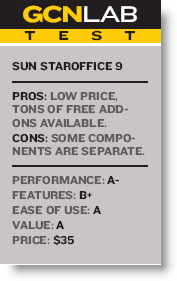
GCN
STAROFFICE 9 from Sun Microsystems is a good solid office suite
that works well with OpenDocument Format (ODF) and Microsoft Office
2003 formats alike.
To begin, we could open the main menu page, which allowed us to
open any of the programs in the suite, or we could open them
directly from the Start menu. Because the main menu screen closed
as the selected program opened, we didn't see much point in
using it over the other method. It did have links to connect to
some useful online resources at the bottom, but that was it.
The Writer program had all of the formatting options we were
used to in other word processing programs. We were able to open and
save a Microsoft Word file with no loss of formatting. We were
vexed by Sun's decision to have the drawing and math equation
functions as separate programs (named Draw and Math respectively)
instead of integrated into the main word processing program. True,
this could allow these functions to be more easily used by the
entire suite. However, it's inconvenient to have to open a
whole other program just to add these elements to your word
processing document, which is where you will need these functions
the vast majority of the time.
The slide show presentation program, aptly named Impress, made
it easy to get the presentation we wanted right off the bat.
Several templates were available that each focused a presentation
for a specific purpose, from a brainstorming session to a project
status report. We were able to select the specific slides we wanted
from a list and could preview the slide show before it opened. Then
it was simply a matter of replacing the program's suggestions
on each slide with actual content, and we had a slide show.
Exporting to PDF was possible in the main component applications
but not with the one-touch ease that other suites in this review
provided. We had to go through various settings before we finally
had a PDF document.
StarOffice also included a database program entitled Base. This
application can create decently powerful databases with the help of
Table, Query, Form and Report wizards. Unfortunately, these
databases can only be saved in ODF.
There are hundreds of add-ons and extensions available through
the OpenOffice. org Web site ' a more limited, free version
of StarOffice ' a nice touch.
StarOffice 9 supports Windows, Linux and, of course, Sun
operating systems. Sun lets you download the StarOffice 9 suite,
which supports one language and one operating system for $35, a
very good deal.
Sun Microsystems, 800-786-0404, www.sun.com
NEXT STORY: GCN Lab Review: IBM Lotus Symphony 1.1




