Droid does it better
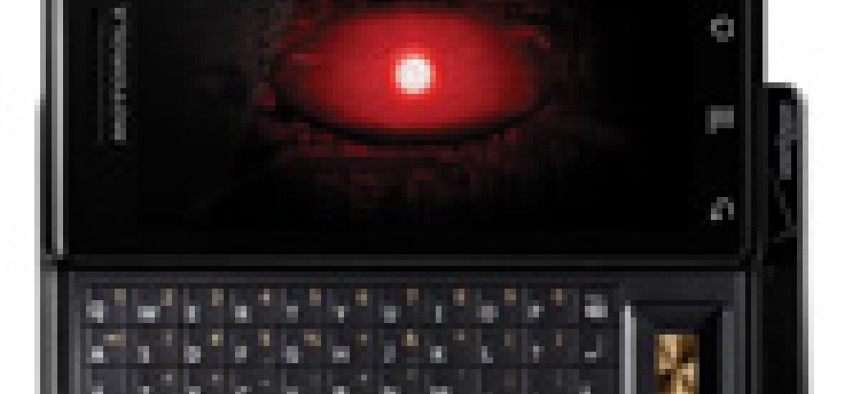

Connecting state and local government leaders
The new Verizon Wireless Droid by Motorola is a phone that could really change the industry, and the way the federal government does its job.
It’s rare when we get something in the lab that promises to nudge the industry slightly in one direction or the other. And it’s almost impossible to get a true game-changer that could completely alter the way business is done. But the Verizon Wireless Droid by Motorola is a smart phone that falls into the latter category.
Functionally, the phone has a brilliant design. And the Verizon network it runs on is arguably one of, if not the, best option for voice and data.
But the real benefit of the Droid is that it runs the Android 2.0 operating system (which is owned by Google) so that anyone can make applications for it without fear of any type of censorship from any parent company.
Compare that to the iPhone, with its heavily censored list of applications that have to each be approved by Apple and be good for Apple’s bottom line — why else would it have rejected the Google Voice application? Giving users the true power to write applications and publish them puts the power of technology in the hands of the people where it belongs, and out of the hands of CEOs and their marketing plans. With more than 10,000 applications at launch, this is an area that can only grow.
But let’s look at the Droid from the ground up, starting with its capabilities as a phone, which will probably be the primary use for most people, although it does not have to be.
Back in the old days of GCN, one my assignments every year was to drive around the entire Washington, D.C., area from the heart of the city on the National Mall to an Ikea down in Virginia to a wooded ferry crossing at White’s Ferry in Maryland. This trek would sometimes take two days, and my constant companions on these journeys were phones on every single network. I would make at least five calls at each location with each phone and record the results for a roundup review and chart GCN would publish.
Year in and year out, the Verizon and Nextel networks were the top dogs. I drove a miniaturized version of this same circuit with the Droid, and got crystal clear calls with no drops and no network problems. And most of the time I even had full or almost full signal bars for data on the 3G network, a boon that I will talk about later.
Although Verizon has the best network, they seem to have been focused on the worst, most boring phones in the business. Now the company is really branching out with offerings like the business-friendly Tour and, of course, the extremely innovative Droid.
One of its best voice features is the addition of a powerful speakerphone. With a speakerphone, you have the basis of hands-free operation, which is great if you’re in the car and don’t have one of those fancy headsets to hook up. In fact, I almost preferred using the speakerphone to holding the unit up to my ear like a normal phone. And the Droid also has some really good speech recognition, so you can literally have the phone lying beside you in the car and tell it to dial whatever number you want, then talk without lifting your hands from the wheel or your focus from the road. And it works in English or Spanish.
In terms of physical design, the main touch screen is 3.7-inches and has a 480-by-854 screen capable of displaying 16 million colors. That beats most smart phones, including the Verizon Blackberry Tour with its 64,000-color display. You may think you won’t notice the difference, but the Droid makes YouTube videos look as good as they do on your computer monitor.
The Droid’s LCD screen slides up to reveal a full QWERTY keyboard and a little square touchpad that acts like a flat joystick. Navigating from field to field online or within a program can be done with a click in the correct direction if you don’t feel like using the touch screen directly. It’s nice to have this option because some applications don’t need a touch screen, and it is easier to manipulate simple programs just using the little directional pad.
The one thing I didn’t quite like about the keyboard is that it’s pretty flat, so the letters seem to run together a bit. I prefer the raised feel of the keys on the Blackberry Tour, although you can get used to anything, and the Droid’s keyboard is one of the biggest I’ve seen for a smart phone, and certainly the thinnest.
I’ve already mentioned the 10,000-plus applications you can download for the phone. As with most applications created by a community, your mileage may vary, but you should be able to find something you need. The Droid comes with several ready-to-go applications, too. Google search is integrated into the phone, as is Facebook. And you can load all your Microsoft Exchange contacts into the Droid with little effort.
The Droid supports e-mail push technology, so you can use Outlook or Gmail. And the Google Calendar and Corporate Calendar are also included to keep your schedule intact. The phone we tested used a pre-installed 16G microSD card to store applications, which is a lot of storage space for a phone.
Another cool app is Google’s location-based services. This is basically like a Global Positioning System device, but it’s a bit smarter than that and actually cross-references your GPS location into real world maps, something not surprising coming from Google. So if you are downtown in D.C. and search for Chinese restaurants, you will get different results than if you are out in the Reston, Va., suburbs. All this happens without the user needing to tell the phone where he is.
You can even mount the Droid in your car to turn it into a fairly powerful GPS system, directing you along virtual maps as you travel. The GPS system is supposed to work with 911 and emergency calls, letting dispatchers know exactly where you are when you make the call, though I didn’t test this feature because I didn’t want to have the police to actually come and get me.
And of course, all this would be worthless if you couldn’t connect to the Internet. Droid has got you covered there. The 3G coverage from Verizon is impressive, with speedy downloads in every area I tried. And it can even connect to a WiFi network, so you can go to your local coffee house to get online without tapping into your cellular network, a boon for users trying to stay within their payment plans.
The one sticky wicket for some feds is the inclusion of a 5 megapixel camera. It’s a nice camera with a powerful dual LED flash and automatic image stabilization. It can also capture video. But some federal agencies don’t let cameras in the door, so this might be a problem. Unlike the Tour, you can’t get a Droid sans camera.
The Droid is a great phone, extremely innovative in its design, and its open-source library of applications might just usher in a whole new way of doing business in the mobile space. It earns the GCN Lab’s Reviewer’s Choice designation and will earn your approval as well.
Verizon Wireless, 800-561-6227, www.verizonwireless.com/govt
Verizon Wireless Droid by Motorola
Pros: Huge library of open-source applications, slick design, good sound, perfect touch screen, adequate battery life
Cons: A little bit difficult to use at first because it’s so different from other smartphones
Performance: A+
Ease Of Use: A-
Features: A+
Value: A-
Price: $199.99 with $100 rebate and two-year Verizon service contract
Reviewer’s Choice
NEXT STORY: Monitors: Pick your poison





