The key to surviving the Blue Screen of Death blues
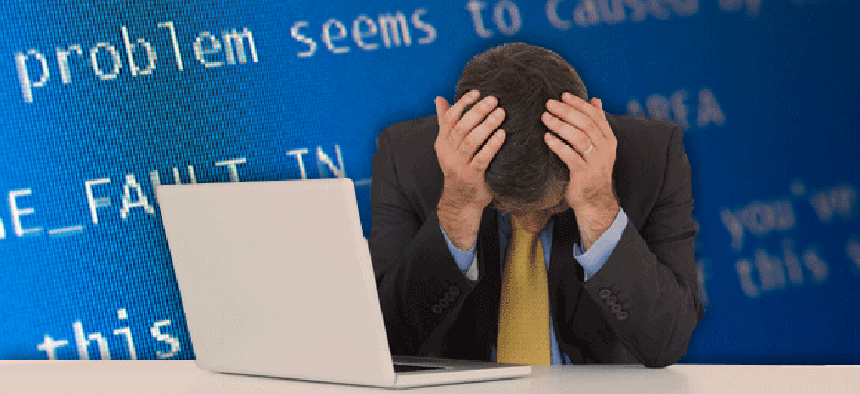
When the dreaded screen hits, as it did for John Breeden II recently, it's best to have already expected the worst.
I’ve written about it before, and even induced it during a couple tests in the lab, but this week I actually got to experience that sickening feeling of seeing the Blue Screen of Death pop up on a computer that was important to me. It came completely without warning too, which only added to its impact. But it’s a good lesson for me, and perhaps for you, if you learn from my story. You should always maintain good backup data, which is doubly true for government employees working with important information.
Now, I will admit the system in question was getting a bit old. It was still running Windows XP, though I was considering upgrading it to Windows 7 in the near future, especially since everyone seemed to be dropping support for my applications. But that said, I was actively running anti-virus, anti-malware and even a utility suite to keep everything protected and functional. The last full check of the computer found no problems at all, and that was about week ago.
I was working on an article about NASA and got a little bit hungry. So I simply left everything in place and figured I would come back to it after I ate. I was gone for perhaps 20 minutes. When I came back, instead of my half-finished story, I was looking at the Blue Screen of Death.
I was pretty puzzled at first, thinking that it could not really be happening. Blue screens aren’t always fatal — sometimes a reboot will bring everything back. There are also other steps you can take. But this one was the real deal. A system reboot didn’t do any good. It just took me back to the blue screen. I was able to get the Windows start screen to come back up and tried to boot into safe mode, but it went back into the blue screen after that.
Thankfully, years of working in the lab has taught me to hope for the best but to expect the worst when it comes to computers, so I was prepared with the only real “cure” for a serious Blue Screen of Death — backup.
I had made a full data backup about a month ago. It’s something I do every month, and I was getting ready to do it again this week before the system died. So I didn’t lose much data, though it was a bit of a pain getting a new desktop up and running. At least now I’m running with Windows 7, my choice for a desktop OS over Windows 8, unless you have a touchscreen.
I’m doing a postmortem on the old system to see what happened, but have not made a cause of death determination yet. I removed the drives, and they seem to be functional and full of data, so I know it wasn’t a hard drive failure. There was a lot of dust inside the machine, but I’ve seen a lot worse. Still, it’s best to open up your system and clean it out from time to time, just in case. I suspect it might have been the system memory that went bad. One of the DIMMs smelled a bit burnt, which is never a good sign. I plan to examine each one separately in the lab on a test system to see if that was the case, mostly out of curiosity.
Having your computer die is a bit like losing your wallet, but at least you can keep most of your computer’s files backed up. This can be as easy as dragging important documents over to a removable drive once in a while, or using something like the automatic CMS Peripherals Secure Vault. Just remember that even if everything seems bright and sunny, take it from me, that the blue screen blues can still hit you, so be prepared.





