Life after XP: Zinstall helps tame migration monsters
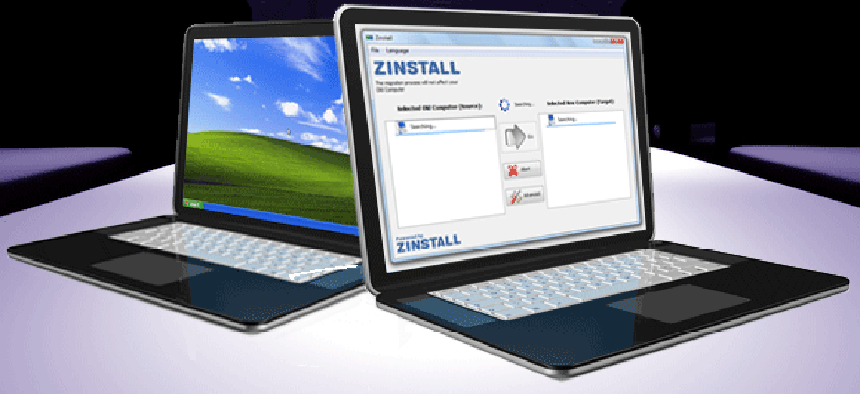

Connecting state and local government leaders
GCN takes Zinstall for a test drive to see how it can help ease agency XP migrations.
Next April, Microsoft ends support for the venerable Windows XP operating system. It’s a red letter date for government, as many agencies are still using XP for certain applications. Overall, about 37 percent of all computers worldwide are still running XP too. After April 8 Microsoft will no longer deploy security or development patches. If trouble begins brewing after that date, agencies will be on their own.
There are lots of reasons agencies don't upgrade. Perhaps their applications run well under XP, or they have a large database that would need to make the jump, or they just don’t want to face the possible downtime associated with bringing up a new OS. And then there is the fear that a bad migration can ruin files and bring work to a screeching halt.
The Zinstall WinWin software suite can ease XP migration for agencies and end users. It's available for $119, and government buyers are eligible for a 7 percent discount off that price.
To test the software, we set up two migration scenarios that government users might face. In the first scenario, files and programs on a machine running Windows XP were moved to a new box running Windows 7, which is how a user working from home might make the change. We wanted to make sure that all of the files and programs made the transition and that they were able to run on the new operating system. In the second scenario, we loaded Windows 7 on a machine that had been running Microsoft Vista and checked to ensure that everything still worked and no downtime disrupted operations. In this case it was the same machine running a new OS, but we wanted all of the files, folders and programs to run under the new OS.
In the first scenario, the system running Microsoft XP had an old version of Word installed, several programs, and a copy of Outlook Express 6, which can't be installed on a Windows 7 system due to compatibility problems.
To perform this test, we installed Zinstall on both the computer running XP and the new system running Windows 7. When prompted, we connected systems to each other using a network cable. Then we ran Zinstall on the original XP machine. After the program was told which computer it was sitting on, it went into a waiting state while we also ran the program on the new machine.
The transfer took about 14 minutes, though that could vary wildly depending on how many files and programs need to make the jump. Once finished, all of our XP programs were listed as available on the Windows 7 machine. Interestingly, Outlook Express 6 made the jump, even though compatibility problems would have prevented it from being installed on the Windows 7 machine the traditional way. However, Windows 7 Professional has an XP Mode that will allow it to run older programs in a shell mode, as Outlook Express was set to run in this case.
In the end, we were able to send emails and successfully test the programs, so everything worked fine. The transfer to a new machine and OS was painless and 100 percent accurate.
Our enterprise-type test involved moving files and programs to a new OS on the same machine, upgrading our Vista box to Windows 7. Several programs and data files were installed on the Vista machine to see how they would work once the OS changed hands.
In a typical business case, the Zinstall program would be run automatically by selecting "machine to container" for every machine about to upgrade. We did this process manually and used an external hard drive instead of our test network to ensure a pristine testing environment.
Like with the transfer tests from one computer to the next, the process of copying files off the host computer to the external hard drive took about 15 minutes. This would differ depending on the speed of the connection and the size of the files, but shouldn't take more than an hour unless the machine is being used as a storage repository. Once the files were saved, we installed Windows 7 on the old machine, wiping out Vista all together.
The process of bringing the files back to the computer is the reverse of the saving process. In this case we simply selected a "container to machine" copy. Had the transfer been done over a network, each container could easily be sent back down to its old machine with the new OS. In our case, it was streamed off the portable hard drive in the same way.
Once completed, all the old icons right down to the file folders on the desktop were the same. Our connection to online programs like Box or Yammer didn't show any difference either. Everything from the old machine, including programs, settings, files and personalization choices were now set up on the new Windows 7 system.
Over the years, we have performed hundreds of OS migrations in the lab. Some went smoothly while others were a complete disaster. Moving from XP to Windows 7 or 8 is going to be a big jump because the technologies are different. Incompatibility of programs is also going to be an issue for a lot of users.
If a program like Zinstall can help head off many of those problems, it’s going to be a worthwhile investment to administrators tasked with changing out large numbers of systems or users desperate to keep their important files safe and functioning even as everything else around them changes.




