Lenovo's AnyPen eliminates the need for a stylus
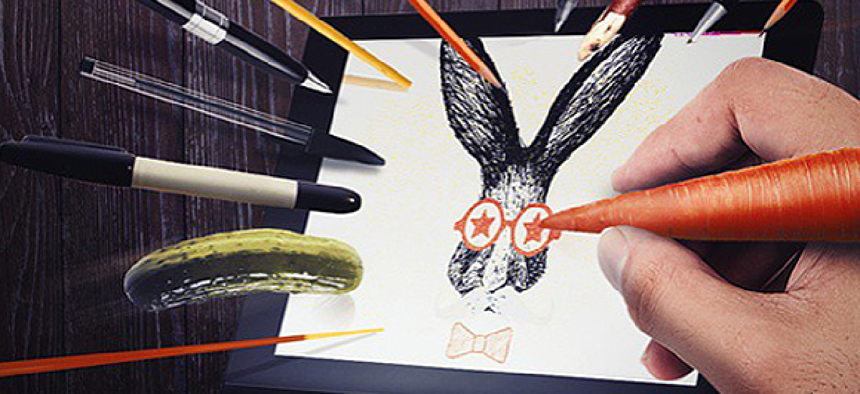

Connecting state and local government leaders
The AnyPen technology lets users write with a ballpoint pen or graphite pencil, delivering more precise navigation than a finger and eliminating the need for a proprietary stylus.
One reason I bought a Microsoft Surface Pro was so that I could jot notes at meetings without having to attach the keyboard and distract others by typing clacking away. And, truth be told, the device works great – as long as I remember to slip the battery-powered stylus into my pocket. All too often, I forget.
That's what caught my eye when I saw the press release on Lenovo's Yoga Tablet 2. It claimed to allow users to use virtually anything – a pen, pencil or even a paper clip – as a stylus. So I asked for a review unit.
The Yoga Tablet 2 has a lot going for it, especially for a device with a base price of only $299. I received the 8-inch version running Windows 8, though there's also a 10-inch version and Android is an option.
Weighing in at just under 1 pound, the Yoga Tablet 2 sports a dual-band 802.11abgn Wi-Fi adapter, front and rear 8-megapixel cameras, and up to 32 gigabytes of internal storage.
And despite being limited to 2 gigabytes of system memory, the Yoga Tablet 2 is a computer on which you can do all but the most memory-intensive or visually demanding work. It is, after all, running full Windows, and you can install productivity applications such as Microsoft Office. You can also attach a keyboard, though it is an extra-cost option.
But again, what makes the device really interesting is the new AnyPen technology. While Lenovo is keeping details about the technology close to the vest, Jeffrey Witt, director of the company's product review group, said the device uses custom sensor layers and software that filters out noise. "This allows the tablet to detect small graphite or metal points as well as palm rejection on the LCD panel," said Witt.
"There’s no special panel involved," said Witt, "This is why we were able to keep the cost low and only add between $20 and $30 to the price over the previous version that didn’t have AnyPen."
The pen, pencil – or any other object – that is to be used as a stylus has to be at least 1 millimeter thick and needs to have conductive material, such as metal or graphite, in the tip.
Also, users are advised not to use excessive pressure or sharp objects since the screen is vulnerable to scratching. In normal use, however, I didn't experience notice any scratching of the display.
I found the Yoga's AnyPen technology to be not quite as reliably responsive as the stylus accompanying the Microsoft Surface Pro. Occasionally, when I'd start to write, no "ink" was deposited. But this was rare and was easily corrected by starting another stroke. Also, take note that AnyPen doesn't support pressure-sensitive drawing.
But overall I was impressed with how precise and responsive the AnyPen system is even when I wrote or drew with a paper clip. And what a benefit for fleets of mobile workers to know that they can use the tablet's writing capabilities without having to have a proprietary – and easily misplaced – stylus at hand.
NEXT STORY: Serious games scoring big in government




