GCN Lab Review: Microsoft Office Standard 2007


Connecting state and local government leaders
Microsoft Office Standard 2007 is definitely Microsoft's best yet, with smart, accessible interfaces and the powerful functions we have come to expect from the Office suite.
MICROSOFT WAS PRODUCING office suites years before anyone else.
The company's suites have become so firmly entrenched in most government and business organizations that the Office application formats have become the de facto standard, the look of
its applications familiar to nearly everyone.
With Office 2007, Microsoft is shaking up that familiar look.
The first thing that users have to get used to with Office 2007 is ribbons at the top of the screen where the toolbars used to
be.
The ribbons contain all of the most commonly used functions
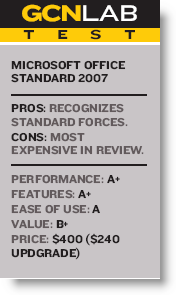
tabbed by groups, such as Insert and Page Layout.
When you insert a picture, for instance, a new ribbon tab is created that has image formatting functions on it. This is rather smart and an improvement from older versions, but there is a learning curve for most users who are accustomed to another interface.
Word is an extremely powerful word processor, with all the bells and whistles. With the ribbon interface, we were able to add tables, drawings, images and other embedded objects to our documents quickly and easily.
Excel is even more powerful than prior versions, providing gridsthat are 1,048,576 rows by 16,384 columns, a giant leap in capacity from the 2003 version.
The 2007 version of PowerPoint comes with SmartArt graphics, which allowed us to quickly add a layout or flow chart and customize it to our needs.
Overall, these applications have significant performance improvements over previous versions.
In addition to the three basic components, Office Standard 2007
also includes Outlook, probably the most widely used e-mail program
in existence.
This is the one Office component that looks and feels much like
its older version, which is definitely a good thing.
Although everyone else has adopted the file formats found in
Office 2003 as pretty much standard, Microsoft decided to try to
create a new one.
When Sun Microsystems used the Extensible Markup Language to
create the OpenDocument Format (ODF), Microsoft decided to create
its own XMLbased format, Office Open XML.
Unfortunately it seems as though OOXML is rapidly becoming the
Beta- Max in the XML-based standard file format arena '
Microsoft products are the only popular applications using it.
Initially, Office products are unable to save in any
non-Microsoft format, except for the most limited public domain
formats, such as Rich Text Format.
They are able to save to PDF once a free add-on is downloaded
from Microsoft's support Web site.
Microsoft sells Office Standard 2007 for $400, which we feel is
higher than it needs to be. However, the company offers an upgrade
version for $240, which is reasonable, considering most users
buying an office suite are doing so to replace another version.
Although Microsoft Office Standard 2007 is not compatible with Apple Macs, they have now released a Mac-only version called Office: Mac 2008.
This new version of Office is definitely Microsoft's best
yet, with smart, accessible interfaces and the powerful functions
we have come to expect from the Office suite.
Its potential problems stem mostly from the general
public's natural reluctance to try anything new. However, if
you give the ribbon intreface a try, you'll likely be glad
you did.
Microsoft, 800-426-9400, www.microsoft. com
NEXT STORY: GCN Lab Review: Sun StarOffice 9




